Introduction to Caveduck
Caveduck is an innovative platform that allows users to engage in conversations with AI-generated characters. This service enables users to create unique characters through a straightforward setup, giving them the ability to personalize attributes and traits, fostering a rich conversational experience. As AI technology progresses, Caveduck aims to enhance the realism of these interactions, making them more engaging and lifelike.
Users can freely converse not only with their own characters but also with those created by others within the community. The platform boasts a vibrant Discord community where users can share ideas and suggestions for improvements. Additionally, Caveduck offers a free trial for newcomers to explore the excitement of AI character chats. With a focus on user-generated content, Caveduck is paving the way for interactive storytelling and dynamic social experiences in the digital age. For more information, you can visit their official website at caveduck.io.
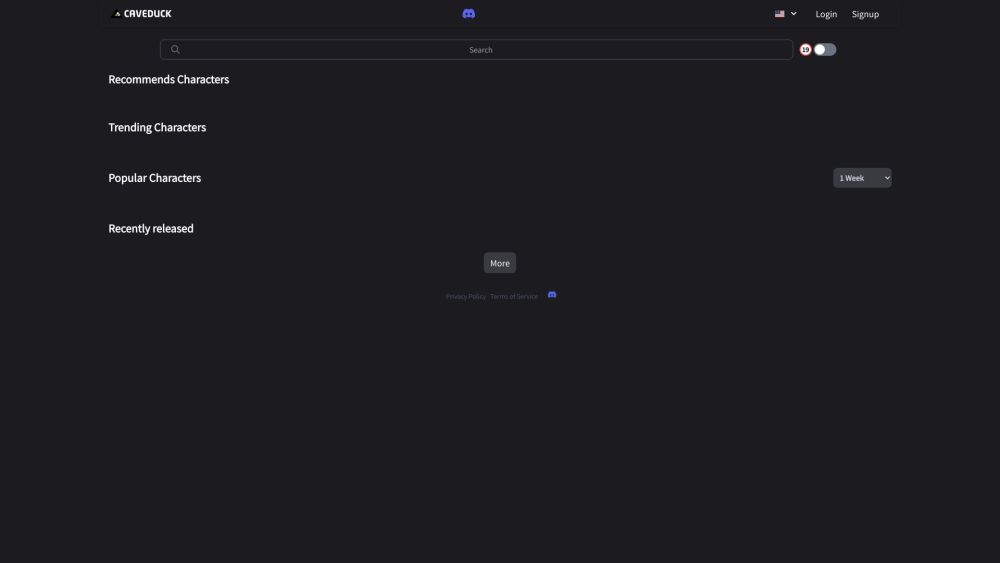
Use Cases of Caveduck
Caveduck offers several compelling use cases:
- Creative Writing & Storytelling: Writers can bring their characters to life, test dialogues, refine character voices, explore plot ideas, and generate creative inspiration through conversations with AI versions of their characters.
- Language Learning: Users can practice conversations in foreign languages with AI characters tailored to their proficiency level, providing an engaging, low-pressure way to improve language skills through natural dialogue.
- Roleplay & Entertainment: Caveduck enables immersive roleplaying experiences where users can interact with characters from their favorite fictional universes or historical figures, offering unique entertainment and escapism.
- Therapy & Mental Health Support: AI characters can be created to provide a supportive listener or offer basic mental health guidance, serving as a supplement to professional therapy for users seeking an always-available outlet.
- Customer Service Training: Companies can use Caveduck to create AI customers for employees to practice handling various service scenarios and improve their skills in a risk-free environment.
How to Access Caveduck
Accessing Caveduck is a straightforward process. Follow these steps:
- Visit caveduck.io using your preferred web browser.
- Click on the "Sign Up" button on the homepage.
- Provide an email address, create a password, and fill in your details.
- Check your email for a verification link from Caveduck and click on it to verify your account.
- Return to the Caveduck website and click on the "Login" button.
- Enter your email and password to log into your account.
- Start exploring AI characters or create your own using the "New Character" feature.
How to Use Caveduck
Follow this step-by-step guide to use Caveduck effectively:
- Sign Up or Log In: Create an account or log in if you already have one.
- Create Your Character: Navigate to the "Character Creation" section and customize your AI companion.
- Start a Conversation: Use the chat interface to interact with your character or others' creations.
- Join the Community: Connect with other users through the Caveduck Discord community.
- Explore Features and Earn Points: Take advantage of platform features and engage daily to earn points for additional customization options.
How to Create an Account on Caveduck
To create an account on Caveduck:
- Visit Caveduck.io.
- Click on the "Signup" button on the homepage.
- Fill out the registration form with your email, username, and password.
- Verify your email by clicking the link sent to your inbox.
- Log in to your new account.
- Customize your profile and start creating AI characters.
Tips for Using Caveduck
To enhance your Caveduck experience:
- Character Creation: Take time to craft detailed character profiles with rich backstories and traits.
- Experiment with Prompts: Use custom prompts to guide interactions and explore different conversation styles.
- Engage with the Community: Join the Discord community to share ideas and get inspiration from other users.
- Utilize Documentation: Familiarize yourself with official guides to maximize platform usage.
- Provide Feedback: Share your suggestions and feedback to help improve the platform.
By following these tips and guidelines, you'll be well-equipped to dive into the exciting world of AI character interactions on Caveduck. Whether you're a writer seeking inspiration, a language learner looking for practice, or simply someone curious about AI conversations, Caveduck offers a unique and engaging experience. As the platform continues to evolve, users can look forward to even more realistic and immersive interactions, pushing the boundaries of what's possible in AI-driven storytelling and communication.




