Prookie-AI Photo & Cartoon Como Fazer
Prookie is an AI-powered photo editing app that offers cartoon effects, hairstyle transformations, aging predictions, and professional editing tools designed for both novice and experienced users.
Ver MaisComo Usar o Prookie-AI Photo & Cartoon
Download and Install: Download Prookie from the App Store (iOS) or Google Play Store (Android) and install it on your device
Upload Photo: Open the app and upload a photo you want to edit by selecting from your gallery or taking a new photo
Choose Effect Type: Select the type of effect you want to apply: Cartoon effects, Hairstyle changes, AI Photos, AI Yearbook, or other filters
Watch Ad to Unlock (Free Version): For free version users, watch an advertisement to unlock the filter/effect you want to use. Note that you'll need to watch ads again for each new photo
Apply Effect: Click to apply the selected effect to your photo. Options include cartoon styles, oil painting, sketches, hair colors, or AI-generated photos
Adjust and Edit: Make any additional adjustments or edits to fine-tune the effect on your photo
Save or Share: Save the edited photo to your device or share it directly to social media platforms
Optional Premium Features: For access to all features without ads, consider subscribing to the Premium version which offers additional hairstyles, colors, and unlimited photo generation
Perguntas Frequentes do Prookie-AI Photo & Cartoon
While Prookie can be downloaded for free, most of its main features require payment through subscription plans. The free version only offers basic filters. Users report that the advertised 'free' features are very limited.
Artigos Relacionados
Artigos Populares
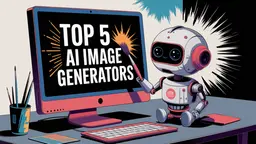
Top 5 Geradores de Imagens com IA Gratuitos em 2025
Dec 26, 2024

Códigos de Cupons Gratuitos do Rytr em Dezembro de 2024 e Como Resgatar
Dec 25, 2024

Top 5 Geradores de Vídeo com IA para Criar Vídeos Ilimitados GRÁTIS em 2025
Dec 24, 2024

xAI Lança Aplicativo iOS Independente para Chatbot Grok
Dec 23, 2024
Ver Mais









