WriteHuman: Undetectable AI and AI Humanizer란?
WriteHuman은 고급 자연어 처리(NLP) 기술을 활용하여 AI 생성 텍스트를 인간이 쓴 것과 구별할 수 없도록 정제하는 최신 플랫폼입니다. 이 서비스는 사용자가 ChatGPT와 같은 플랫폼에서 생성한 AI 텍스트를 WriteHuman 인터페이스에 쉽게 붙여넣을 수 있으며, 이 텍스트는 고도화된 변환 과정을 거칩니다.
WriteHuman의 주요 기능은 다음과 같습니다:
- 텍스트의 인간적인 품질을 평가하는 내장 AI 감지기
- 자연스러운 흐름을 개선하기 위한 인간화 도구
- 글로벌 콘텐츠 생성을 위한 다국어 지원
- 무료 옵션을 포함하여 다양한 사용자 필요에 맞는 다양한 가격 등급
플랫폼의 주요 목표는 사용자가 Turnitin과 ZeroGPT와 같은 시스템에 감지되지 않으면서 작성의 정직성과 독창성을 유지하는 것입니다. 사용자 개인정보 보호와 품질 출력에 강한 중점을 둔 WriteHuman은 AI 콘텐츠 생성 산업에서 새로운 기준을 설정하고 있습니다.
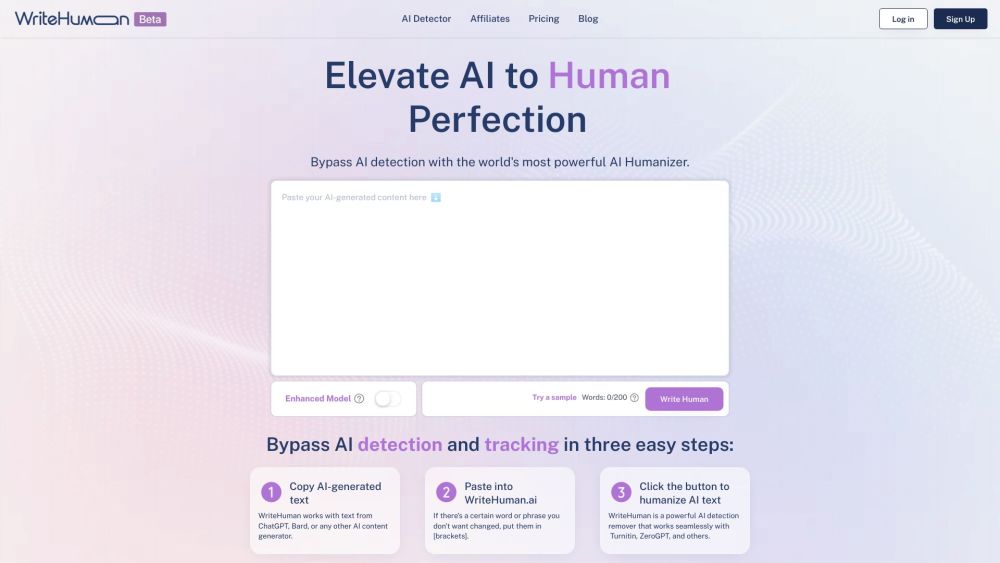
WriteHuman은 AI 탐지 시스템을 우회하고 글쓰기 품질을 향상시켜 AI가 생성한 텍스트를 탐지 불가능한 인간과 유사한 콘텐츠로 변환하는 AI 기반 도구입니다.
웹사이트 방문
WriteHuman: Undetectable AI and AI Humanizer의 활용 사례
WriteHuman의 다목적 성은 다음과 같은 다양한 용도에 이상적인 도구를 제공합니다:
- 디지털 마케팅을 위한 콘텐츠 생성: 디지털 마케터는 브랜드의 진정성을 유지하면서 관객에게 공감하는 고품질의 매력적인 콘텐츠를 빠르게 생성할 수 있습니다.
- 학술 작성: 학생과 연구원은 AI 생성 에세이와 논문을 정제하여 표절 문제 없이 제출할 수 있도록 합니다.
- SEO 최적화: 콘텐츠 생성자는 검색 엔진 알고리즘에 맞는 SEO 친화적인 기사 생성으로 온라인 가시성을 향상시킬 수 있습니다.
- 블로그 및 기사 작성: 블로거는 일관된 목소리와 성격을 가진 매끄러운 게시물을 효율적으로 생성할 수 있습니다.
- 소셜 미디어 관리: 소셜 미디어 관리자는 팔로워와 더 강한 연결을 촉진하는 진정한 소리의 게시물을 작성할 수 있습니다.
- 이메일 마케팅 캠페인: 기업은 더 높은 참여율을 유도하는 매력적인 뉴스레터와 마케팅 메시지를 생성할 수 있습니다.
WriteHuman: Undetectable AI and AI Humanizer에 접근하는 방법
WriteHuman에 접근하는 것은 간단한 과정입니다:
- writehuman.ai 웹사이트를 방문하세요.
- 홈페이지에서 "회원가입" 버튼을 클릭하세요.
- 이메일 주소와 비밀번호를 제공하여 계정을 만드세요.
- 당신의 필요에 맞는 구독 플랜(무료, 기본, 강화, 울트라)을 선택하세요.
- 계정에 로그인하여 인간화 기능을 시작하세요.
WriteHuman: Undetectable AI and AI Humanizer를 사용하는 방법
WriteHuman을 효과적으로 사용하는 단계는 다음과 같습니다:
- 아무 출처에서든 AI 생성 텍스트를 복사하세요.
- WriteHuman 인터페이스의 지정된 입력 상자에 텍스트를 붙여넣으세요.
- "Write Human" 버튼을 클릭하여 인간화 프로세스를 시작하세요.
- 변환된 텍스트를 검토하고 필요한 수정을 하세요.
- 사용할 최종 인간화된 콘텐츠를 다운로드하거나 복사하세요.
- 선택적으로 내장 AI 감지기를 사용하여 감지되지 않도록 확인하세요.
WriteHuman: Undetectable AI and AI Humanizer 계정 생성 방법
WriteHuman 계정을 생성하려면:
- 웹 브라우저에서 writehuman.ai를 방문하세요.
- 일반적으로 오른쪽 상단에 있는 "회원가입" 버튼을 클릭하세요.
- 이메일 주소와 안전한 비밀번호를 포함하여 세부 정보를 입력하세요.
- 이용약관과 개인정보 보호정책을 읽고 동의하세요.
- 이메일함으로 보낸 링크를 클릭하여 이메일을 인증하세요.
- 새로 생성된 계정에 로그인하여 WriteHuman의 기능을 사용하세요.
WriteHuman: Undetectable AI and AI Humanizer를 사용하는 팁
WriteHuman의 효과를 극대화하기 위해:
- 구체적인 프롬프트 작성: 더 나은 결과를 위해 상세한 맥락과 원하는 결과를 제공하세요.
- 내장 감지기 활용: 인간화된 콘텐츠의 감지 가능성을 확인하고 필요할 경우 다시 시도하세요.
- 수정 및 개인화: 독창성을 더욱 높이기 위해 고유한 목소리를 추가하세요.
- 다국어 지원 활용: 다양한 언어로 콘텐츠를 생성하여 도달 범위를 확장하세요.
- 구독 플랜 탐색: 사용량에 따라 적합한 플랜을 선택하세요.
이러한 가이드라인과 팁을 따르면 사용자는 WriteHuman의 전반적인 잠재력을 활용하여 고품질의 감지되지 않는 콘텐츠를 생성할 수 있습니다. AI가 콘텐츠 생성에서 점점 더 중요한 역할을 하면서 WriteHuman과 같은 도구는 쓰임새를 유지하면서 AI 기술의 효율성을 활용하는 데 있어 귀중한 해결책을 제공합니다.




