Introduction to WORDVICE.AI
Wordvice.ai is an advanced AI-powered writing assistant designed to help users enhance their writing across various domains, from academic papers to business communications. This comprehensive tool offers a suite of features including an AI Proofreader, Paraphraser, Summarizer, Translator, Plagiarism Checker, and AI Detector. The AI Proofreader, for instance, not only corrects grammar, spelling, and punctuation errors but also provides context-based suggestions to improve vocabulary and style.
Ideal for researchers, students, and professionals, Wordvice.ai ensures that your writing is polished and professional. The platform also offers a free Basic Plan with limited usage and a Premium Plan for more extensive features. Whether you need to refine an academic paper, translate documents, or ensure the originality of your work, Wordvice.ai provides the tools to elevate your writing to the next level.
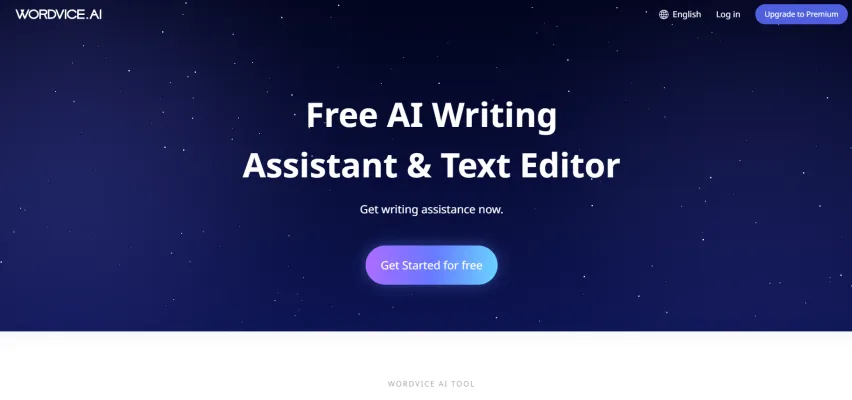
Use Cases of Wordvice AI
1. Academic Writing Enhancement
Wordvice AI is a powerful tool for researchers and students aiming to refine their academic papers. The AI Proofreader ensures that grammar, punctuation, and style are impeccable, while the AI Paraphraser helps maintain academic integrity by rephrasing text without altering its original meaning. This is particularly useful for preparing manuscripts for submission to journals or for academic assignments.
2. Professional Document Editing
Professionals in various industries can benefit from Wordvice AI's suite of tools to ensure their documents are polished and error-free. Whether it's a business report, a marketing proposal, or a website copy, the AI Proofreader and Paraphraser can help maintain a professional tone and clarity, making sure your message is communicated effectively.
3. Multilingual Communication
The AI Translator tool within Wordvice AI allows users to seamlessly translate ideas between languages, making it an invaluable resource for global businesses and international students. This tool ensures that your translated documents retain their original intent and style, facilitating smooth communication across different linguistic barriers.
4. Content Summarization
For those who need to quickly grasp the main points of lengthy documents, the AI Summarizer is a game-changer. It condenses articles, essays, and reports into concise summaries, helping users save time while still gaining a comprehensive understanding of the content.
5. Plagiarism Detection and Prevention
The AI Plagiarism Checker ensures the authenticity of your work by identifying any instances of plagiarism. This is crucial for academic integrity and professional credibility, providing peace of mind that your work is original and properly cited.
6. AI Content Detection
With the AI Detector, users can check for AI-generated content within their text. This feature is particularly useful for verifying the authenticity of documents and ensuring that the content is human-written, which is often required for academic and professional submissions.
Wordvice AI offers a comprehensive suite of tools designed to enhance writing across various domains, making it an essential assistant for anyone looking to improve the quality and clarity of their written work.
How to Access WORDVICE.AI
1. Visit the Official Website: Open your web browser and go to Wordvice.ai. This is the official platform where you can access all the AI writing assistant tools.
2. Explore the Tools: Once on the homepage, you can scroll down to explore the various AI tools available, such as the AI Proofreader, AI Paraphraser, AI Translator, and more. Each tool is designed to enhance different aspects of your writing.
3. Sign Up for Free: To use the tools, you need to sign up. Click on the "Get Started for free" button located at the top of the page. This will take you to a registration form where you can create an account by providing your email and setting a password.
4. Log In: After signing up, log in using your credentials. This will give you access to the free basic plan, which includes a limited number of words per month and basic revision modes.
5. Start Using the Tools: Once logged in, you can start using the AI tools immediately. Simply select the tool you need, paste your text into the provided field, and click "Proofread Now" or the corresponding action button for the tool you are using.
By following these steps, you can easily access and utilize the powerful AI writing assistant tools provided by Wordvice.ai to improve your writing quality.
How to Use Wordvice.AI: A Step-by-Step Guide
- Sign Up and Log In Step: Visit Wordvice.AI and sign up for a free account. If you already have an account, log in. Explanation: This step ensures you have access to all the AI tools and features.
- Access the AI Proofreader Step: Click on "Proofread Now" on the main dashboard. Explanation: This tool helps you correct grammar, spelling, and punctuation errors in your text.
- Use the AI Paraphraser Step: Navigate to the "Paraphrasing" tool. Explanation: This feature rephrases your text to make it clearer and more compelling while maintaining your original meaning.
- Translate Text with AI Translator Step: Select the "Translate" tool. Explanation: This tool allows you to translate your text between over 40 languages seamlessly.
- Summarize Documents with AI Summarizer Step: Choose the "Summarizing" tool. Explanation: This function condenses lengthy documents into concise bullet points, capturing the main ideas.
- Check for Plagiarism with AI Plagiarism Checker Step: Access the "Plagiarism Checker" tool. Explanation: This ensures your work is original by comparing it against billions of online sources.
- Detect AI-Generated Content with AI Detector Step: Use the "AI Detector" tool. Explanation: This feature helps you identify if any part of your text was generated by AI, ensuring authenticity.
By following these steps, you can effectively utilize Wordvice.AI's comprehensive suite of tools to enhance your writing and ensure its quality and originality.
How to Create an Account on Wordvice.AI
Step 1: Visit the Wordvice.AI Website
- Go to Wordvice.AI and click on the "Get Started for free" button. This will take you to the registration page where you can create your account.
Step 2: Choose Your Sign-Up Method
- You can sign up using your email address, Google account, or Facebook account. Click on your preferred method to proceed.
Step 3: Fill in Your Details
- If you chose email, enter your email address and create a password. For Google or Facebook, simply log in with your existing credentials.
Step 4: Verify Your Email (if using email sign-up)
- Check your inbox for a verification email from Wordvice.AI and click on the verification link to confirm your email address.
Step 5: Complete Your Profile
- Once verified, you may be prompted to complete your profile by adding additional information such as your name and any relevant details about your writing needs.
Step 6: Start Using Wordvice.AI
- After completing your profile, you can start using the AI tools immediately. Explore the various features available in the free plan and consider upgrading to access more advanced tools and higher word limits.
By following these steps, you'll be able to create an account on Wordvice.AI and begin enhancing your writing with their suite of AI-powered tools.
Tips for Using Wordvice AI Efficiently
- Start with the AI Proofreader: Begin by running your text through the AI Proofreader to catch grammar, spelling, and punctuation errors. This foundational step ensures your writing is clear and error-free.
- Utilize Paraphrasing for Clarity: Use the AI Paraphraser to rephrase sentences and paragraphs, ensuring your writing is both clear and sophisticated. This tool helps maintain your unique voice while improving readability.
- Summarize for Quick Insights: For lengthy documents, employ the AI Summarizer to extract key points. This feature is particularly useful for condensing research papers or reports.
- Translate with Precision: When dealing with multilingual content, the AI Translator can seamlessly translate your text between over 40 languages, maintaining natural phrasing and expressions.
- Check for Plagiarism: Ensure the authenticity of your work by using the AI Plagiarism Checker. This tool scours a vast database to verify originality.
- Explore Advanced Modes: Upgrade to the Premium plan to access advanced revision modes like Intensive and Concise modes in the AI Proofreader, which offer deeper editing and more nuanced revisions.
- Leverage Learning Resources: Make use of Wordvice AI's articles and videos for valuable tips on improving writing skills and effectively utilizing AI tools.
By following these tips, you can maximize the benefits of Wordvice AI, enhancing your writing efficiency and quality.




