What is WatermarkRemover.io?
WatermarkRemover.io is an innovative online tool designed to help users effortlessly remove watermarks from images using advanced AI technology. This platform allows individuals and businesses alike to enhance their visual content without the hassle of complex software. Users can simply upload images or paste URLs to initiate the watermark removal process, which typically takes just a few seconds.
The service supports various image formats, including PNG, JPEG, and HEIC, with a maximum resolution of 5,000 x 5,000 pixels. WatermarkRemover.io stands out for its user-friendly interface, requiring no technical expertise, making it accessible for everyone. Moreover, it provides a free tier for personal use, alongside premium options for bulk processing and commercial applications.
With features like automatic watermark detection and background recreation, WatermarkRemover.io not only preserves the quality of images but also maintains their aesthetic appeal. This makes it an invaluable tool for content creators, marketers, and anyone looking to produce clean, professional images without the distractions of watermarks.
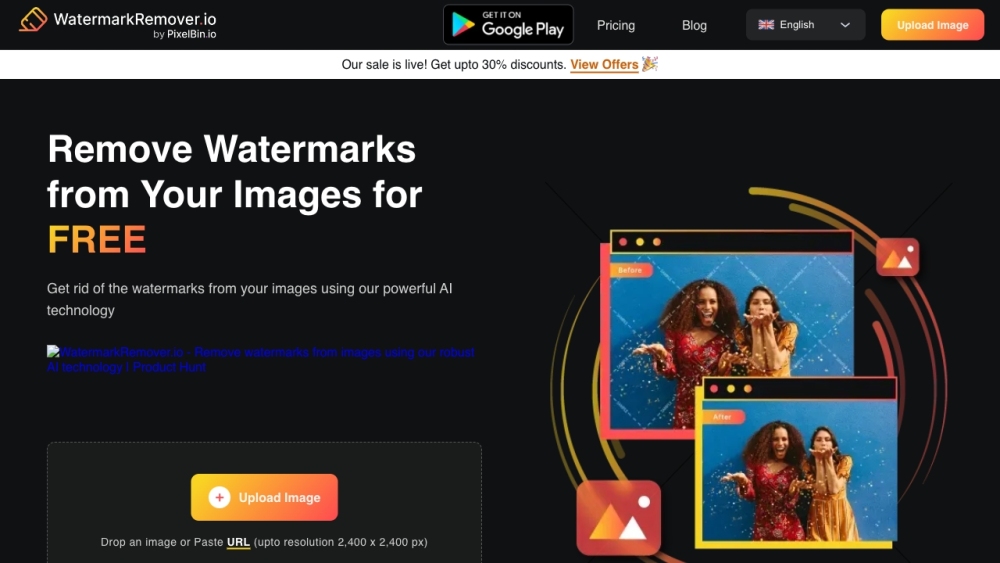
Use Cases of WatermarkRemover.io
Use Cases of WatermarkRemover.io
- Enhancing Product Photography: WatermarkRemover.io is invaluable for e-commerce businesses looking to present high-quality product images. By removing distracting watermarks, businesses can make their products more appealing to potential customers, ultimately boosting sales and improving customer trust.
- Creating Professional Presentations: Professionals often need to include images in their presentations. WatermarkRemover.io allows users to remove watermarks from images meant for slideshows or reports, ensuring a polished and professional appearance that keeps the audience's focus on the content rather than on distracting logos or text.
- Social Media Content Creation: Content creators and marketers can use WatermarkRemover.io to enhance their social media posts. By eliminating watermarks from images, users can ensure that their visuals are clean and engaging, which is crucial for attracting attention and promoting brand identity on platforms like Instagram and Facebook.
- Graphic Design Projects: Designers working on visual projects can utilize WatermarkRemover.io to clean up stock images or graphics that may contain watermarks. This tool saves time and effort, allowing designers to focus on creativity rather than manual editing.
- Restoring Historical Images: Researchers and historians can benefit from WatermarkRemover.io when working with scanned historical photographs that may have been watermarked. By removing these marks, they can present clearer images for publications or exhibitions, aiding in the preservation of history without visual obstructions.
- Generating Clean Marketing Materials: Businesses can use the tool to create marketing materials, such as brochures or flyers, that require high-quality images free from watermarks. This enhances the professionalism of the materials, ensuring that the brand presents itself effectively to potential clients and partners.
How to Access WatermarkRemover.io
Accessing WatermarkRemover.io is a simple and straightforward process. Follow these steps to start removing watermarks from your images efficiently:
Step 1: Open Your Web Browser
Begin by launching your preferred web browser on your computer or mobile device. Ensure you have a stable internet connection for seamless access.
Step 2: Visit WatermarkRemover.io
In the address bar, type in the URL: www.watermarkremover.io and press Enter. This will take you directly to the homepage of the watermark removal tool.
Step 3: Upload Your Image
On the homepage, look for the "Upload Image" button. Click on it to select the image you wish to remove the watermark from. You can also drag and drop your image or paste the image URL directly.
Step 4: Wait for Processing
Once your image is uploaded, the AI technology will automatically start processing. This usually takes just a few seconds. Be patient as it detects and removes the watermark with precision.
Step 5: Download the Watermark-Free Image
After the processing is complete, a preview of your edited image will appear. Click on the "Download Image" button to save your watermark-free image to your device.
With these simple steps, you can easily access WatermarkRemover.io and remove watermarks from your images for free. Enjoy enhanced visuals for your personal or professional projects!
How to Use WatermarkRemover.io
Using WatermarkRemover.io is simple and efficient. Follow these steps to remove watermarks from your images effortlessly:
Step 1: Upload Your Image
- Navigate to WatermarkRemover.io and click on the "Upload Image" button. You can also paste an image URL.
- This step allows you to select the image with the watermark you want to remove, supporting formats like PNG, JPG, JPEG, WEBP, and HEIC.
Step 2: Wait for Processing
- Once you've uploaded your image, the AI will automatically analyze it and detect the watermark within seconds.
- This advanced AI technology ensures that the watermark is identified without requiring any manual marking, saving you time and effort.
Step 3: Preview and Download
- After the processing is complete, you can preview the image to check if the watermark has been removed successfully.
- Click the "Download Image" button to save the watermark-free image to your device, ready for use without compromising quality.
Additional Features:
- Bulk Removal: For users needing to process multiple images, WatermarkRemover.io allows for batch uploads with premium plans.
- No Technical Skills Required: The user-friendly interface ensures that anyone can use the tool, regardless of their technical background.
Enjoy a seamless experience in enhancing your images with WatermarkRemover.io!
How to Create an Account on WatermarkRemover.io
Creating an account on WatermarkRemover.io is a simple process that allows you to access additional features and benefits. Follow these step-by-step instructions to set up your account:
Step 1: Visit the Website
Go to WatermarkRemover.io. This is the main platform where you can upload images and access the watermark removal tool.
Step 2: Click on "Sign Up"
Look for the "Sign Up" button, typically located in the top right corner of the homepage. Clicking this will redirect you to the registration page.
Step 3: Fill Out the Registration Form
Enter the required information, including your email address and a secure password. Make sure your password is strong to protect your account. You may also need to provide your name and other relevant details.
Step 4: Agree to Terms of Use
Before proceeding, read through the Terms of Use and Privacy Policy. Check the box to agree to these terms, which is necessary for account creation.
Step 5: Verify Your Email
After submitting the registration form, check your email for a verification link. Click on the link to confirm your email address and activate your account.
Step 6: Login to Your Account
Return to the WatermarkRemover.io homepage and click on the "Login" button. Enter your email and password to access your account.
Congratulations! You have successfully created an account on WatermarkRemover.io and can now enjoy the benefits of watermark removal and other features offered on the platform.
Tips for Using WatermarkRemover.io
WatermarkRemover.io is a powerful tool for removing watermarks from images, but to maximize its potential, consider the following tips:
- Choose High-Quality Images: For the best results, upload high-resolution images. The tool works more effectively with clearer images, ensuring that the final output maintains quality.
- Utilize Multiple Formats: WatermarkRemover.io supports various formats, including PNG, JPG, JPEG, WEBP, and HEIC. Make sure to check your image format to avoid compatibility issues.
- Preview Before Downloading: After the watermark is removed, take advantage of the preview feature. This allows you to ensure the removal is clean and that the image quality is intact before downloading.
- Take Advantage of Bulk Processing: If you have multiple images to process, consider the premium features for bulk watermark removal. This saves time and streamlines your workflow.
- Stay Updated on Usage Policies: Be aware of copyright laws and only remove watermarks from images you have permission to edit. This will help you avoid potential legal issues.
By following these tips, you can enhance your experience with WatermarkRemover.io and create professional-looking images effortlessly.




