Introduction to VMock Dashboard
VMock Dashboard is an innovative AI-powered platform designed to accelerate career development for candidates, corporations, and higher education institutions. By leveraging advanced technologies such as machine learning, natural language processing, and computer vision, VMock offers personalized insights and real-time feedback to enhance resumes and optimize job search strategies.
The platform provides various features, including SMART parsing for instant benchmarking, audio-video analysis to improve verbal and non-verbal communication skills, and a robust skills engine that identifies and evaluates competencies across different industries and job roles. Institutions can utilize VMock to streamline career services, allowing career advisors to focus on strategic discussions with students rather than spending time on basic resume reviews.
With testimonials from leading universities and a comprehensive resource toolkit, VMock is transforming the career services landscape, making it easier for job seekers to present their best selves to potential employers. The user-friendly interface and 24/7 availability ensure that users can access support whenever they need it, making VMock a vital resource in today's competitive job market.
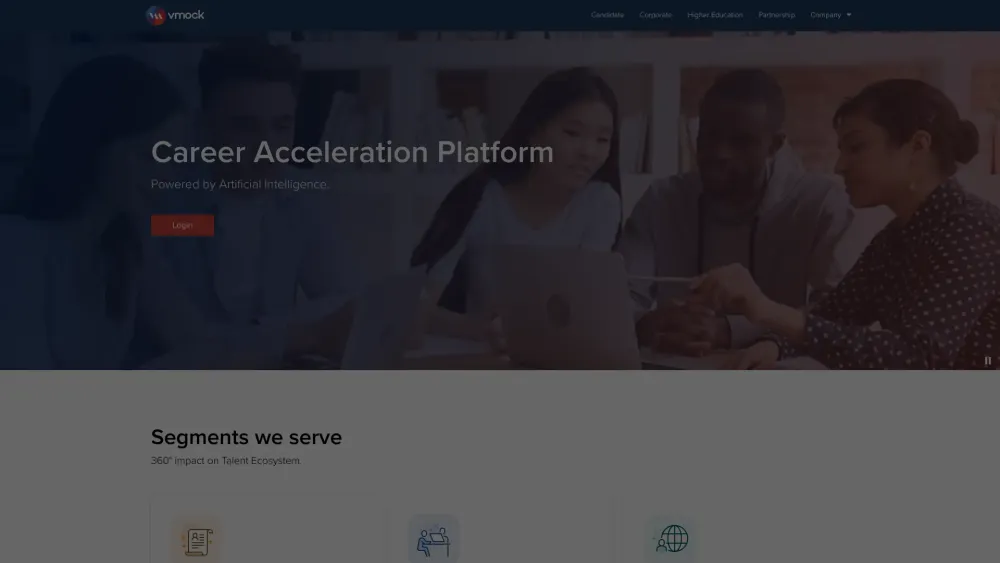
Use Cases of VMock Dashboard
VMock Dashboard offers a range of powerful applications for candidates, educational institutions, and corporate clients:
- Resume Optimization: VMock provides instant feedback on resumes by evaluating over 100 parameters, including language use and presentation. This feature helps users tailor their resumes to meet applicant tracking system (ATS) standards, ensuring better visibility to potential employers.
- Interview Preparation: The dashboard includes the SMART Pitch feature, which allows users to practice and receive feedback on their verbal and non-verbal communication skills during interviews. Real-time analysis of body language, voice modulation, and eye contact enhances users' confidence and performance during actual interviews.
- Career Pathway Guidance: With access to a comprehensive database of over 1,000 career pathways, VMock helps users identify suitable career tracks based on their skills and interests. This guidance enables candidates to make informed decisions about their career journeys.
- Skill Detection and Development: The SMART Skills Engine uses advanced machine learning algorithms to identify a user's skills and provide targeted recommendations for improvement. This feature is particularly beneficial for users looking to enhance their employability in specific industries.
- Data-Driven Insights for Educational Institutions: Universities and colleges can leverage VMock's analytics to track student engagement and career readiness. This data helps career services tailor their offerings and improve overall student support.
- Corporate Talent Management: Corporations can utilize VMock for internal talent mobility and skill gap assessments. The platform aids in matching employees with suitable job openings within the organization, facilitating professional growth and retention.
These use cases highlight VMock's versatility in supporting career development across various demographics and sectors, making it an essential tool in the talent ecosystem.
How to Access VMock Dashboard
Accessing the VMock Dashboard is a straightforward process. Follow these step-by-step instructions to get started:
- Visit the VMock Website: Go to the official VMock website by entering the URL: www.vmock.com into your web browser.
- Click on the Login Button: On the homepage, locate and click the "Login" button at the top right corner of the page.
- Enter Your Credentials: Input your registered email address and password associated with your VMock account. If you're accessing VMock through a partnered institution, you may need to use your university email and follow Single Sign-On (SSO) instructions.
- Access Your Dashboard: After logging in, you will be redirected to your personal VMock Dashboard.
- Explore Features: Once on your dashboard, explore the various features available, such as resume scoring, the SMART Editor, and LinkedIn profile feedback to maximize your career readiness.
How to Use VMock Dashboard
To make the most of the VMock Dashboard, follow these steps:
- Access the Dashboard: Navigate to www.vmock.com and log in to your account.
- Upload Your Resume: Click on the "Resume" section in the top navigation and select "Upload Resume." Upload your PDF resume, and the system will analyze it within 15-30 seconds.
- Review Feedback: Once analyzed, you'll receive a score (1-100) and detailed feedback across three areas: Impact, Presentation, and Competencies. Click "View Detailed Feedback" for specific suggestions.
- Utilize SMART Editor: Use the SMART Editor to make real-time edits based on the feedback, improving each bullet point effectively.
- Rescore Your Resume: After making revisions, re-upload your resume to see the updated score. Repeat this process until you achieve your desired score in the Green Zone (86-100).
- Explore LinkedIn Optimization: Navigate to the Aspire section for feedback on your LinkedIn profile. Connect your LinkedIn account to receive tailored suggestions to enhance visibility.
How to Create an Account on VMock Dashboard
Creating an account on VMock is easy:
- Visit the VMock Website: Go to VMock's official website.
- Click on 'Login': On the homepage, locate the Login button.
- Select Your Institution: Choose your educational institution from the dropdown list.
- Create an Account: Click on "Continue with University ID" and enter your university credentials.
- Complete Your Profile: Follow the on-screen instructions to complete your profile.
- Explore the Dashboard: Take a virtual tour of the VMock dashboard to familiarize yourself with its features.
Tips for Using VMock Dashboard
To maximize your experience with VMock Dashboard:
- Understand Your Score: Aim for the Green Zone (86-100) to ensure your resume meets high standards.
- Utilize Feedback: Carefully review the System Feedback and Bullet-Level Feedback, focusing on areas highlighted for improvement.
- Make Comprehensive Edits: Implement multiple adjustments before re-uploading your resume to save upload limits and maximize revision effectiveness.
- Leverage In-App Guides: Use the "see guidance" feature for targeted advice on improving specific sections of your resume.
- Seek Human Feedback: Consider getting a second opinion from career services for personalized advice and insights.
By following these tips and utilizing the VMock Dashboard effectively, you can significantly enhance your resume's quality and improve your chances of landing your desired job in today's competitive market.




