Introduction to Trillion
Trillion is a personal finance management app designed to help users track their income, expenses, and budgets effortlessly. Utilizing advanced artificial intelligence and intuitive design, Trillion categorizes transactions automatically, providing users with detailed financial insights and reports to better understand their spending habits. This app is particularly beneficial for those looking to achieve financial freedom, as it offers features like smart budget planning and multi-currency support, making it ideal for frequent travelers.
Available on iOS devices, Trillion boasts a 100% ad-free experience, ensuring that users can manage their finances without distractions. The app supports multiple languages, catering to a diverse user base. With features aimed at simplifying financial management, Trillion empowers individuals to take control of their finances and make informed decisions to enhance their overall financial well-being. Whether you're a seasoned budgeter or just starting, Trillion provides the tools you need to navigate your financial journey successfully.
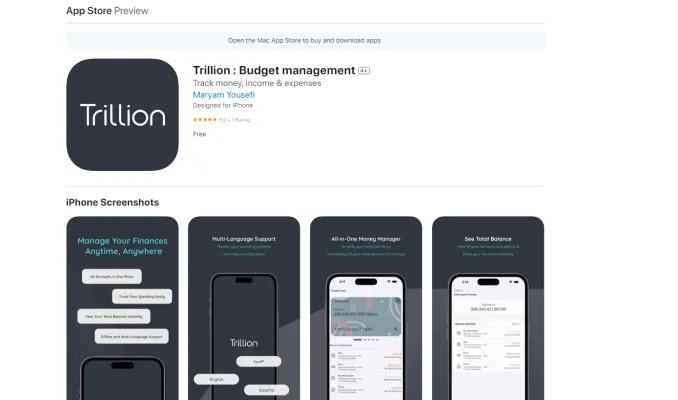
Use Cases of Trillion
Trillion is a powerful personal finance management app that offers several key use cases for users looking to take control of their finances:
- Expense Tracking: Trillion allows users to effortlessly log and categorize their expenses. The app's smart AI automatically categorizes transactions, giving users a clear picture of where their money is going without manual data entry.
- Budget Planning: Users can set realistic budgets for different spending categories. Trillion provides visual reports and alerts to help users stay on track and achieve their financial goals.
- Multi-Currency Management: For frequent travelers or those dealing with multiple currencies, Trillion offers seamless multi-currency support. Users can easily track expenses and manage accounts across different currencies.
- Financial Insights: The app generates detailed reports and interactive charts, providing users with valuable insights into their spending habits and financial health over time.
- Goal Setting: Trillion helps users set and track progress towards financial goals like saving for a vacation or paying off debt. The app offers visual progress indicators and personalized recommendations.
- Ad-Free Experience: Unlike many free finance apps, Trillion provides a completely ad-free interface, allowing users to focus on their finances without distractions.
How to Access Trillion
Accessing Trillion is straightforward. Follow these steps:
- Download the App: Go to the App Store on your iPhone, iPad, or Apple Watch. Search for "Trillion" and download the app.
- Create an Account: Open the app after installation. You will be prompted to create a new account. Enter your email address and create a unique username.
- Set Up Your Profile: Once your account is created, you can customize your profile. Add a profile picture, and fill in any additional information you wish to share.
- Start Using Trillion: After setting up your profile, you can begin using Trillion's features to manage your finances effectively.
How to Use Trillion
- Download the App: Visit the App Store and search for "Trillion: Budget management." Tap the "Get" button to download and install the app on your device.
- Create an Account: Open the app and follow the prompts to create a new account using your email address or social media login.
- Set Up Your Financial Goals: Navigate to the "Goals" section and input your financial objectives, such as saving for a vacation or paying off debt.
- Track Your Income and Expenses: Use the "Transactions" tab to log your income and expenses. You can categorize each entry for easy tracking.
- Analyze Financial Reports: Check the "Reports" section to view visual charts and insights into your spending patterns.
- Utilize Budgeting Tools: Set monthly budgets by selecting the "Budget" feature and adjusting limits for different categories such as groceries, entertainment, and transportation.
How to Create an Account on Trillion
- Download the App: Search for "Trillion: Budget management" in the App Store and install it on your iPhone.
- Open the App: Tap the Trillion icon on your home screen to launch the app.
- Start the Registration Process: On the welcome screen, tap the "Create Account" or "Sign Up" button.
- Enter Your Information: Provide your email address and create a strong password.
- Verify Your Email: Check your inbox for a verification email from Trillion and click the provided link to confirm your account.
- Set Up Your Profile: Complete your profile by adding additional details, such as your financial goals and preferred currencies.
- Start Budgeting: Begin tracking your expenses, setting budgets, and working towards your financial goals.
Tips for Using Trillion
- Effortless Expense Tracking: Regularly log your expenses as soon as they occur to maintain accurate records.
- Utilize Budget Planning Tools: Set realistic budgets based on your spending habits to control your finances better.
- Explore Detailed Reports: Take advantage of Trillion's financial insights and interactive charts to identify spending patterns and areas for improvement.
- Automatic Categorization: Let Trillion's smart AI categorize your transactions to save time and keep your financial records organized.
- Multi-Currency Management: If you travel frequently, use Trillion's multi-currency feature to manage expenses in different currencies seamlessly.
By following these tips and utilizing Trillion's features, you can take charge of your financial journey and work towards achieving your financial goals with ease.




