Introduction to StealthWriter
StealthWriter is a cutting-edge AI tool designed to transform AI-generated content into text that appears to be written by a human, thereby bypassing AI detection systems. This innovative platform employs sophisticated algorithms to modify the structure, style, and phrasing of the content, ensuring it remains undetectable to a wide range of AI detectors such as Originality AI, Winston AI, GPTZero, ZeroGPT, and Turnitin.
With StealthWriter, users can enjoy the benefits of AI-generated content while maintaining the authenticity and originality required by various platforms. The tool guarantees high-quality, error-free content that retains its SEO value, making it an indispensable asset for content creators, SEO specialists, and freelancers. Whether you're looking to enhance your blog, improve your search engine rankings, or simply create original content effortlessly, StealthWriter offers a seamless solution to all your AI content needs.
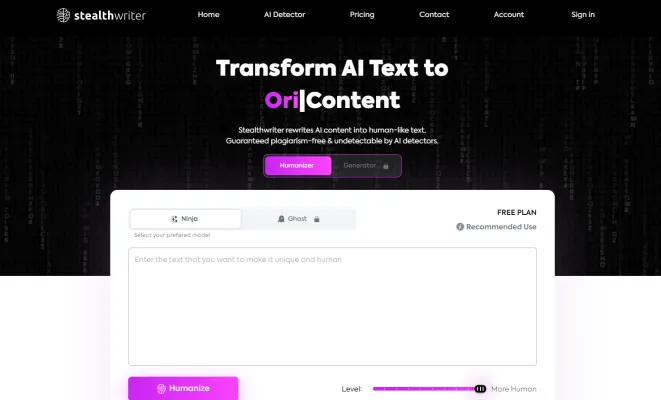
Use Cases of StealthWriter
1. Academic Writing:
StealthWriter is a game-changer for students and researchers who rely on AI-generated content. By using StealthWriter, they can ensure their essays, research papers, and dissertations pass through plagiarism detectors like Turnitin and Grammarly without being flagged as AI-generated. This tool helps maintain academic integrity while leveraging the efficiency of AI in content creation.
2. SEO and Content Marketing:
For SEO specialists and content marketers, StealthWriter ensures that blog posts, articles, and website content are optimized for search engines without raising red flags with AI detectors. This allows for the creation of high-quality, original content that ranks well in search results, enhancing digital presence and engagement.
3. Creative Writing:
Authors and scriptwriters can use StealthWriter to refine their drafts, making them indistinguishable from human-written content. This is particularly useful for maintaining the authenticity of creative works while benefiting from AI's ability to generate fresh ideas and narratives.
4. Business Communications:
Business professionals can utilize StealthWriter to craft emails, reports, and proposals that are not only polished but also undetectable by AI detectors. This ensures that business communications maintain a high level of professionalism and originality, crucial for building trust and credibility with stakeholders.
5. Legal and Technical Writing:
In fields like law and technology, where precision and originality are paramount, StealthWriter helps professionals produce documents that are both accurate and undetectable by AI detectors. This ensures that legal briefs, technical manuals, and other critical documents meet the highest standards of quality and authenticity.
By leveraging StealthWriter, users across various industries can enhance their content creation processes, ensuring that their work is both original and undetectable, thereby maintaining integrity and credibility in their respective fields.
How to Access StealthWriter
Step 1: Visit the StealthWriter Website
- Open your preferred web browser and navigate to the StealthWriter official site at https://stealthwriter.ai/. This is the primary portal where you can access all the features and services offered by StealthWriter.
Step 2: Register for an Account
- Once on the homepage, look for the "Register" or "Sign Up" button, usually located at the top right corner of the page. Click on it to start the registration process. You will need to provide your email address and create a password. This step ensures you have a personal account to manage your content and settings.
Step 3: Verify Your Email
- After completing the registration form, check your email inbox for a verification message from StealthWriter. Click on the verification link provided to confirm your account. This step is crucial as it activates your account and allows you to log in securely.
Step 4: Log In to Your Account
- Return to the StealthWriter homepage and click on the "Login" button. Enter the email and password you used during registration. Logging in will grant you full access to the AI Text Humanizer and other tools offered by StealthWriter.
Step 5: Start Using StealthWriter
- Upon successful login, you will be directed to the dashboard where you can begin using the AI Text Humanizer. Simply paste your AI-generated text into the provided input field and click "Humanize" to transform it into undetectable, human-like content.
By following these steps, you can easily access and utilize StealthWriter to enhance your content creation process with AI-generated text that bypasses detection tools.
How to Use StealthWriter: A Step-by-Step Guide
Step 1: Access StealthWriter
- Visit the Website: Go to StealthWriter.ai to access the tool. Ensure you have a stable internet connection.
Step 2: Input Your AI-Generated Text
- Paste Content: Copy the AI-generated text you wish to humanize and paste it into the provided input box on the StealthWriter website.
Step 3: Select Transformation Level
- Choose Aggressiveness: Decide on the level of transformation you desire (Easy, Medium, Aggressive). This setting adjusts how significantly the tool will modify the text to make it appear more human.
Step 4: Initiate Humanization
- Click 'Humanize': Press the 'Humanize' button to start the process. StealthWriter will analyze and rewrite your text to remove any detectable AI patterns.
Step 5: Review and Customize
- Edit Results: After processing, review the transformed text. Use the interactive features to tweak sentences or select alternative phrasings if needed.
Step 6: Verify with Built-in AI Detector
- Check Undetectability: Utilize the built-in AI detector to ensure your content is now undetectable as AI-generated. This step provides an extra layer of confidence.
Step 7: Save or Copy Your Content
- Export Text: Once satisfied, copy the humanized text to your clipboard or save it directly to your device for further use in your projects.
By following these steps, you can effectively use StealthWriter to transform AI-generated content into a more natural, human-like text, ensuring it passes through AI detectors undetected.
How to Create an Account on StealthWriter
Creating an account on StealthWriter is a straightforward process that ensures you can start transforming your AI-generated content into undetectable, human-like text. Here's a step-by-step guide to help you through the process:
- Visit the StealthWriter Website: Go to the StealthWriter official site at stealthwriter.ai. This is where you'll find the tools and resources to begin humanizing your content.
- Click on 'Register': On the homepage, locate and click the 'Register' button. This is typically found at the top right corner of the website, offering a direct path to account creation.
- Enter Your Details: Fill in the required fields with your email address and create a secure password. Ensure your password is strong and memorable to maintain account security.
- Verify Your Email: After submitting your details, check your email for a verification link from StealthWriter. Clicking this link confirms your email address and activates your account.
- Log In and Start Using StealthWriter: Once verified, return to the StealthWriter website and log in using your newly created credentials. You're now ready to input your AI-generated text and transform it into undetectable content.
By following these steps, you'll quickly set up your StealthWriter account and begin leveraging its powerful features to enhance your content creation process.
Tips for Using StealthWriter
StealthWriter is a powerful tool designed to transform AI-generated text into content that appears human-written, helping users bypass AI detection systems. Here are some tips to maximize its effectiveness:
- Input Quality Content: Start with high-quality AI-generated text. The better the original content, the more natural the output will be after using StealthWriter.
- Customize Output: Use StealthWriter's interactive sentence alternatives feature to fine-tune the content. This ensures the text aligns perfectly with your intended tone and message.
- SEO Optimization: Retain SEO value by ensuring crucial keywords are not lost during the transformation process. StealthWriter helps maintain keyword integrity, boosting your content's search engine ranking.
- Multiple Versions: Take advantage of the multiple versions feature to explore diverse drafts. This can help you find the most compelling and original version of your content.
- Built-in Detector: Use the built-in AI detector to verify the undetectability of your content. This step ensures your final output is free from AI detection risks.
By following these tips, you can leverage StealthWriter to create content that not only bypasses AI detectors but also engages and resonates with your audience.




