Introduction à Selfletter
Selfletter est une plateforme innovante conçue pour aider les individus à atteindre leurs objectifs en les décomposant en tâches gérables à l'aide de l'intelligence artificielle. En saisissant simplement un objectif, les utilisateurs peuvent générer un calendrier complet rempli d'étapes concrètes adaptées à leurs objectifs. Cette approche basée sur l'IA simplifie non seulement le processus de planification, mais offre également aux utilisateurs la flexibilité d'exporter leurs tâches vers diverses applications de calendrier ou de les télécharger au format PDF.
Que vous planifiiez une routine de fitness, une stratégie commerciale ou un projet personnel, Selfletter propose des newsletters personnalisables qui vous maintiennent motivé et sur la bonne voie. La plateforme met l'accent sur une conception centrée sur l'utilisateur, garantissant que les tâches créées s'alignent sur les emplois du temps et les aspirations individuels. Avec Selfletter, atteindre vos objectifs devient plus organisé et réalisable, permettant aux utilisateurs de prendre le contrôle de leur croissance personnelle et professionnelle. Pour plus d'informations, visitez Selfletter.
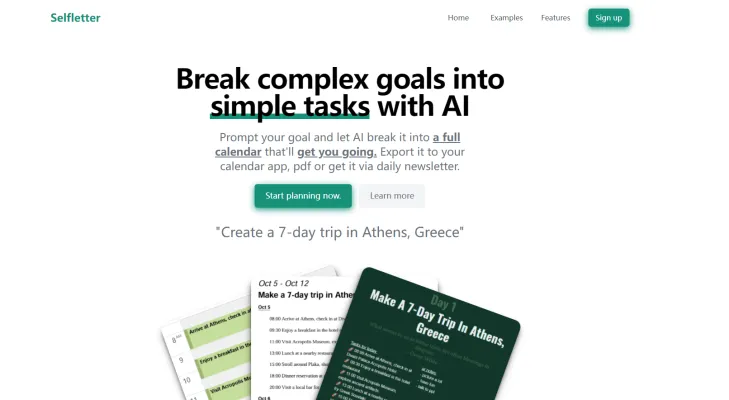
Cas d'utilisation de Selfletter
Selfletter est un outil innovant alimenté par l'IA qui aide à décomposer des objectifs complexes en tâches quotidiennes réalisables. Voici quelques cas d'utilisation clés pour cette plateforme améliorant la productivité :
- Planification de voyage : Selfletter peut créer des itinéraires détaillés pour les voyages, en décomposant les activités jour par jour. Par exemple, il pourrait planifier un séjour de 7 jours à Athènes, en suggérant des sites à voir, des restaurants à essayer et des aspects logistiques à considérer chaque jour.
- Objectifs de fitness : Les utilisateurs peuvent saisir des objectifs de fitness comme "perdre 5 kilos en 2 mois" et recevoir des plans quotidiens personnalisés d'entraînement et de nutrition. Selfletter adapte le programme en fonction de la disponibilité et des préférences de l'utilisateur.
- Projets d'entreprise : Les entrepreneurs et les managers peuvent utiliser Selfletter pour décomposer de grands projets en tâches plus petites et gérables. Par exemple, il pourrait créer un calendrier pour le lancement d'un nouveau produit, détaillant les étapes de la recherche initiale à la sortie finale.
- Développement personnel : Que ce soit pour apprendre une nouvelle langue ou développer une nouvelle compétence, Selfletter peut créer des plans d'apprentissage structurés. Il pourrait suggérer des sessions de pratique quotidiennes, des ressources à utiliser et des jalons pour suivre les progrès.
- Amélioration de l'habitat : Pour les passionnés de bricolage, Selfletter peut décomposer les projets de rénovation en tâches étape par étape, aidant à gérer les délais et les considérations budgétaires.
En exploitant l'IA pour créer des plans d'action personnalisés, Selfletter permet aux utilisateurs d'aborder plus efficacement un large éventail d'objectifs.
Comment accéder à Selfletter
Accéder à Selfletter est un processus simple. Suivez ces étapes simples pour commencer :
- Visitez le site web de Selfletter : Ouvrez votre navigateur web et accédez au site web de Selfletter en tapant l'URL : www.selfletter.com. C'est le site officiel où vous pouvez accéder à toutes les fonctionnalités de Selfletter.
- Inscrivez-vous ou connectez-vous : Si vous êtes un nouvel utilisateur, cliquez sur le bouton "S'inscrire" pour créer un compte. Vous devrez fournir votre adresse e-mail et créer un mot de passe. Pour les utilisateurs existants, cliquez simplement sur le bouton "Se connecter" et entrez vos identifiants pour accéder à votre compte.
- Explorez les fonctionnalités : Une fois connecté, prenez le temps d'explorer les différentes fonctionnalités de Selfletter. Vous pouvez commencer par taper votre objectif dans la zone de saisie. L'IA vous aidera à décomposer votre objectif en tâches gérables.
- Exportez vos tâches : Après que l'IA a généré vos tâches, vous pouvez les exporter vers votre application de calendrier préférée ou les télécharger au format PDF. Recherchez les options d'exportation sur le tableau de bord pour procéder à cette étape.
- Utilisez les rappels quotidiens : Pour maximiser votre productivité, envisagez de vous inscrire à la fonction de newsletter quotidienne. Cela vous tiendra informé et vous rappellera régulièrement vos tâches et objectifs.
En suivant ces étapes, vous pouvez facilement accéder à Selfletter et commencer à atteindre vos objectifs efficacement !
Comment utiliser Selfletter
- Inscrivez-vous ou connectez-vous : Visitez le site web de Selfletter et créez un compte ou connectez-vous si vous en avez déjà un. Cela vous permettra de sauvegarder vos tâches et de suivre vos progrès au fil du temps.
- Définissez votre objectif : Sur votre tableau de bord, saisissez un objectif spécifique que vous souhaitez atteindre dans la zone de saisie prévue à cet effet. Par exemple, vous pouvez écrire "Je veux être en forme en faisant régulièrement de l'exercice."
- Décomposition des tâches par l'IA : Une fois que vous avez soumis votre objectif, l'IA l'analysera et le décomposera en tâches plus petites et gérables. Ces tâches seront adaptées à votre objectif et à vos préférences personnelles, les rendant réalistes et réalisables.
- Révision et ajustement des tâches : Examinez les tâches générées et apportez les ajustements nécessaires. Vous pouvez ajouter, supprimer ou modifier des tâches pour mieux les adapter à votre emploi du temps et à vos préférences.
- Exportation vers le calendrier : Après avoir finalisé vos tâches, vous pouvez les exporter vers votre application de calendrier préférée (Google Calendar, Outlook, etc.) ou les télécharger au format PDF. Cette fonctionnalité vous aide à intégrer harmonieusement vos objectifs dans votre vie quotidienne.
- Recevez des mises à jour quotidiennes : Optez pour des newsletters quotidiennes qui fournissent des rappels et des conseils motivants liés à vos objectifs. Cela vous aide à rester responsable et motivé tout au long de votre parcours.
En suivant ces étapes, vous pouvez utiliser efficacement Selfletter pour transformer vos objectifs complexes en tâches simples et réalisables, facilitant ainsi le suivi et la réalisation de vos aspirations.
Comment créer un compte sur Selfletter
Créer un compte sur Selfletter est un processus simple. Suivez ces étapes pour commencer :
- Visitez le site web de Selfletter : Ouvrez votre navigateur web et accédez au site officiel de Selfletter. C'est là que vous commencerez le processus d'inscription.
- Localisez le bouton d'inscription : Sur la page d'accueil, cherchez le bouton "S'inscrire", généralement situé dans le coin supérieur droit de la page. Cliquez dessus pour accéder au formulaire d'inscription.
- Remplissez le formulaire d'inscription : Saisissez les informations requises, qui incluent généralement votre nom, votre adresse e-mail et un mot de passe. Assurez-vous de choisir un mot de passe fort pour protéger votre compte.
- Acceptez les conditions générales : Avant de continuer, lisez les conditions générales. Cochez la case pour accepter ces conditions, car c'est une exigence standard pour la création de compte.
- Vérifiez votre adresse e-mail : Après avoir soumis le formulaire, vous recevrez un e-mail de vérification. Ouvrez cet e-mail et cliquez sur le lien de vérification pour confirmer votre adresse e-mail. Cette étape est cruciale pour l'activation du compte.
- Connectez-vous à votre nouveau compte : Retournez sur le site web de Selfletter et cliquez sur le bouton "Se connecter". Saisissez vos identifiants (e-mail et mot de passe) pour accéder à votre nouveau compte.
En suivant ces étapes, vous aurez créé avec succès un compte sur Selfletter et pourrez commencer à utiliser ses fonctionnalités pour décomposer vos objectifs en tâches gérables. Profitez de votre voyage vers la productivité !
Conseils pour utiliser Selfletter efficacement
Pour maximiser les avantages de Selfletter, considérez ces conseils :
- Soyez spécifique avec vos objectifs : Définissez clairement ce que vous souhaitez accomplir. Au lieu d'objectifs vagues comme "être en forme", précisez "faire de l'exercice pendant 30 minutes, cinq fois par semaine". Cette clarté aide l'IA à générer des tâches plus ciblées.
- Utilisez l'intégration du calendrier : Profitez de la fonctionnalité qui vous permet d'exporter directement les tâches vers votre application de calendrier. Cela garde vos tâches organisées et facilement accessibles, vous assurant de rester sur la bonne voie.
- Fixez des délais réalistes : Lors de la saisie de vos objectifs, envisagez des délais réalistes. Décomposez les objectifs plus importants en jalons plus petits pour éviter de vous sentir dépassé et pour célébrer les progrès en cours de route.
- Révisez et ajustez régulièrement : Les objectifs et les circonstances peuvent changer. Examinez régulièrement vos progrès et ajustez vos tâches en conséquence. Selfletter permet une flexibilité, alors n'hésitez pas à modifier votre plan si nécessaire.
- Restez engagé : La cohérence est la clé. Prenez l'habitude de vérifier quotidiennement vos tâches Selfletter. Cela aidera à renforcer votre engagement et à garder vos objectifs au premier plan de votre esprit.
En suivant ces conseils, vous pouvez exploiter tout le potentiel de Selfletter pour atteindre vos aspirations personnelles et professionnelles plus efficacement.




