What is Resume Worded?
Resume Worded is an AI-powered platform designed to assist job seekers in optimizing their resumes and LinkedIn profiles. By providing instant feedback and tailored guidance, it aims to enhance users' chances of landing interviews and job offers. The core feature, "Score My Resume," allows users to upload their resumes and receive actionable insights within 30 seconds, focusing on key criteria that recruiters prioritize.
In addition to resume reviews, Resume Worded offers tools for resume targeting by analyzing job descriptions to identify essential keywords and skills that may be missing. It also provides LinkedIn optimization feedback, helping users improve their online presence and increase job leads. With over 250 sample bullet points from successful applicants and proven success stories from users landing jobs at top companies like Google and Amazon, Resume Worded is a valuable resource for professionals, graduates, and students looking to refine their job application materials efficiently.
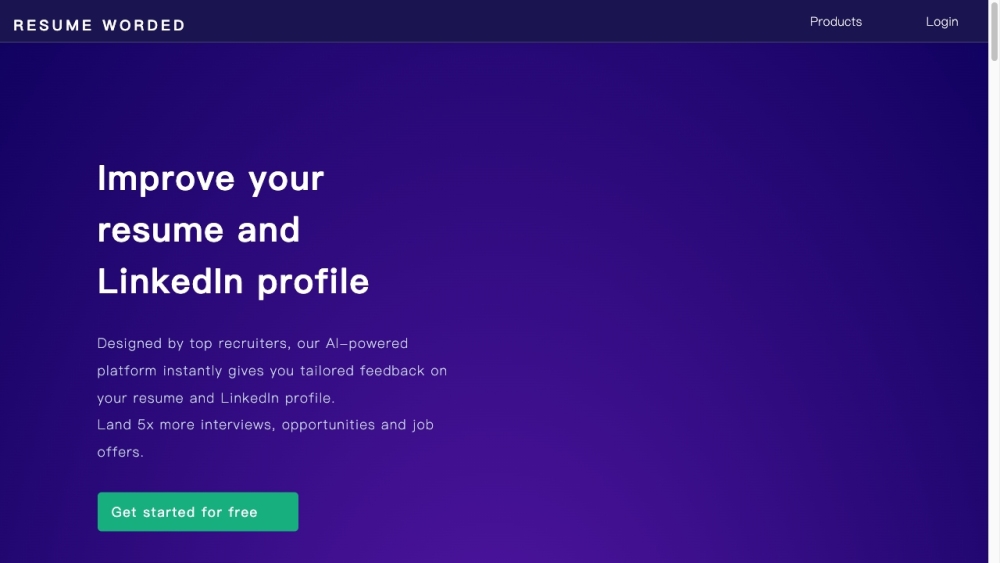
Use Cases of Resume Worded
1. Instant Resume Feedback
One of the primary use cases of Resume Worded is its Instant Resume Review feature, where users can upload their resumes and receive actionable feedback within 30 seconds. This tool evaluates key criteria that recruiters prioritize, offering suggestions on how to enhance content and format, ensuring the resume stands out in a competitive job market.
2. Resume Tailoring for Job Applications
Resume Worded enables users to target their resumes based on specific job descriptions. By analyzing the job listing, the platform identifies essential keywords and skills that may be missing from the user's resume. This tailored approach increases the chances of getting noticed by hiring managers and applicant tracking systems (ATS).
3. LinkedIn Profile Optimization
The platform also offers a LinkedIn Optimization service, providing instant feedback to help users enhance their LinkedIn profiles. By implementing the suggestions, users can improve their visibility to recruiters, potentially generating more job leads and professional connections.
4. Access to Proven Resume Samples
Resume Worded features a database of over 250+ sample bullet points and successful resume examples. Users can browse these samples, adapt effective phrases to their own experiences, and create compelling resumes that resonate with hiring managers.
5. AI-Powered Career Coaching
Through its Resume Worded Pro subscription, users gain access to advanced features, including personalized career coaching. This service offers tailored strategies to navigate the job search landscape, helping users refine their resumes and LinkedIn profiles further.
6. Keyword Scanning for ATS Compatibility
The platform includes a keyword scanning tool that analyzes resumes against job descriptions to ensure ATS compatibility. This feature enables users to seamlessly incorporate relevant keywords, increasing their chances of passing initial automated screenings and reaching hiring managers.
Overall, Resume Worded serves as a comprehensive toolkit for job seekers, leveraging AI technology to enhance resumes and optimize LinkedIn profiles effectively.
How to Access Resume Worded
Accessing Resume Worded is a straightforward process that allows you to improve your resume and LinkedIn profile with AI-powered tools. Follow these steps to get started:
Step 1: Visit the Website
Go to the Resume Worded homepage by typing https://resumeworded.com/ into your browser's address bar. This is the main portal where all the services are offered.
Step 2: Create an Account
Click on the "Get started for free" button. You will be prompted to create an account using your email address, or you can choose to sign up using your Facebook or Google account. Creating an account allows you to save your progress and access past reviews.
Step 3: Upload Your Resume
Once you're logged in, look for the "Score My Resume" feature on the homepage. Click on it and upload your resume file in PDF or DOCX format. Within 30 seconds, you will receive instant feedback tailored to improve your resume.
Step 4: Optimize Your LinkedIn Profile
Navigate to the LinkedIn optimization feature. Here, you can analyze your LinkedIn profile and get personalized recommendations to increase your visibility and engagement with recruiters.
Step 5: Utilize Additional Features
Explore other tools like resume samples, resume targeting, and the bullet point builder to enhance your resume further. These resources will help you craft a compelling application.
By following these steps, you can easily access and utilize the powerful tools offered by Resume Worded to enhance your job search efforts.
How to Use Resume Worded
Step 1: Sign Up for a Free Account
Visit Resume Worded and click on the "Get started for free" button. Create an account using your email address. This will give you access to all the platform's features.
Step 2: Upload Your Resume
Once logged in, navigate to the "Score My Resume" feature. Upload your resume in PDF or DOCX format (up to 2MB). The AI will analyze your resume within 30 seconds.
Step 3: Review Instant Feedback
After uploading, you will receive a score out of 100 along with actionable feedback. The platform evaluates your resume based on criteria that recruiters prioritize, such as bullet point strength and keyword usage.
Step 4: Utilize Resume Samples
Explore the "Resume Samples" section to find examples tailored to your industry. Use these samples to inspire your own bullet points or phrasing, ensuring your resume stands out.
Step 5: Optimize for Job Descriptions
Use the "Resume Targeting" feature to analyze specific job descriptions. The tool identifies crucial keywords and skills that you may be missing, allowing you to tailor your resume effectively.
Step 6: Enhance Your LinkedIn Profile
Finally, access the LinkedIn optimization feature to receive feedback on your LinkedIn profile. This enables you to improve visibility and increase your chances of being contacted by recruiters.
By following these steps, you can leverage Resume Worded's powerful tools to enhance your job application materials and boost your chances of landing interviews.
How to Create an Account on Resume Worded
Creating an account on Resume Worded is a straightforward process that allows you to access valuable tools for enhancing your resume and LinkedIn profile. Follow these steps to get started:
- Visit the Resume Worded Website: Go to resumeworded.com. This is the official site where you can find resources for resume and LinkedIn profile optimization.
- Click on "Get Started for Free": Look for the prominent button that says "Get started for free" on the homepage. Clicking this will direct you to the account creation page.
- Choose Your Sign-Up Method: You can create an account using your email address, or you can sign up through Facebook or Google for quicker access. Select your preferred method.
- Fill Out the Required Information: If you choose to sign up with your email, you will need to provide your email address and create a password. Ensure your password meets the specified requirements (6-50 characters, at least one letter and one number).
- Submit Your Information: Click the "Sign Up" button to submit your information. If you've used an email, check your inbox for a confirmation email to verify your account.
- Log In to Your New Account: After confirming your email (if applicable), return to the Resume Worded website and click "Login." Enter your credentials to access your account and start using the services available.
By following these steps, you can easily create an account on Resume Worded and begin optimizing your job applications today!
Tips for Using Resume Worded
Resume Worded is a powerful tool designed to enhance your resume and LinkedIn profile. Here are some tips to maximize its potential:
- Utilize Instant Feedback: Start by uploading your resume to the Score My Resume feature. This will provide you with tailored feedback on key criteria that recruiters look for, helping you identify areas for improvement.
- Incorporate Actionable Suggestions: Pay close attention to the specific suggestions provided. Focus on rephrasing bullet points to be more impactful by using strong action verbs and quantifying your achievements.
- Target Each Job Application: Use the Targeted Resume tool to customize your resume for each job you apply for. This feature analyzes job descriptions and highlights missing keywords and skills, ensuring your resume aligns with the role.
- Optimize Your LinkedIn Profile: Don't forget to take advantage of the LinkedIn optimization feature. A well-optimized profile increases your visibility to recruiters and can lead to more job opportunities.
- Regular Updates: Make it a habit to revisit and update your resume every few months or after significant career changes to keep it fresh and relevant.
By leveraging these tips, you can enhance your job search strategy and increase your chances of landing interviews.




