What is Remaker AI?
Remaker AI is an innovative AI-powered platform designed to revolutionize image and video editing. It offers a suite of user-friendly tools that simplify complex editing tasks, making them accessible to everyone—from e-commerce businesses to freelance designers. Key features include an AI headshot generator for creating professional-quality images, background removal for clean visuals with a single click, and an image upscaler that enhances photos to high definition. Users can also benefit from AI-driven watermark removal and video enhancement, transforming low-quality footage into stunning 4K resolution.
With no subscription required, Remaker AI operates on a credit-based system, allowing users to purchase credits for one-time use. The platform prioritizes data privacy and security, ensuring that user information is protected. Overall, Remaker AI positions itself as a valuable tool for those looking to streamline their content creation processes while achieving high-quality results effortlessly.
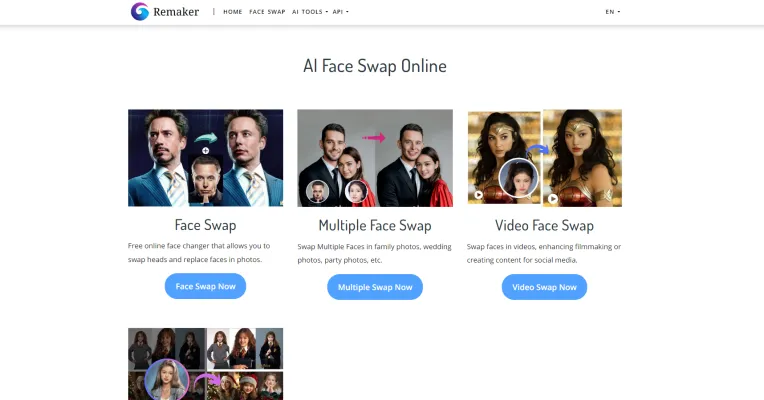
Use Cases of Remaker AI
Remaker AI is a versatile platform that harnesses advanced AI technology for various image and video editing tasks. Here are some prominent use cases:
- E-commerce Product Photography: Online retailers often need high-quality product images to attract customers. Remaker AI's background removal feature allows sellers to create clean, professional-looking images that highlight their products without distractions. This efficiency helps streamline the listing process and enhances visual appeal.
- Social Media Content Creation: Social media managers can leverage Remaker AI to quickly generate engaging visuals. The AI headshot generator and watermark removal tools enable users to create polished images for profiles, posts, and advertisements, ensuring brand consistency and professionalism.
- Personalized Marketing Campaigns: Businesses can utilize the AI image upscaler and video enhancer to elevate their marketing materials. By transforming low-resolution images and videos into high-definition content, brands can ensure their promotional materials are eye-catching and impactful.
- Creative Projects: Artists and designers can explore their creativity using Remaker AI's various features. Whether it's removing backgrounds for collage work or generating unique headshots for portfolios, the platform offers tools that cater to diverse artistic needs.
- Education and Training: Educators can enhance learning materials by using Remaker AI to create visually appealing graphics and videos. The platform can generate informative visuals that improve student engagement and comprehension in various subjects.
- Event Planning and Promotion: Event organizers can use Remaker AI to produce promotional materials, including posters and social media graphics. The ability to quickly edit and enhance images allows planners to create compelling visuals that attract attendees and communicate event details effectively.
Overall, Remaker AI provides a robust suite of tools that cater to the needs of various professionals and creatives, driving efficiency and quality in digital content creation.
How to Access Remaker AI
Accessing Remaker AI is straightforward and can be done in just a few simple steps. Follow this guide to get started with your AI-powered image and video editing:
- Open Your Web Browser: Launch a web browser of your choice, such as Google Chrome, Firefox, or Safari. This ensures you have the necessary platform to access the Remaker AI website.
- Navigate to the Remaker AI Website: Type the URL https://remaker.ai/ into the address bar and press Enter. This will take you directly to the Remaker AI homepage, where you can learn about the available tools.
- Create an Account or Log In: If you're a new user, click on the "Login/Signup" button located at the top right corner of the page. You can use your Google account or WeChat to sign up quickly. Existing users can simply log in using their credentials.
- Explore the Tools: Once logged in, browse through the various AI-powered tools offered, such as AI Background Removal, AI Headshot Generator, and AI Video Enhancer. Click on any tool to see its features and usage instructions.
- Start Editing: Select the tool you wish to use, upload your images or videos, and follow the on-screen prompts to edit your content. Enjoy the seamless experience of AI-assisted editing!
By following these steps, you can easily access and utilize the powerful features of Remaker AI to enhance your images and videos.
How to Use Remaker AI
Remaker AI offers a range of powerful tools for image and video editing. Follow these simple steps to make the most of its features:
- Access the Remaker AI Website: Visit Remaker AI to access the platform. No downloads are necessary; everything is web-based.
- Sign Up or Log In: Create an account or log in using your Google or WeChat account. This enables you to track your credits and save your projects.
- Choose a Tool: Select from various options such as AI Headshot Generator, AI Background Removal, AI Image Upscaler, AI Watermark Removal, or AI Video Enhancer. Each tool is specifically designed for different editing needs.
- Upload Your Images or Videos: For most tools, click "Upload" to select the image or video you want to edit. Ensure your files meet any specified requirements.
- Utilize the Tool: Headshot Generator: Enter your details to create a professional headshot. Background Removal: One-click to remove backgrounds for clean images. Image Upscaler: Upload an image, and it will be enhanced to high-definition. Watermark Removal: Upload an image, and the AI will erase watermarks while preserving quality. Video Enhancer: Upload a video, and let the AI enhance it to 4K resolution.
- Download Your Results: Once processing is complete, download the edited image or video. You can regenerate options if you wish to try different results.
- Purchase Credits if Needed: If you exhaust your free credits, purchase additional credits through the "Price" button for continued access to advanced features.
By following these steps, you can effectively harness the power of Remaker AI for all your image and video editing needs!
How to Create an Account on Remaker AI
Creating an account on Remaker AI is a straightforward process. Follow these simple steps to get started:
- Visit the Remaker AI Website: Navigate to Remaker AI's homepage using your preferred web browser. This will bring you to the main interface of the platform, where you can explore its features.
- Click on "Login/Signup": In the top right corner of the homepage, locate the "Login/Signup" button and click on it. This will direct you to the registration section where you can create your account.
- Choose Your Login Method: You can register using either your Google account or WeChat. Select your preferred option for a quick and secure sign-up process. This option eliminates the need for password management and simplifies access.
- Complete the Registration Process: If using Google, you will be prompted to log in to your Google account and authorize Remaker AI access. For WeChat, scan the QR code to log in. Follow the on-screen prompts to finalize your registration.
- Start Exploring Remaker AI: Once registered, you can log in and start using the various AI-powered tools provided by Remaker AI. Enjoy creating and editing images or videos effortlessly!
By following these steps, you will have successfully created an account on Remaker AI and can now take full advantage of its innovative features.
Tips for Using Remaker AI Effectively
- Start with Free Credits: Take advantage of the free credits offered by Remaker AI to explore its features without any initial investment. This allows you to familiarize yourself with the platform and its capabilities.
- Utilize the AI Headshot Generator: If you're in need of professional headshots, use the AI Headshot Generator for quick and high-quality results. This tool saves time and ensures consistency across your images.
- Experiment with Background Removal: For product photography or design projects, use the AI Background Removal feature to create clean, transparent images. This can significantly enhance the visual appeal of your products.
- Batch Processing: If you have multiple images to edit, utilize the batch processing feature for tasks like face swaps or background removal. This saves time and streamlines your workflow.
- Keep an Eye on Data Privacy: Remaker AI emphasizes data security, so rest assured that your information is handled with care. However, always follow best practices by avoiding sensitive content.
- Explore Video Enhancements: Don't overlook the AI Video Enhancer. It can elevate low-resolution videos to stunning 4K quality, making it an essential tool for content creators.
By following these tips, you can maximize your efficiency and achieve outstanding results with Remaker AI!





