What is Re:amaze
Re:amaze is a cutting-edge customer service platform designed to streamline and enhance customer interactions for online businesses. This all-in-one solution integrates various communication channels, including live chat, email, social media, SMS, and VoIP, into a single, user-friendly dashboard. By consolidating these channels, Re:amaze empowers support teams to manage customer interactions efficiently and effectively.
Key features of Re:amaze include:
- Automated responses and customizable chatbots
- Real-time customer monitoring
- Team collaboration tools
- Advanced automation and AI capabilities
- Mobile app for on-the-go support
Re:amaze's primary goal is to improve customer experience by ensuring timely and accurate responses, while also providing businesses with valuable insights into customer behavior. By leveraging these tools, companies can deliver exceptional customer service, drive satisfaction, and foster long-term loyalty.
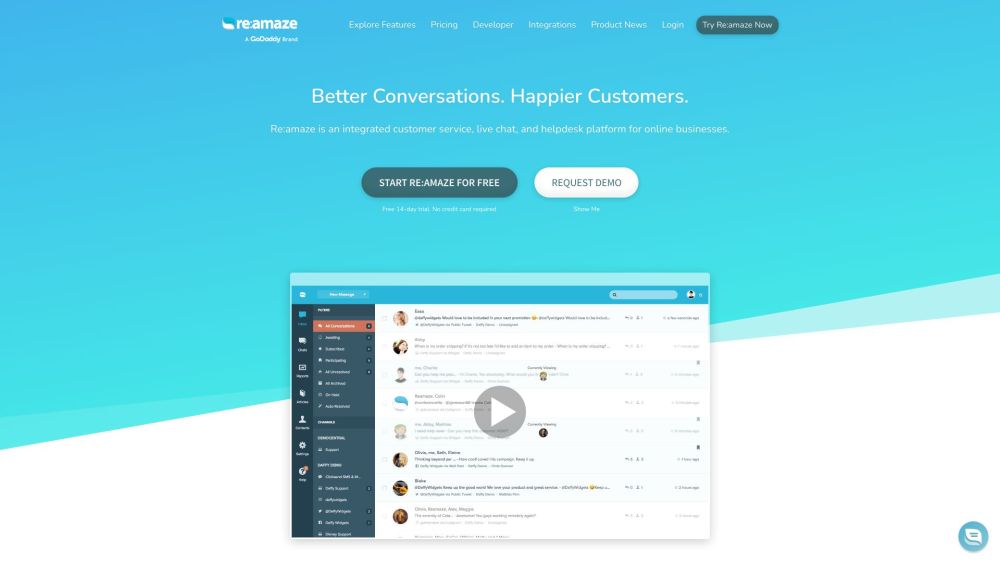
Use cases of Re:amaze
Re:amaze caters to a wide range of industries and business needs. Some notable use cases include:
- E-commerce customer support: Streamlining inquiries across multiple channels for online retailers.
- Automated chatbot interactions: Handling common customer queries instantly and efficiently.
- Multi-channel management: Enabling businesses to maintain consistent support quality across various brands and platforms.
- Proactive customer engagement: Utilizing features like Cues and targeted notifications to foster stronger customer relationships.
- Data-driven insights: Leveraging analytics and reporting tools to understand customer behavior and improve service efficiency.
- Integration with existing tools: Seamlessly connecting with popular platforms like Shopify and WordPress to enhance customer support without disrupting existing systems.
How to access Re:amaze work
Accessing Re:amaze is a straightforward process:
- Visit the official Re:amaze website at https://www.reamaze.com.
- Click on the "Sign Up" button, typically located in the top right corner.
- Complete the registration form with your email address, password, and business information.
- Verify your email address by clicking the link sent to your inbox.
- Log in to your account using your verified credentials.
- Explore the main dashboard and begin configuring your customer support settings.
How to use Re:amaze
To maximize the benefits of Re:amaze, follow these steps:
- Create an account and sign up for a free trial.
- Connect your email channels to receive and respond to customer inquiries directly from the platform.
- Install the Re:amaze chat widget on your website to enable real-time chat support.
- Integrate your social media accounts to manage messages from various platforms in one place.
- Invite team members to collaborate on customer support.
- Create a knowledge base or FAQ section to empower customers with self-service options.
- Set up automations, including autoresponders and macros, to handle frequently asked questions.
- Monitor and analyze your support processes using built-in reporting tools.
How to create an account on Re:amaze
Creating a Re:amaze account is simple:
- Visit the Re:amaze sign-up page at https://www.reamaze.com/new_user.
- Choose your preferred sign-up method: email, Google, or Microsoft.
- For email sign-up, enter your email address and create a password.
- For Google or Microsoft sign-up, click the respective button and follow the prompts to use your existing credentials.
- Complete your profile by filling out additional information as requested.
- Verify your email address if required.
- Once your account is created, you can log in anytime using your credentials.
Tips for Re:amaze
To optimize your Re:amaze experience, consider the following tips:
- Integrate chat into FAQs: Embed the Re:amaze Shoutbox widget directly into your FAQ pages for easy access to chat support.
- Test features carefully: Use a test email not linked to your Re:amaze account when testing autoresponders or notifications to ensure accurate results.
- Utilize Gmail aliases: Set up forwarding rules to consolidate multiple Gmail addresses into Re:amaze for streamlined management.
- Customize your Help Center: Add banner images and customize fonts to enhance branding and improve SEO performance.
- Leverage automation: Use automated messaging and chatbots to handle common inquiries, freeing up your team for more complex interactions.
By implementing these tips and fully utilizing Re:amaze's features, businesses can significantly improve their customer service operations, drive engagement, and ultimately enhance customer satisfaction and loyalty.




