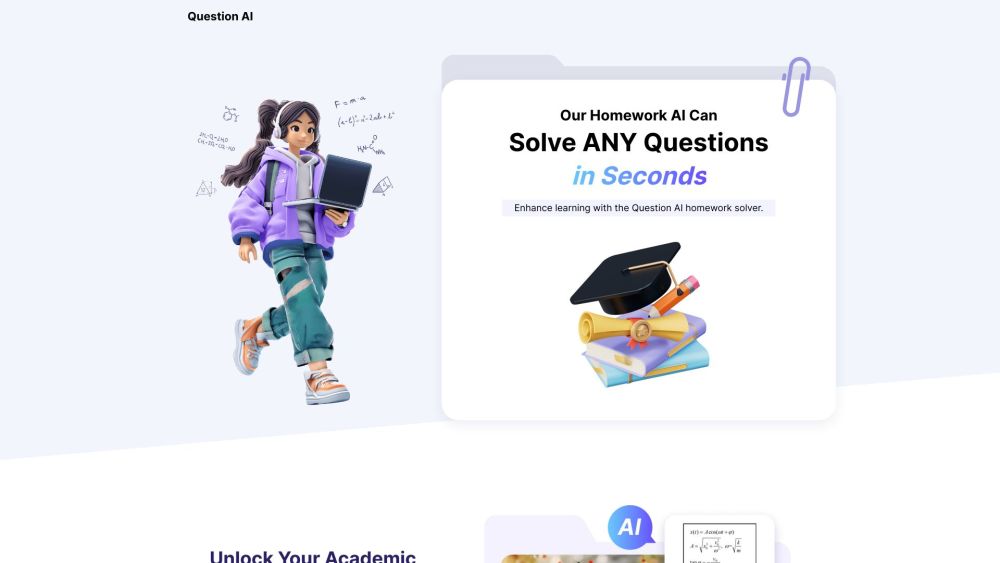Introduction to Question AI
Question AI is a cutting-edge platform designed to revolutionize homework assistance and academic support through advanced artificial intelligence. This innovative tool leverages state-of-the-art machine learning models to provide rapid and accurate solutions to a wide range of homework questions across various subjects, including math, chemistry, biology, physics, literature, and history. With an impressive 98% accuracy rate, Question AI not only delivers correct answers but also offers detailed, step-by-step explanations to enhance understanding and learning.
Users can input questions in multiple formats, such as text, documents, or images, making it a versatile and convenient resource for students. Additionally, Question AI supports over 100 languages, ensuring accessibility for a global audience. Whether you're struggling with complex equations or need guidance on literary analysis, Question AI is available 24/7 to help you unlock your academic potential. Try it for free and experience the future of homework assistance.
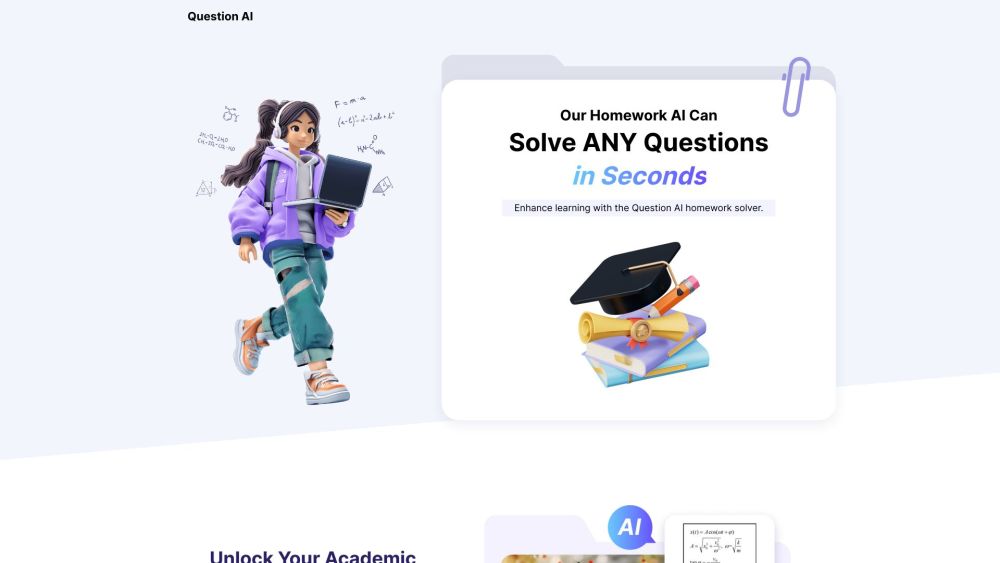
Use Cases of Question AI
Question AI is revolutionizing the way students approach homework and learning. This powerful AI-powered tool offers several valuable use cases:
- Homework Assistance: Students can input any homework question and receive detailed, step-by-step solutions across a wide range of subjects including math, science, literature, and history. This helps students understand complex concepts and learn problem-solving methods.
- Exam Preparation: Question AI serves as a virtual tutor, allowing students to practice exam-style questions and receive instant feedback. This helps identify knowledge gaps and improves test-taking skills.
- Language Learning Support: With multilingual capabilities, Question AI assists language learners by providing translations, explanations of grammar rules, and contextual usage examples.
- Research Aid: Students working on research papers or projects can use Question AI to quickly find relevant information, generate topic ideas, and even get help structuring their papers.
- Accessibility Tool: For students with learning disabilities or those needing extra support, Question AI provides 24/7 accessible learning assistance, helping to level the educational playing field.
By leveraging these use cases, Question AI empowers students to take control of their learning journey while providing educators with a powerful supplementary teaching tool.
How to Access Question AI
Step 1: Visit the Official Website
- Open your web browser and navigate to the official Question AI website at https://www.questionai.ai/.
- This is the primary platform where you can access all the features and services provided by Question AI.
Step 2: Explore the Homepage
- Once on the homepage, take a moment to explore the various sections such as "AI Math Solver," "Pricing," and "Login."
- Familiarizing yourself with the layout will help you quickly find the tools and resources you need.
Step 3: Create an Account (Optional)
- If you wish to save your progress or access premium features, click on "Login" and then select "Sign Up" to create an account.
- An account allows you to personalize your experience and keep track of your queries and solutions.
Step 4: Use the AI Homework Solver
- To start using the AI Homework Solver, click on the "AI Math Solver" or any other subject-specific tool.
- This will take you to the interface where you can input your questions and receive detailed, AI-generated solutions.
Step 5: Enjoy Free Access
- Most features on Question AI are available for free. Simply type in your question or upload a document and let the AI do the work.
- The free access ensures that students and professionals can benefit from AI-driven homework help without any cost barriers.
How to Use Question AI
- Ask a Homework Question Type your homework question directly into the Question AI interface or upload a document or image containing the question.
- Generate a Solution Click on the "Generate Solution" button to let the AI analyze your question.
- Review Detailed Solutions Once the solution is generated, review the detailed, step-by-step answer provided by the AI.
- Access 24/7 Support Use the AI anytime, day or night, for instant homework help.
- Multilingual Support If needed, switch the language setting to one of the 100+ supported languages.
- Increase Academic Success Utilize the AI's detailed explanations to improve your understanding and boost your grades.
How to Create an Account on Question AI
Step 1: Visit the Question AI Website
- Go to the official Question AI website at www.questionai.ai.
Step 2: Click on the 'Login' Button
- On the top right corner of the homepage, click on the 'Login' button.
Step 3: Select 'Sign Up'
- Look for the 'Sign Up' option on the login page and click on it.
Step 4: Fill in Your Details
- Enter your email address, create a password, and confirm the password.
Step 5: Verify Your Email
- Check your email inbox for a verification link from Question AI and click on it.
Step 6: Complete Your Profile
- Log in to your new account and complete your profile by adding necessary information.
Step 7: Start Using Question AI
- You can now start using the platform for AI-powered homework help and solutions.
Tips for Using Question AI Efficiently
- Be Specific with Your Queries: Ensure your questions are clear and specific for accurate answers.
- Use Multilingual Support: Try asking questions in different languages to leverage Question AI's multilingual capabilities.
- Leverage Detailed Solutions: Opt for step-by-step detailed solutions for complex problems to reinforce your learning.
- Combine with Other Resources: Use Question AI alongside textbooks and other educational resources for a holistic approach.
- Provide Context: Give additional context or background information with your question for more tailored responses.
- Explore Different Subjects: Experiment with various topics to fully utilize Question AI's comprehensive subject coverage.
By following this guide and implementing these tips, you can make the most of Question AI, enhancing your academic performance and learning experience. Whether you're tackling challenging homework assignments, preparing for exams, or seeking to deepen your understanding of various subjects, Question AI stands ready as your 24/7 AI-powered academic assistant.