Введение в PopUp
PopUp — это социальное приложение, разработанное компанией Fantastic SG PTE. LTD., предназначенное для укрепления связей и взаимодействия между пользователями. С более чем 10 миллионами загрузок и рейтингом пользователей 3,2 звезды, PopUp стремится создать дружелюбное и безопасное сообщество, где люди могут выражать себя и знакомиться с новыми друзьями.
Одной из его выдающихся особенностей является система рекомендаций, управляемая ИИ, которая предлагает потенциальных друзей на основе общих интересов, повышая качество диалогов. Приложение также позволяет пользователям участвовать в реальных аудиозвонках, что способствует более глубоким связям. Анонимность подчеркивается через функцию "однодневные друзья", которая позволяет пользователям общаться без давления в течение 24 часов.
Несмотря на свои уникальные предложения, отзывы пользователей отмечают проблемы с верификацией возраста и присутствием детей на платформе, что побуждает разработчика активно решать эти вопросы. В целом, PopUp представляет инновационный подход к социализации, особенно для тех, кто ищет менее напряженную среду для общения с другими.
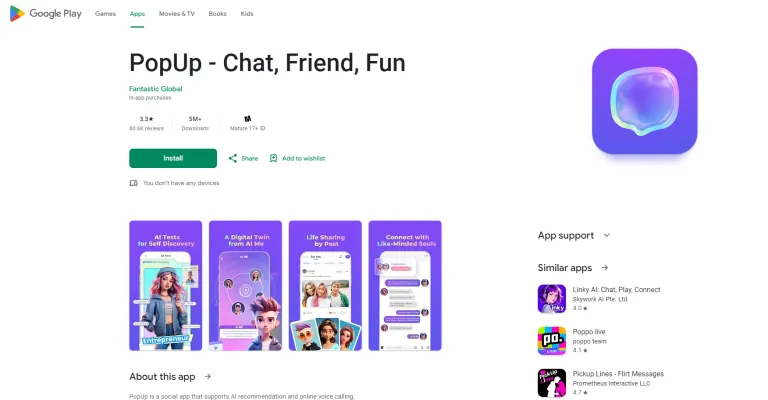
Сценарии использования PopUp
PopUp — это многофункциональное социальное приложение, которое использует технологии ИИ для улучшения взаимодействия и связи пользователей. Вот некоторые значимые сценарии использования:
- Рекомендации друзей, управляемые ИИ: PopUp использует алгоритмы ИИ для анализа интересов и предпочтений пользователей, способствуя связям с потенциальными друзьями, которые разделяют общие увлечения или темы. Эта функция минимизирует неловкие паузы, генерируя темы для разговоров, что обеспечивает осмысленный диалог с самого начала.
- Анонимные голосовые звонки: Приложение предоставляет уникальную платформу для пользователей, чтобы участвовать в реальных аудиозвонках, не раскрывая свои личности. Эта функция создает комфортную среду для тех, кто может быть не готов делиться личной информацией сначала. Пользователи могут наладить отношения и решить, хотят ли они раскрывать больше о себе позже.
- Временные дружбы: PopUp позволяет пользователям общаться друг с другом на ограниченное время в 24 часа. Эта временная интеракция поощряет неформальные разговоры без давления долгосрочных обязательств. Пользователи могут исследовать различные личности и точки зрения, что делает знакомство с новыми людьми увлекательным без ожиданий.
- Создание сообщества: Создавая безопасное и дружелюбное сообщество, PopUp продвигает инклюзивную атмосферу. Пользователи могут свободно выражать себя и исследовать различные аспекты своей личности, способствуя искренним и разнообразным связям.
- Безопасное сетевое взаимодействие для разнообразной аудитории: Приложение разработано с функциями безопасности, защищающими пользователей от потенциального харассмента или нежелательных взаимодействий. Это особенно полезно для молодой аудитории или тех, кто новичок в онлайн-социализации, предоставляя безопасное пространство для заведения новых друзей.
В целом, инновационные функции PopUp удовлетворяют широкий спектр пользователей, улучшая социальное взаимодействие через технологии, сохраняя при этом фокус на безопасности и сообществе.
Как получить доступ к PopUp
Получение доступа к приложению PopUp простое. Следуйте этим шагам:
Шаг 1: Загрузите приложение
- Перейдите в Google Play Store: Откройте Google Play Store на вашем устройстве Android.
- Поиск "PopUp": Используйте строку поиска в верхней части экрана, чтобы ввести "PopUp - Chat, Friend, Fun".
- Установите приложение: Найдя приложение, нажмите на кнопку "Установить", чтобы загрузить его на ваше устройство.
Шаг 2: Откройте приложение
- Найдите значок приложения: После установки найдите значок PopUp на вашем домашнем экране или в списке приложений.
- Нажмите, чтобы открыть: Нажмите на значок, чтобы запустить приложение.
Шаг 3: Войдите или создайте аккаунт
- Войдите с помощью Google: Вы можете войти с помощью своей учетной записи Google для плавного опыта.
- Создайте новый аккаунт: Если вы новый пользователь, следуйте инструкциям для создания нового аккаунта, вводя необходимую информацию.
Шаг 4: Исследуйте функции
- Рекомендации ИИ: После входа в систему вы можете начать использовать функцию рекомендаций ИИ, чтобы найти новых друзей на основе общих интересов.
- Начните чат: Используйте функцию голосовых звонков приложения, чтобы связаться с другими в реальном времени.
Следуя этим шагам, вы сможете легко получить доступ и использовать приложение PopUp для социализации и знакомства с новыми людьми!
Как использовать PopUp
- Загрузите и установите приложение: Перейдите в Google Play Store и найдите "PopUp - Chat, Friend, Fun". Нажмите "Установить", чтобы загрузить приложение на ваше устройство.
- Создайте аккаунт: Откройте приложение PopUp и выберите вход с помощью вашей учетной записи Google или создание нового аккаунта. Создание аккаунта позволяет вам сохранять свои предпочтения и связываться с друзьями.
- Исследуйте рекомендации ИИ: Приложение использует ИИ для рекомендации потенциальных друзей на основе общих интересов. Просмотрите предложенные профили и начните разговоры с теми, кто привлек ваше внимание.
- Начните голосовой звонок: Нажмите на профиль пользователя и выберите опцию для реального аудиозвонка. Эта функция позволяет вам связываться с другими без давления текстового чата.
- Общайтесь анонимно: Наслаждайтесь возможностью общаться анонимно в течение ограниченного времени — 24 часов. Эта функция помогает вам свободно выражать себя без социального давления.
- Дайте обратную связь: Если вы сталкиваетесь с проблемами или у вас есть предложения, свяжитесь с командой поддержки по адресу [email protected]. Ваша обратная связь ценна и помогает улучшить приложение для всех пользователей.
Следуя этим шагам, вы сможете полностью использовать все функции PopUp, устанавливая связи в увлекательной и вовлекающей манере!
Как создать аккаунт на PopUp
Создание аккаунта на PopUp — это простой процесс. Следуйте этим шагам, чтобы начать:
Шаг 1: Загрузите приложение
- Действие: Перейдите в Google Play Store и найдите "PopUp - Chat, Friend, Fun".
- Пояснение: Убедитесь, что вы загружаете официальное приложение, разработанное компанией Fantastic SG PTE. LTD. Это важно для безопасности и доступа ко всем функциям.
Шаг 2: Откройте приложение
- Действие: Запустите приложение PopUp на вашем устройстве.
- Пояснение: При открытии вы увидите приветственный экран приложения, который познакомит вас с его функциями.
Шаг 3: Зарегистрируйтесь
- Действие: Нажмите на кнопку "Зарегистрироваться".
- Пояснение: Это приведет вас к странице регистрации, где вы можете создать свой аккаунт.
Шаг 4: Введите свои данные
- Действие: Заполните необходимые поля, такие как адрес электронной почты, имя пользователя и пароль.
- Пояснение: Убедитесь, что ваш пароль надежный, чтобы защитить ваш аккаунт. Адрес электронной почты также будет использоваться для верификации и восстановления.
Шаг 5: Подтвердите свой аккаунт
- Действие: Проверьте свою электронную почту на наличие ссылки для верификации от PopUp и нажмите на нее.
- Пояснение: Верификация помогает подтвердить вашу личность и защитить ваш аккаунт.
Шаг 6: Настройте свой профиль
- Действие: После верификации войдите в свой аккаунт и завершите настройку профиля.
- Пояснение: Добавьте фотографию профиля, биографию и предпочтения, чтобы улучшить ваш опыт и эффективно связываться с другими.
Следуя этим шагам, вы сможете подготовить свой аккаунт PopUp для исследования новых дружеских связей и участия в разговорах!
Советы по использованию PopUp
PopUp — это динамическое социальное приложение, предназначенное для установления связей через рекомендации ИИ и реальные аудиозвонки. Чтобы улучшить ваш опыт, рассмотрите эти советы:
- Будьте искренним: Хотя PopUp позволяет вам демонстрировать разные версии себя, быть искренним может способствовать более значимым связям. Искренние разговоры часто приводят к долговременной дружбе.
- Активно участвуйте: Не стесняйтесь инициировать разговоры. С рекомендациями ИИ на платформе вы найдете темы общих интересов, которые помогут поддерживать беседу.
- Используйте анонимные чаты: Используйте функцию "однодневные друзья" для исследования связей без давления. Эта анонимность может способствовать более честным обменам.
- Соблюдайте безопасность: Всегда приоритизируйте свою безопасность. Будьте осторожны при раскрытии личной информации и сообщайте о любом подозрительном поведении, чтобы поддерживать безопасную среду.
- Дайте обратную связь: Ваши отзывы могут помочь улучшить приложение. Если вы сталкиваетесь с проблемами или у вас есть предложения, свяжитесь с разработчиками по адресу [email protected].
Следуя этим советам, вы сможете максимально использовать PopUp и наслаждаться вовлекающими взаимодействиями в безопасном, дружелюбном сообществе.




