What is Pi?
Pi is an innovative AI chatbot developed by Inflection AI, designed to provide users with a friendly and engaging conversational experience. Launched in May 2023 by a team that includes co-founder of Google DeepMind, Mustafa Suleyman, Pi aims to serve as a personal AI companion capable of discussing a wide range of topics while offering tailored advice and emotional support.
Utilizing advanced large language models (LLMs), Pi adapts to the individual preferences and needs of users, creating personalized interactions. It stands out by presenting itself as a neutral interlocutor, ensuring that users understand they are conversing with an AI. Pi is accessible via multiple platforms, including WhatsApp, making it easy for users to engage in meaningful conversations anytime, anywhere.
With its focus on empathy and understanding, Pi is not just a chatbot but a potential confidant for users seeking companionship, information, or assistance in their daily lives. As it continues to evolve, Pi is positioned to redefine how we interact with AI technology, making it more human-like and accessible.
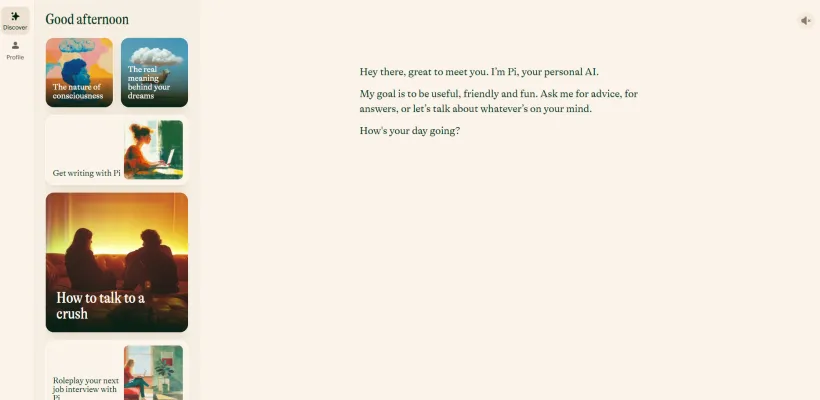
Use Cases of Pi
- Personal Companion and Emotional Support: Pi serves as a virtual companion, providing empathetic responses and engaging conversations that foster emotional well-being. Users can share their thoughts and feelings without judgment, making Pi an ideal tool for those seeking companionship or a safe space to express vulnerabilities.
- Interactive Learning and Knowledge Exploration: Utilizing its natural language processing capabilities, Pi encourages users to explore new topics and deepen their understanding of specific subjects. It can answer questions, provide explanations, and engage in discussions, making it an effective educational resource for learners of all ages.
- Creative Collaboration: Pi can act as a brainstorming partner, assisting users in generating ideas for projects, writing, or problem-solving. By prompting users with questions and suggestions, Pi enhances creativity and helps users overcome mental blocks, making it a valuable tool for artists, writers, and innovators.
- Customer Service Automation: With its engaging conversational abilities, Pi can handle customer inquiries, provide product information, and resolve common issues. This application can streamline customer service operations, offering a more personalized experience while reducing the workload on human representatives.
- Mental Health Monitoring: Pi can be utilized as a supplemental tool for mental health support, encouraging users to reflect on their emotions and providing coping strategies. By analyzing user interactions, Pi can help identify patterns in mood and behavior, offering insights that can be shared with mental health professionals when needed.
How to Access Pi.ai
Accessing Pi.ai may require a few simple steps due to security measures in place. Follow these instructions to get started:
Step 1: Open Your Web Browser
- Begin by launching your preferred web browser (e.g., Chrome, Firefox, Safari).
- Ensure you are using an updated browser for the best experience, as older versions may have compatibility issues.
Step 2: Navigate to the Pi.ai Website
- Type
https://pi.ai/into the address bar and pressEnter. - This will take you to the main page of Pi.ai, where you may encounter a security verification prompt.
Step 3: Complete the Security Verification
- You may see a message stating, "Verifying you are human. This may take a few seconds." Follow any on-screen instructions to complete the CAPTCHA or verification process.
- This step is crucial as it helps protect the site from automated bots. Completing this verification confirms your identity as a human user.
Step 4: Wait for Access
- After completing the verification, wait for the page to load. If successful, you will be granted access to Pi.ai's features.
- Depending on your internet speed and security checks, this may take a few seconds. Patience is key!
Step 5: Start Using Pi.ai
- Explore the functionalities of Pi.ai, whether for casual conversations or AI interactions.
- Take your time to familiarize yourself with the platform and discover its capabilities, such as chatting or obtaining AI-generated responses.
By following these steps, you can easily access Pi.ai and enjoy its offerings in the realm of artificial intelligence.
How to Use Pi
Using Pi, your AI companion, is straightforward and engaging. Follow these steps to make the most of its features:
Step 1: Access Pi
- Visit the Website or Download the App: Start by navigating to the official Pi website at pi.ai or download the Pi app from your device's app store.
Step 2: Create an Account
- Sign Up or Log In: If you're a new user, you'll need to create an account. Follow the on-screen prompts to input your details. Returning users can log in with their credentials.
Step 3: Explore the User Interface
- Familiarize Yourself with the Layout: The interface is designed to be intuitive. On the left, you'll find easy-to-use templates for initiating different types of conversations, from casual chats to brainstorming sessions.
Step 4: Start a Conversation
- Engage with Pi: Type your queries or topics of interest in the chat box. You can ask about specific subjects, seek advice, or just have a friendly chat. Pi uses natural language processing to understand and respond.
Step 5: Utilize the Talkback Feature
- Voice Interaction: For a more engaging experience, activate the talkback feature. Choose from six different voice options to have a conversation that feels more human-like.
Step 6: Provide Feedback
- Help Improve Pi: If you notice any inaccuracies or have suggestions, share your feedback within the app. This helps enhance Pi's capabilities and user experience.
Step 7: Explore Additional Features
- Games and Engagement: Take advantage of Pi's entertaining features, including games and empathetic responses. Use emojis to make your conversations more lively.
By following these steps, you can effectively harness the capabilities of Pi as your personal AI companion, making your interactions both enjoyable and informative.
How to Create an Account on Pi
Creating an account on Pi: Personal AI Assistant is a straightforward process. Follow these steps:
- Download the App: Visit the Apple App Store on your iPhone or iPad and search for "Pi: Personal AI Assistant." Click on the "Get" button to download and install the app for free.
- Open the App: Once the installation is complete, locate the Pi app on your device and tap on it to launch the application.
- Start the Registration Process: Upon opening the app, you will be greeted with an introduction. Look for an option that says "Sign Up" or "Create Account" and tap on it to begin the registration process.
- Provide Your Information: Fill out the required fields, such as your name, email address, and any other necessary details. Ensure that the email you provide is valid, as you may need it for verification.
- Set a Password: Create a secure password for your account. Make sure it meets any specified criteria (e.g., length, character types) to enhance security.
- Accept Terms and Conditions: Before finalizing your account creation, read through the terms of service and privacy policy. If you agree, check the box to accept these terms.
- Verify Your Email: After submitting your details, check your email inbox for a verification message from Pi. Click on the verification link to confirm your email address.
- Log In: Return to the app and log in using your email and password. You are now ready to start interacting with your AI companion!
By following these steps, you can successfully create an account on Pi and enjoy personalized AI interactions tailored to your needs.
Tips for Using Pi
- Engage in Natural Conversations: Pi is designed for friendly and empathetic interactions. Use casual language and ask open-ended questions to foster deeper discussions. This will enhance the chatbot's ability to provide insightful responses.
- Explore Personalization Features: Take advantage of Pi's customizable interface. Adjust settings such as voice selection and language preferences to tailor your experience to your liking.
- Utilize the "Discover" Tab: Use this feature to explore suggested topics and initiate conversations about areas of interest. This can help you uncover new insights and engage with Pi more effectively.
- Be Patient with Information Accuracy: While Pi aims to provide accurate information, it may occasionally generate incorrect responses. Approach its suggestions as starting points for further exploration rather than definitive answers.
- Take Advantage of Multi-Device Access: Pi is accessible across various platforms, including web and mobile apps. Use it on different devices to ensure you can engage with it whenever necessary.
By following these tips, you can enhance your experience with Pi AI, making it a valuable personal assistant for both casual conversations and information gathering.




