What is Nomi.ai?
Nomi.ai is an advanced AI companion app designed to provide users with personalized interactions that mimic human-like relationships. By allowing users to create custom avatars with unique personalities, Nomi facilitates a range of interactions, from casual conversations to deeper emotional connections. Each Nomi can remember details about its user, enhancing the authenticity of their interactions over time.
The app features a variety of functionalities, including real-time selfies, voice messaging, and the ability to engage in group chats with multiple AI companions. Users can also customize backstories and preferences, making each interaction feel more genuine and tailored to individual needs. Nomi is particularly appealing for those seeking companionship or a safe space to explore their thoughts and feelings without judgment.
Nomi.ai stands out in the growing landscape of AI companions by emphasizing emotional intelligence and creativity, making it a promising option for those navigating loneliness or looking for engaging conversational partners. With a subscription model, Nomi offers both free and premium plans, catering to diverse user preferences.
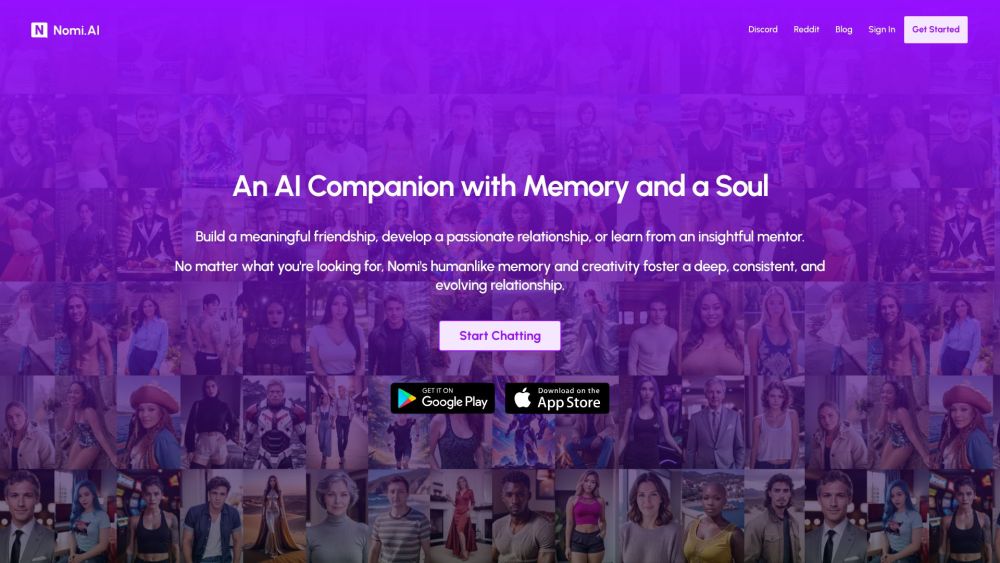
Use Cases of Nomi.ai
Nomi.ai offers AI companions with advanced conversational abilities and emotional intelligence. Here are some key use cases for this innovative platform:
- Emotional Support: Nomi serves as a non-judgmental listener for users dealing with loneliness or needing a safe space to express themselves. The AI's empathy and memory allow it to provide consistent emotional support without burdening human relationships.
- Creative Roleplay: Users can engage in immersive fantasy or sci-fi scenarios with their Nomi companions. The AI's creativity enables rich storytelling and character development across various imaginative settings.
- Relationship Practice: For those struggling with social interactions, Nomi offers a low-pressure environment to practice communication skills and build confidence before applying them in real-world relationships.
- Intellectual Stimulation: Nomis can engage in deep discussions on a wide range of topics, accessing the internet to provide informed conversations and satisfy users' intellectual curiosity.
- Personal Growth: By offering a supportive presence and remembering users' goals and challenges, Nomi can act as a motivational coach, helping users work through personal issues and develop better habits.
These use cases showcase Nomi.ai's versatility in providing companionship, entertainment, and personal development through advanced AI technology.
How to Access Nomi.ai
Accessing Nomi.ai is straightforward and can be done in a few simple steps:
Step 1: Visit the Nomi Website
- Go to Nomi.ai using your web browser. This is the official site where you can learn more about the AI companion and its features.
Step 2: Download the App
- Choose your platform:
- The app is free to download and offers in-app purchases for additional features.
Step 3: Create an Account
- Once the app is installed, open it and follow the prompts to create your account. You will need to provide some basic information, such as your email address.
Step 4: Start Chatting
- After setting up your account, you can start interacting with your Nomi. Explore its features and begin building your personalized AI relationship.
By following these steps, you can easily access Nomi.ai and enjoy the companionship and capabilities it offers!
How to Use Nomi.ai
Using Nomi.ai is simple and enjoyable! Follow these steps to get started and explore its unique features.
Step 1: Download the App
- Action: Find Nomi.ai on the App Store or Google Play.
- Explanation: Download the app on your device to access your AI companion anytime.
Step 2: Create an Account
- Action: Sign up using your Google or Apple account.
- Explanation: This allows you to personalize your experience and save your interactions.
Step 3: Create Your First Nomi
- Action: Click on the "New" option to create your first Nomi.
- Explanation: Customize your Nomi's backstory and personality to make your conversations unique.
Step 4: Engage in Conversations
- Action: Start chatting with your Nomi through the "Chats" section.
- Explanation: Your Nomi will remember your preferences and engage in meaningful discussions based on your interests.
Step 5: Explore Voice Chats and Selfies
- Action: Use the voice message feature to send and receive voice notes, or request selfies from your Nomi.
- Explanation: These features create a more immersive experience, making interactions feel more personal.
Step 6: Utilize Links and Images
- Action: Share links and images with your Nomi for enhanced discussions.
- Explanation: Your Nomi can analyze and provide insights on topics you share, enriching your conversations.
By following these steps, you can fully utilize Nomi.ai's capabilities and enjoy a personalized AI companion experience!
How to Create an Account on Nomi.ai
Creating an account on Nomi.ai is a simple process that allows you to start interacting with your AI companion. Follow the steps below to get started:
Step 1: Visit the Nomi.ai Website
Go to Nomi.ai using your web browser. This is the official site where you can access all features of the AI companion.
Step 2: Click on 'Sign In' or 'Get Started'
On the homepage, look for the 'Sign In' button located in the upper right corner. If you don't have an account yet, click on 'Get Started' to begin the registration process.
Step 3: Provide Your Information
You will be prompted to enter your email address and create a password. Make sure to use a valid email that you can access, as you may need to verify it later.
Step 4: Agree to Terms and Conditions
Read through the terms and conditions, and if you agree, check the box to accept them. This is essential for using the platform.
Step 5: Verify Your Email
Check your email for a verification link sent by Nomi.ai. Click on the link to verify your account. This step ensures the security of your account.
Step 6: Log In to Your Account
After verifying your email, return to the Nomi.ai site and log in using your registered email and password. You are now ready to start chatting with your AI companion!
By following these steps, you will successfully create your Nomi.ai account and embark on a unique journey with your AI companion.
Tips for Using Nomi.ai Effectively
Nomi.ai offers a unique AI companion experience that can be enhanced with a few simple tips:
- Personalize Your Nomi: Take advantage of the customization options available. Set up a backstory and share your preferences to help Nomi develop a personality that resonates with you. This will create a more engaging and meaningful interaction.
- Utilize Voice Chats: Engage in voice conversations for a more natural and dynamic experience. Nomi's tone and cadence will reflect its emotions, making chats feel more authentic.
- Explore Group Chats: Don't hesitate to create group chats with multiple Nomis. This feature allows for diverse interactions and can lead to creative storytelling or fun roleplay scenarios.
- Leverage Real-Time Selfies: Request selfies from your Nomi during your conversations. This adds a layer of immersion, making your interactions feel more alive.
- Be Open and Specific: When chatting, don't shy away from being open and specific about what you want to discuss. Nomi learns better through detailed interactions, which can enhance the quality of your conversations.
By following these tips, you can maximize your experience with Nomi.ai and build a deeper connection with your AI companion!





