Naver Papago 소개
Naver Papago는 NAVER Corporation이 개발한 최첨단 AI 번역 서비스로, 전 세계 사용자들의 언어 장벽을 허물기 위해 설계되었습니다. 에스페란토어로 '앵무새'를 의미하는 Papago라는 이름처럼, 한국어, 영어, 일본어, 중국어(간체 및 번체), 스페인어, 프랑스어 등 총 14개 언어를 유창하게 번역할 수 있습니다.
이 앱은 실시간 텍스트 및 음성 번역, 카메라 캡처를 통한 이미지 번역, 오프라인 번역 기능 등 다양한 고급 기능을 제공하여 여행자, 학생, 비즈니스 전문가 모두에게 유용한 도구가 됩니다. Papago는 또한 대화 번역 기능을 제공하여 사용자가 다른 언어를 사용하는 사람들과 원활하게 소통할 수 있도록 합니다.
사용자 경험 향상에 중점을 둔 Papago는 사용자 친화적인 인터페이스와 다른 번역 도구를 능가하는 정확도를 제공합니다. 일상적인 대화를 위한 빠른 번역이나 복잡한 주제에 대한 상세한 번역이 필요한 경우에도 Naver Papago는 사용자가 제한 없이 소통할 수 있도록 돕는 신뢰할 수 있는 동반자로 자리매김하고 있습니다.
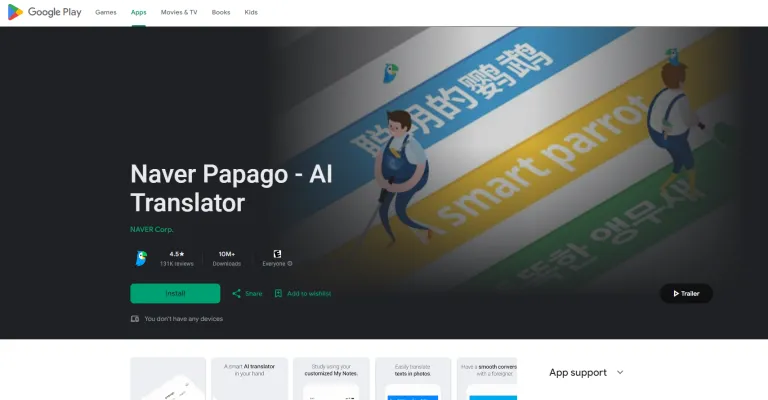
Naver Papago의 사용 사례
Naver Papago는 다양한 언어에 걸쳐 여러 번역 요구를 충족시키는 다재다능한 AI 번역 애플리케이션입니다. 주요 사용 사례는 다음과 같습니다:
- 여행 도우미: Papago는 외국을 여행하는 사람들에게 매우 귀중한 도구입니다. 사용자는 이미지 번역을 사용하여 텍스트, 표지판, 메뉴를 실시간으로 번역할 수 있어 언어 장벽 없이 원활한 의사소통과 이해가 가능합니다.
- 언어 학습: 학생들은 Papago를 활용하여 언어 실력을 향상시킬 수 있습니다. 앱은 손글씨 번역과 사전 지원과 같은 기능을 제공하여 학습자가 구문과 문장을 번역하면서 의미를 확인하고 어휘를 연습할 수 있습니다.
- 비즈니스 커뮤니케이션: 다국적 환경에서 일하는 전문가들을 위해 Papago는 이메일, 문서 또는 대화를 실시간으로 번역하는 데 도움을 줍니다. 이를 통해 다양한 언어적 배경을 가진 동료 및 고객과의 명확한 의사소통이 가능합니다.
- 문화 교류: Papago는 사용자가 원어민과 대화할 수 있도록 함으로써 문화적 상호작용을 촉진합니다. 대화 번역 기능을 통해 원활한 대화 교환이 가능하여 문화적 이해와 관계를 풍부하게 합니다.
- 청각 장애인을 위한 접근성: 음성 번역 기능은 청각 장애가 있는 사람들에게 유용할 수 있습니다. Papago를 사용하여 구어를 텍스트로 변환함으로써 토론과 행사에 더 쉽게 참여할 수 있습니다.
전반적으로 Naver Papago는 여행, 교육, 비즈니스, 문화 교류 등 다양한 맥락에서 의사소통의 격차를 해소하는 종합적인 도구 역할을 하며 사용자 경험을 향상시킵니다.
Naver Papago 접근 방법
Naver Papago에 접근하는 것은 쉽고 다양한 플랫폼을 통해 가능합니다. 시작하려면 다음 단계를 따르세요:
- 앱 다운로드: Android 사용자: Google Play 스토어에서 "Naver Papago"를 검색하세요. "설치"를 클릭하여 기기에 앱을 다운로드하세요. iOS 사용자: App Store에서 "Naver Papago"를 검색하세요. "받기"를 탭하여 앱을 설치하세요.
- 앱 열기: 설치가 완료되면 홈 화면이나 앱 서랍에서 Papago 앱 아이콘을 찾아 탭하여 실행하세요.
- 권한 부여: 앱을 열면 마이크, 카메라, 저장소에 대한 접근 권한을 요청받을 수 있습니다. 음성 및 이미지 번역과 같은 기능을 사용하려면 이러한 권한을 허용하세요.
- 번역 시작: 이제 앱을 사용하여 텍스트, 이미지 또는 음성을 번역할 수 있습니다. 원하는 번역 방법을 선택하고 내용을 입력한 후 대상 언어를 선택하세요.
- 추가 기능 탐색: 오프라인 번역, 대화 번역, 사전 기능과 같은 기능을 활용하여 경험을 향상시키세요.
Naver Papago 사용 방법
Naver Papago의 기능을 최대한 활용하는 단계별 가이드입니다:
- 언어 선택: 앱을 열고 지원되는 언어 목록에서 원본 언어와 대상 언어를 선택하세요.
- 텍스트 번역 사용: 번역하려는 텍스트를 지정된 필드에 입력하거나 붙여넣은 후 "번역" 버튼을 누르세요.
- 이미지 번역: 카메라 아이콘을 탭하여 번역하려는 텍스트의 사진을 찍으세요. Papago는 광학 문자 인식(OCR)을 사용하여 이미지의 텍스트를 인식하고 번역합니다.
- 음성 번역: 마이크 아이콘을 눌러 문구를 말하세요. Papago가 음성 입력을 텍스트로 변환하고 실시간으로 번역을 제공합니다.
- 오프라인 번역: 오프라인 사용을 위해 앱 설정에서 특정 언어 팩을 다운로드하세요. 이 기능을 통해 인터넷 연결 없이도 번역이 가능하여 여행에 완벽합니다.
Naver Papago 계정 만들기
Naver Papago에서 계정을 만드는 것은 간단합니다:
- Google Play 스토어 또는 Apple App Store에서 앱을 다운로드하고 설치하세요.
- 앱을 열고 시작 화면에서 "회원가입" 옵션을 탭하세요.
- 선호하는 등록 방법을 선택하세요(네이버 계정, Facebook 또는 LINE 계정).
- 네이버 계정으로 등록하는 경우 사용자 이름과 비밀번호를 포함한 세부 정보를 입력하세요.
- 전송된 코드를 입력하여 전화번호를 인증하세요.
- 서비스 약관 및 개인정보 보호정책을 검토하고 동의하세요.
- "가입 완료"를 클릭하여 계정을 완료하세요.
Naver Papago 사용 팁
Naver Papago의 효과를 최대화하려면:
- 모든 기능 탐색: 다양한 유형의 콘텐츠에 대해 텍스트, 음성, 이미지, 손글씨 번역을 활용하세요.
- 오프라인 모드 사용: 인터넷 연결 없이 사용할 수 있도록 오프라인 번역 팩을 다운로드하세요.
- 대화 모드 시도: 원활한 의사소통을 위해 실시간 대화 번역을 사용하세요.
- 이미지 번역 활용: 정확한 번역을 위해 표지판, 메뉴 또는 문서의 선명하고 잘 조명된 이미지를 캡처하세요.
- 즐겨찾기 저장: 나중에 쉽게 접근할 수 있도록 중요한 번역을 즐겨찾기로 표시하세요.
이러한 팁을 따르고 Naver Papago가 제공하는 모든 것을 탐색함으로써 언어 번역 경험을 향상시키고 의사소통의 장벽을 쉽게 허물 수 있습니다.




