¿Qué es Nanonets?
Nanonets es una plataforma impulsada por IA diseñada para automatizar el procesamiento de documentos y los flujos de trabajo de extracción de datos. Aprovechando tecnologías avanzadas de Reconocimiento Óptico de Caracteres (OCR) y aprendizaje profundo, Nanonets transforma documentos no estructurados, como facturas, recibos y contratos, en datos estructurados y procesables. Esta automatización reduce significativamente el esfuerzo manual, con afirmaciones de hasta un 88.3% de reducción en el tiempo de procesamiento.
La plataforma ofrece una solución sin código, permitiendo a los usuarios crear flujos de trabajo personalizados e integrarse perfectamente con sistemas existentes como CRMs y ERPs. Nanonets atiende a varias industrias, incluyendo finanzas, salud y logística, permitiendo a las organizaciones mejorar la eficiencia operativa, aumentar la precisión de los datos y acelerar la toma de decisiones. Con métricas comprobadas de ROI y una interfaz fácil de usar, Nanonets se posiciona como una opción líder para empresas que buscan aprovechar el poder de la IA en la automatización de documentos.
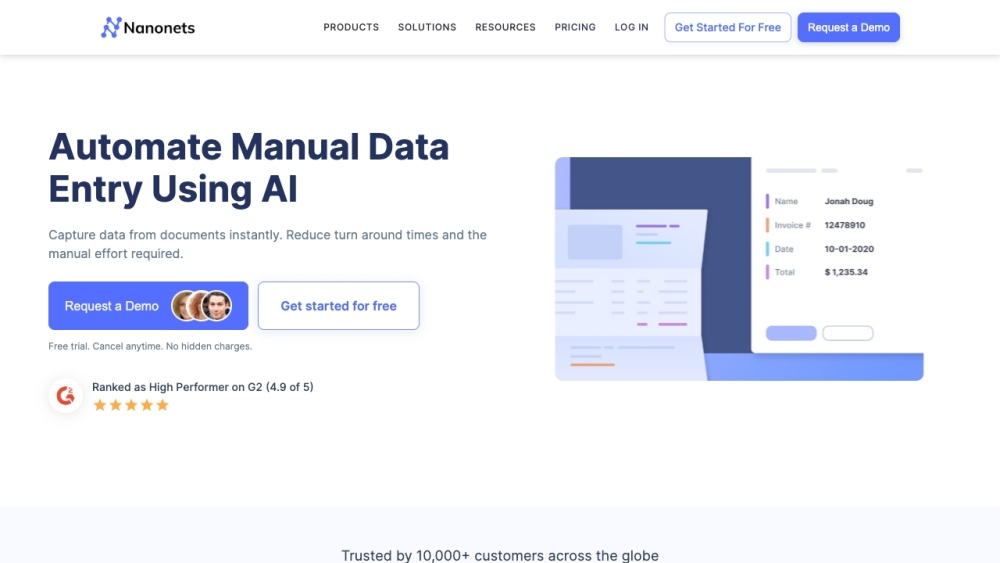
Casos de Uso de Nanonets
Nanonets aprovecha el procesamiento de documentos impulsado por IA y la automatización del flujo de trabajo para optimizar operaciones en varias industrias. Aquí hay algunos casos de uso notables:
- Automatización de Cuentas por Pagar: Nanonets automatiza todo el proceso de cuentas por pagar extrayendo datos de facturas y recibos. Esto reduce significativamente la entrada manual, permitiendo a las empresas procesar facturas hasta cinco veces más rápido. La integración con sistemas ERP asegura una reconciliación y procesamiento de pagos sin problemas, mejorando la eficiencia y precisión.
- Gestión de Facturas: Empresas como Asian Paints han utilizado Nanonets para automatizar el procesamiento de facturas, ahorrando hasta un 90% del tiempo previamente dedicado a la entrada manual. Al capturar y categorizar automáticamente los datos de las facturas, las empresas pueden enfocarse en tareas estratégicas en lugar de papeleo tedioso.
- Suscripción de Seguros: En el sector de seguros, Nanonets mejora la eficiencia de suscripción automatizando el procesamiento de solicitudes. La plataforma puede reducir el tiempo de procesamiento en un 95% mediante la clasificación automática y consolidación de datos de documentos, permitiendo a las aseguradoras responder a los reclamos de manera más rápida y efectiva.
- Gestión de Proveedores: Nanonets simplifica la gestión de facturas de proveedores para grandes organizaciones. Por ejemplo, SaltPay integró Nanonets con SAP para manejar más de 100,000 proveedores, ahorrando 99% del tiempo dedicado a la gestión manual, mejorando así las relaciones con proveedores y la escalabilidad operativa.
- Procesamiento de Formularios de Salud: En el sector salud, Nanonets ayuda a automatizar el procesamiento de formularios médicos y reclamos, resultando en ciclos de reembolso más rápidos y mejor satisfacción del paciente. El sistema impulsado por IA asegura la precisión de los datos y el cumplimiento de las regulaciones de la industria.
Estos casos de uso demuestran cómo Nanonets transforma procesos intensivos en documentos, impulsando la eficiencia y el ahorro de costos en varios sectores.
Cómo Acceder a Nanonets
Acceder a Nanonets es un proceso sencillo que permite a los usuarios aprovechar el procesamiento de documentos impulsado por IA y la automatización del flujo de trabajo. Sigue estos pasos para comenzar:
- Visita el Sitio Web de Nanonets: Ve al sitio web oficial de Nanonets en nanonets.com. Este es el portal principal donde puedes encontrar información sobre sus servicios, características y recursos.
- Crea una Cuenta: Haz clic en el botón "Comenzar Gratis" en la página principal. Serás dirigido a una página de registro donde podrás registrarte proporcionando tu dirección de correo electrónico y creando una contraseña. Esta cuenta te dará acceso a la plataforma y sus funcionalidades.
- Verifica tu Correo Electrónico: Revisa tu bandeja de entrada para encontrar un correo de verificación de Nanonets. Haz clic en el enlace de verificación para activar tu cuenta. Este paso asegura que tienes una dirección de correo electrónico válida vinculada a tu cuenta de Nanonets.
- Inicia Sesión en tu Cuenta: Regresa al sitio web de Nanonets y haz clic en la opción "Iniciar Sesión". Ingresa tu correo electrónico registrado y contraseña para acceder a tu cuenta. Una vez que hayas iniciado sesión, puedes explorar varias características y comenzar a crear tus modelos de IA.
- Explora la Documentación y Soporte: Visita la sección de documentación disponible en la Documentación API de Nanonets para obtener orientación detallada sobre el uso de la plataforma. Si encuentras algún problema, utiliza el centro de ayuda o contacta con soporte para obtener asistencia.
Siguiendo estos pasos, puedes acceder y utilizar fácilmente Nanonets para tus necesidades de procesamiento de documentos.
Cómo Usar Nanonets
Paso 1: Crear una Cuenta
- Visita el sitio web de Nanonets y regístrate para obtener una nueva cuenta. Completa tus datos y verifica tu correo electrónico para activar tu cuenta.
Paso 2: Configurar tu Flujo de Trabajo
- Después de iniciar sesión, navega a la sección de flujo de trabajo. Puedes crear un nuevo flujo de trabajo seleccionando métodos de importación como Dropbox, Google Drive o correo electrónico. Esto permite automatizar la ingesta de datos desde varias fuentes.
Paso 3: Configurar Acciones de Datos
- Utiliza las herramientas de manipulación de datos de Nanonets para formatear y mejorar tus datos. Puedes utilizar funciones como formato de fecha, bloques de búsqueda para datos externos y formato condicional para personalizar tu procesamiento de datos.
Paso 4: Implementar Procesos de Aprobación
- Configura reglas de aprobación basadas en tus datos extraídos. Esto asegura que los archivos marcados sean revisados por miembros designados del equipo, manteniendo la precisión y el cumplimiento.
Paso 5: Exportar tus Datos
- Una vez que tu flujo de trabajo esté completo, exporta los datos procesados a tu plataforma deseada, como Google Sheets o directamente a tu CRM. También puedes elegir exportar como archivos XLS o CSV.
Paso 6: Monitorear y Optimizar
- Revisa regularmente el rendimiento de tus flujos de trabajo y realiza ajustes según sea necesario. Utiliza las funciones de informes de Nanonets para obtener información sobre la eficiencia de tus procesos automatizados.
Siguiendo estos pasos, puedes aprovechar efectivamente el poder de Nanonets para tus necesidades de procesamiento de documentos y automatización de flujo de trabajo.
Cómo Crear una Cuenta en Nanonets
Crear una cuenta en Nanonets es un proceso sencillo. Sigue estos pasos para comenzar:
- Visita el Sitio Web de Nanonets: Abre tu navegador web y navega a app.nanonets.com. Este es el portal donde iniciarás la creación de tu cuenta.
- Haz clic en 'Registrarse': En la página principal, localiza el botón 'Registrarse'. Al hacer clic te dirigirá a las opciones de registro.
- Elige tu Método de Registro: Puedes registrarte usando tu cuenta de Google o proporcionando una dirección de correo electrónico y una contraseña. Registro con Google: Si prefieres este método, selecciona la opción de Google y sigue las indicaciones en pantalla para autenticar tu cuenta. Registro con Correo Electrónico/Contraseña: Si eliges esta opción, completa tu dirección de correo electrónico y crea una contraseña segura. Asegúrate de seguir las pautas de contraseña proporcionadas.
- Completa tu Perfil: Después de seleccionar un método de registro, es posible que se te solicite completar información adicional para finalizar la configuración de tu perfil. Asegúrate de que toda la información sea precisa.
- Verifica tu Correo Electrónico: Revisa tu bandeja de entrada para encontrar un correo de verificación de Nanonets. Haz clic en el enlace de verificación para activar tu cuenta. Este paso es crucial ya que confirma tu dirección de correo electrónico y asegura tu cuenta.
- Inicia Sesión en tu Cuenta: Una vez que tu correo electrónico esté verificado, regresa a la página de inicio de sesión de Nanonets, ingresa tus credenciales y haz clic en 'Iniciar Sesión' para acceder a tu nueva cuenta.
¡Listo! Ahora puedes comenzar a explorar las diversas características y funcionalidades que Nanonets tiene para ofrecer.
Consejos para Usar Nanonets
- Comienza con Modelos Preentrenados: Aprovecha los modelos preentrenados de Nanonets para tipos comunes de documentos como facturas y recibos. Esto puede reducir significativamente el tiempo y los datos necesarios para comenzar, permitiéndote ver resultados rápidos.
- Utiliza el Aprendizaje por Transferencia: Si trabajas con datos limitados, considera usar el aprendizaje por transferencia para adaptar modelos existentes a tu caso de uso específico. Este enfoque requiere menos recursos y puede llevar a resultados más precisos.
- Optimiza los Flujos de Trabajo: Aprovecha las características de automatización de flujo de trabajo de Nanonets. Al configurar flujos de trabajo personalizados para el procesamiento de documentos, puedes optimizar tus operaciones, reducir el esfuerzo manual y mejorar la eficiencia.
- Monitorea Regularmente el Rendimiento del Modelo: Mantén un ojo en el rendimiento de tus modelos. Usa las herramientas analíticas proporcionadas por Nanonets para rastrear la precisión y hacer ajustes según sea necesario para mejorar el rendimiento con el tiempo.
- Participa en los Recursos de Soporte: No dudes en explorar la extensa documentación de ayuda y los foros de la comunidad. Interactuar con otros usuarios puede proporcionar valiosas ideas y consejos para superar desafíos.
Al implementar estas estrategias, estarás en buen camino para maximizar los beneficios de Nanonets en tus tareas de procesamiento de documentos.




