Introduction to MindStudio
MindStudio is a powerful AI platform designed to democratize artificial intelligence development by enabling users—from developers to non-technical teams—to create, deploy, and manage AI Workers effortlessly. With its no-code workflow editor, users can build sophisticated AI applications without needing extensive coding skills. The platform supports over 50 AI models, including those from renowned providers like OpenAI and Anthropic, allowing for easy integration and customization of AI functionalities.
MindStudio empowers users to fine-tune AI Workers using their own data through no-code Retrieval-Augmented Generation (RAG) techniques. Additionally, it offers seamless app deployment, enabling users to publish AI Workers as user-friendly applications or automate processes in the background. With enterprise-grade monitoring, compliance features, and dedicated support, MindStudio ensures that businesses can leverage AI efficiently while maintaining security and scalability. Whether you're a small business or a large enterprise, MindStudio provides the tools needed to transform workflows and drive innovation in the AI landscape.
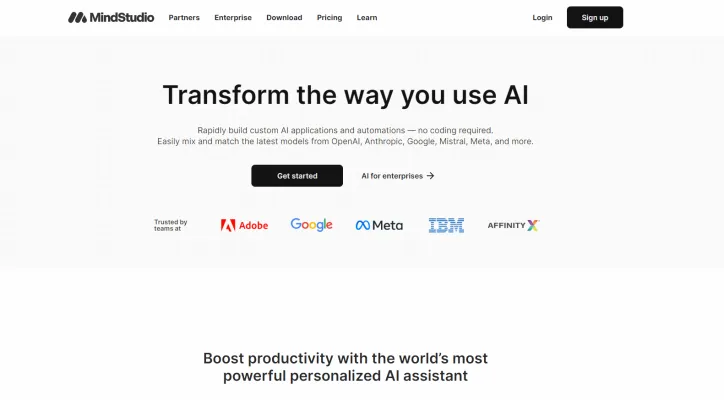
Use Cases of MindStudio
MindStudio's versatility allows for a wide range of applications across various industries:
- Customer Support Automation: Create AI-powered chatbots that handle inquiries, provide instant responses, and escalate issues when necessary, enhancing customer satisfaction and reducing operational costs.
- Data Analysis and Reporting: Build AI applications that analyze large datasets and generate insightful reports, automating data retrieval and processing tasks for more strategic decision-making.
- HR Recruitment Solutions: Streamline the recruitment process with AI Workers that automate resume screening and candidate evaluations, enhancing selection processes and reducing bias.
- Sales Lead Qualification: Develop AI applications that automatically qualify leads based on predefined criteria, integrating with CRM systems to prioritize the most promising opportunities.
- Marketing Campaign Optimization: Create AI tools that analyze campaign performance and customer engagement metrics, optimizing marketing strategies and improving ROI through data-driven decisions.
These use cases demonstrate MindStudio's potential to revolutionize operations across various sectors, improving efficiency and effectiveness through AI technology.
How to Access MindStudio
Getting started with MindStudio is a straightforward process:
- Visit the official website at https://www.mindstudio.ai/.
- Click the "Get Started" button on the home page.
- Fill in the required information to sign up for an account.
- Verify your email address through the confirmation link sent to your inbox.
- Log in to your new account using your credentials.
- Explore the "Learn" section for tutorials and guides to familiarize yourself with the platform.
How to Use MindStudio
Follow these steps to create your first AI application:
- Sign Up and Log In: Create an account and access your workspace.
- Create a New AI Project: Choose to generate a prompt, start from scratch, or use a template.
- Explore the AI Editor: Familiarize yourself with the interface for managing data sources, functions, and workflows.
- Configure Workflows: Set up your Main.flow workflow, defining AI behavior and automations.
- Adjust Model Settings: Select and optimize your preferred AI model.
- Test and Debug: Use the Preview Draft and Debugger features to ensure proper functionality.
- Finalize and Publish: Add metadata and adjust sharing settings before publishing your AI Worker.
How to Create an Account on MindStudio
Creating an account is easy:
- Go to mindstudio.ai and click "Get Started" or "Start Building AIs".
- Choose to sign up with Google, Apple, or email.
- If using email, enter your details and create a password.
- Agree to the Terms of Service and Privacy Policy.
- Click "Create Account" and verify your email address.
- Access your new account and start exploring MindStudio's features.
Tips for Using MindStudio Efficiently
To make the most of MindStudio:
- Start with Templates: Use pre-built templates to understand AI workflow structures.
- Utilize the Prompt Generator: Quickly create basic instructions for your AI.
- Experiment with Model Settings: Adjust parameters like temperature and max response size for optimal results.
- Leverage Testing Tools: Use built-in features to evaluate and debug your AI before deployment.
- Engage with the Community: Join the MindStudio Discord to share ideas and learn from others.
By following these guidelines and tips, you'll be well-equipped to harness the power of MindStudio and create innovative AI applications that can transform your business processes. Whether you're automating customer support, optimizing marketing campaigns, or streamlining HR processes, MindStudio provides the tools and flexibility to bring your AI ideas to life. As you gain experience with the platform, you'll discover even more ways to leverage its capabilities, driving efficiency and innovation in your organization.




