Cosa è Lenso.ai?
Lenso.ai è una piattaforma innovativa specializzata nella ricerca inversa di immagini basata s'intelligenza artificiale. Utilizzando tecnologie di intelligenza artificiale avanzate, Lenso.ai consente agli utenti di cercare immagini basandosi sul contenuto visivo in modo semplice. Che tu sia un fotografo professionista alla ricerca di paesaggi simili, un marketeer che cerca immagini correlate, o un individuo che desidera tracciare la propria impronta digitale attraverso il riconoscimento facciale, Lenso.ai soddisfa una vasta gamma di esigenze.
La piattaforma consente agli utenti di caricare immagini e selezionare aree specifiche di interesse, offrendo categorie come luoghi, persone, duplicati e immagini simili. Con la sua sofisticata tecnologia di Ricerca di Immagini Basata sul Contenuto (CBIR), Lenso.ai fornisce risultati di ricerca altamente precisi ed efficienti, rendendola significativamente più efficace dei metodi tradizionali di ricerca di immagini. Questo strumento non solo semplifica il processo di ricerca di immagini, ma migliora anche l'esperienza dell'utente, consentendo un rapido accesso a miliardi di immagini provenienti da tutto il web. Scopri il potenziale della ricerca inversa di immagini con Lenso.ai e trasforma il modo in cui trovi ed esplori il contenuto visivo.
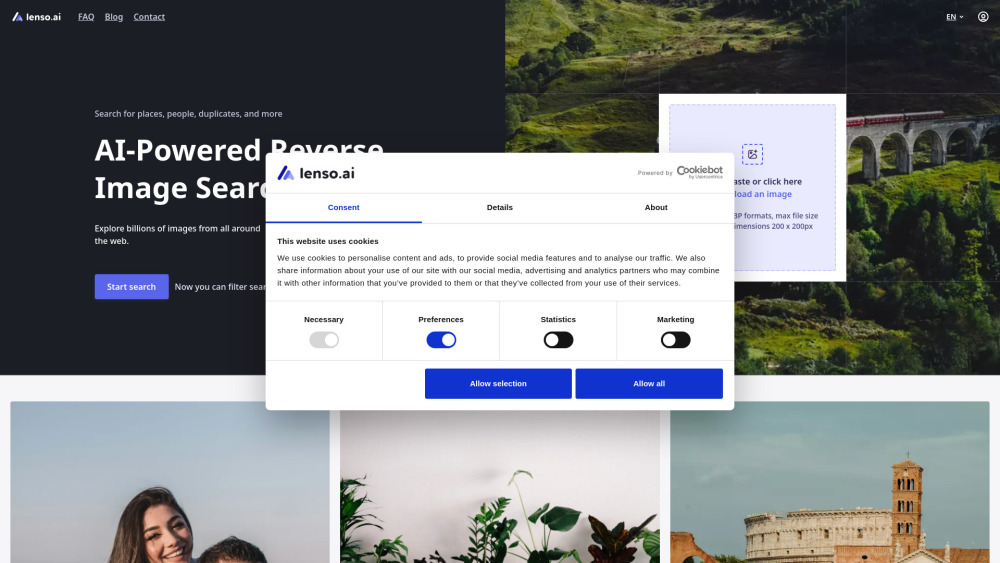
Casi d'Uso di Lenso.ai
Lenso.ai è uno strumento potente di ricerca inversa di immagini basata s'intelligenza artificiale che offre varie applicazioni in diversi settori. Ecco alcuni casi d'uso notevoli:
- Progetti Creativi: Lenso.ai è una risorsa preziosa per designer grafici e marketeer alla ricerca di ispirazione. Caricando un'immagine, gli utenti possono scoprire visuali simili, permettendo loro di curare contenuti coinvolgenti per campagne o progetti di design.
- Protezione dei Diritti d'Autore: I creatori di contenuti possono utilizzare Lenso.ai per proteggere la loro proprietà intellettuale. La piattaforma aiuta a identificare l'uso non autorizzato di immagini localizzando duplicati o versioni fortemente modificate dell'opera originale, garantendo che i creatori possano far valere i loro diritti contro le violazioni di copyright.
- Viaggi ed Esplorazione: I viaggiatori possono sfruttare Lenso.ai per identificare luoghi e monumenti dalle loro foto. Caricando un'immagine di un luogo visitato, gli utenti possono scoprire ulteriori immagini e informazioni su quel luogo, arricchendo le loro esperienze di viaggio e narrazioni.
- Ricerca e Istruzione: Lenso.ai può aiutare studenti e ricercatori a trovare immagini pertinenti per progetti accademici. Cercando riferimenti visivi correlati ai loro argomenti, gli utenti possono migliorare le loro presentazioni e paper con visuali appropriati.
- E-commerce: Gli acquirenti possono utilizzare Lenso.ai per trovare prodotti basati su immagini. Caricando un'immagine di un oggetto desiderato, gli utenti possono scoprire dove acquistare prodotti simili online, semplificando il processo di acquisto.
- Gestione della Privacy: Le persone preoccupate della propria impronta digitale possono utilizzare la funzione di riconoscimento facciale in Lenso.ai. Questo consente agli utenti di tracciare la propria presenza online e gestire la privacy localizzando immagini di sé stessi condivise su diverse piattaforme.
Questi casi d'uso illustrano come Lenso.ai migliorare l'esperienza di ricerca di immagini, rendendolo uno strumento versatile sia per professionisti che per utenti quotidiani.
Come Accedere a Lenso.ai
L'accesso a Lenso.ai, la piattaforma di ricerca inversa di immagini basata s'intelligenza artificiale, è un processo semplice. Segui questi semplici passaggi per iniziare:
- Apri il tuo Browser Web: Avvia qualsiasi browser web popolare come Google Chrome, Firefox, Safari o Edge. Assicurati che il tuo browser sia aggiornato per la migliore esperienza.
- Naviga sul Sito Web di Lenso.ai: Digita l'URL https://lenso.ai/ nella barra degli indirizzi e premi Invio. Questo ti porterà direttamente alla homepage di Lenso.ai.
- Carica un'Immagine: Una volta sulla homepage, localizza la sezione di caricamento delle immagini. Puoi trascinare e rilasciare la tua immagine nell'area designata o fare clic sul pulsante di caricamento per selezionare un file immagine dal tuo dispositivo.
- Seleziona la Categoria di Ricerca: Dopo il caricamento, hai l'opzione di selezionare una categoria di ricerca specifica come "Luoghi," "Persone," "Duplicati," "Simili" o "Correlati." Questo aiuta a personalizzare i risultati della ricerca alle tue esigenze.
- Esamina i Risultati: Una volta effettuate le selezioni, l'IA elaborerà la tua immagine e mostrerà i risultati. Puoi esplorare i risultati e raffinare la ricerca con filtri aggiuntivi se necessario.
Seguendo questi passaggi, avrai accesso alle funzionalità potenti di Lenso.ai e potrai utilizzare la sua tecnologia AI per una ricerca inversa di immagini efficace.
Come Utilizzare Lenso.ai
Lenso.ai è uno strumento di ricerca inversa di immagini basata s'intelligenza artificiale che consente agli utenti di trovare immagini simili, duplicate e correlate. Segui questi passaggi per utilizzare efficacemente le sue funzionalità chiave:
- Carica la tua Immagine: Visita il sito web di Lenso.ai e fai clic sul pulsante di caricamento per selezionare un'immagine dal tuo dispositivo. Questo è il primo passo per iniziare una ricerca inversa di immagini, consentendo all'IA di analizzare la tua immagine.
- Seleziona l'Area di Focalizzazione: Una volta caricata, seleziona l'area specifica dell'immagine che desideri cercare (ad esempio, il viso di una persona, un monumento). Questo aiuta a restringere i risultati della ricerca per trovare i match più rilevanti.
- Scegli una Categoria di Ricerca: Puoi selezionare tra categorie come Luoghi, Persone, Duplicati, Simili e Correlati. Ogni categoria personalizza i risultati della ricerca a diverse esigenze, che tu stia cercando luoghi, identificando individui o trovando versioni modificate di un'immagine.
- Applica Filtri (Opzionale): Aggiungi descrizioni testuali o URL per una ricerca più raffinata o filtra i risultati per recentità o qualità del match. I filtri migliorano l'accuratezza dei risultati della ricerca, rendendo più facile trovare esattamente ciò di cui hai bisogno.
- Esamina ed Esplora i Risultati: Scorri i risultati categorizzati e fai clic su un'immagine per accedere alla sua fonte o a informazioni aggiuntive. Questo ti permette di trovare le immagini originali, visuali simili o dettagli pertinenti associati alla tua ricerca.
Seguendo questi passaggi, puoi massimizzare le capacità di Lenso.ai per ricerche di immagini efficienti e precise.
Come Creare un Account su Lenso.ai
Creare un account su Lenso.ai è un processo semplice che migliora la tua esperienza sulla piattaforma. Segui questi semplici passaggi per iniziare:
- Visita il Sito Web di Lenso.ai: Vai a Lenso.ai utilizzando il browser web preferito. Questo è il sito ufficiale dove puoi accedere a tutte le funzionalità.
- Fai Clic sul Pulsante di Registrazione: Sulla homepage, cerca il pulsante "Iscriviti" o "Crea Account," solitamente situato nell'angolo in alto a destra. Cliccando questo pulsante verrai indirizzato al modulo di creazione dell'account.
- Scegli il Metodo di Registrazione: Puoi creare un account utilizzando il tuo indirizzo email o collegando un account di social media esistente come Google, Facebook o X. Seleziona il metodo preferito e procedi.
- Compila i Tuoi Dati: Se scegli di registrarti con l'email, compila i campi richiesti come nome, indirizzo email e una password sicura. Assicurati che la password soddisfi i criteri di sicurezza.
- Verifica la tua Email: Dopo aver inviato i tuoi dati, controlla la tua email per un link di verifica da parte di Lenso.ai. Clicca sul link per confermare il tuo indirizzo email e attivare il tuo account.
- Accedi al Tuo Account: Una volta verificata l'email, torna al sito web di Lenso.ai e accedi utilizzando le tue credenziali. Ora sei pronto per esplorare le funzionalità di Lenso.ai!
Creare un account ti consente di accedere a funzionalità personalizzate, ricevere notifiche e gestire le tue ricerche in modo più efficiente. Goditi l'uso di Lenso.ai!
Suggerimenti per l'Uso di Lenso.ai
Per sfruttare al meglio le funzionalità potenti di Lenso.ai, considera i seguenti suggerimenti:
- Ottimizza le tue Immagini: Assicurati che le tue immagini rispettino i requisiti della piattaforma—formati JPG, PNG o WEBP, inferiori a 10MB e con una risoluzione di almeno 200x200 pixel. Questo garantisce un elaborazione più rapida e risultati più precisi.
- Sfrutta le Categorie di Ricerca: Approfitta delle varie categorie di ricerca disponibili, come "Luoghi," "Persone," "Duplicati," "Simili" e "Correlati." Questo aiuta a raffinare la ricerca e ottenere risultati più rilevanti.
- Imposta gli Allarmi: Se cerchi frequentemente immagini o argomenti specifici, considera l'attivazione degli allarmi. Questa funzione ti notifica di nuovi match, risparmiando tempo e tenendoti aggiornato.
- Esplora le Opzioni di Filtraggio: Utilizza gli strumenti di filtraggio per restringere i risultati della ricerca per parole chiave o domini. Questo può aiutarti a trovare esattamente ciò che stai cercando in modo più efficiente.
- Esporta i Tuoi Risultati: Se utilizzi Lenso.ai per scopi professionali, considera l'upgrade a un piano di abbonamento che ti consente di esportare i risultati della ricerca in CSV. Questo può aiutarti a ottimizzare il tuo flusso di lavoro.
Seguendo questi suggerimenti, puoi migliorare la tua esperienza su Lenso.ai e sfruttare al massimo le sue avanzate capacità di ricerca di immagini.




