What is Julius AI | Your AI Data Analyst?
Julius AI is an innovative platform that harnesses the power of artificial intelligence to simplify data analysis for users of all skill levels. By leveraging natural language processing, Julius AI allows users to interact with their data files—such as spreadsheets, PDFs, and images—through simple queries, enabling them to generate valuable insights and visualizations quickly.
Designed for both individuals and businesses, Julius AI automates data cleaning and preparation, allowing users to focus on interpreting results rather than getting bogged down in tedious tasks. The platform supports a variety of file formats and can handle multi-tab spreadsheets, making it versatile for diverse data sources.
With features such as sleek visualizations, statistical modeling, and instant data export in CSV or Excel formats, Julius AI is an invaluable tool for anyone looking to enhance their data analysis capabilities. Additionally, students and educators can benefit from a 50% discount, making it accessible for academic purposes. Whether you're a seasoned analyst or a novice, Julius AI empowers you to make data-driven decisions with ease.
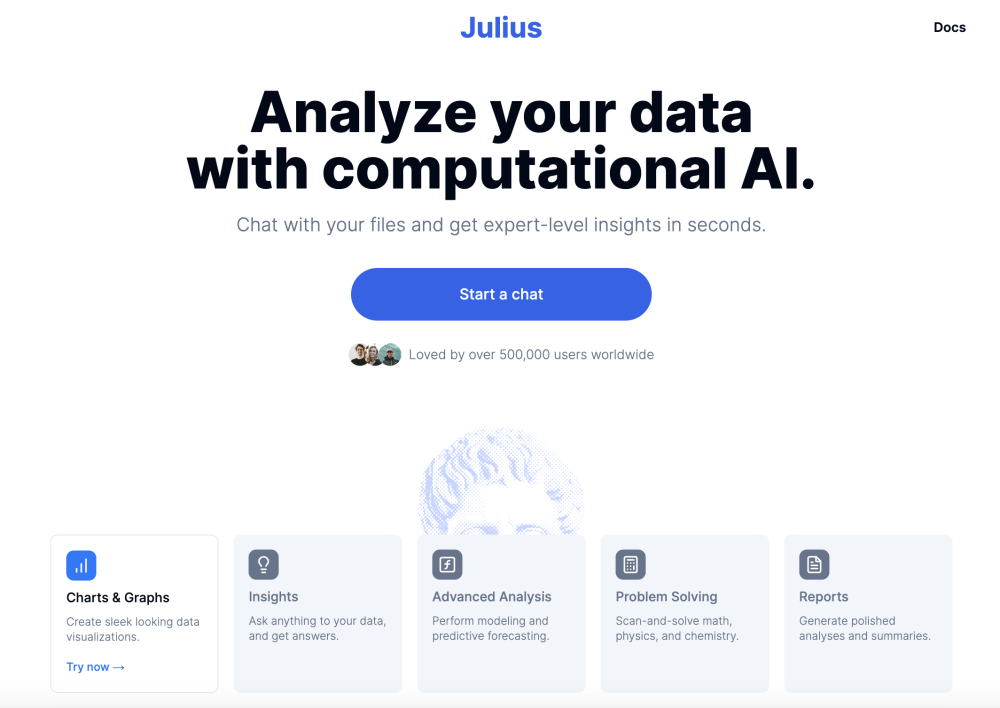
Use Cases of Julius AI | Your AI Data Analyst
Julius AI is revolutionizing the way individuals and businesses engage with data through its intelligent, user-friendly platform. Here are some notable use cases:
- Marketing Analysis: Julius AI empowers marketers to analyze campaign performance effortlessly. Users can run paired samples t-tests to compare different marketing strategies and optimize ad spending. With natural language queries, marketers can quickly identify trends and make data-driven decisions to enhance campaign effectiveness.
- Healthcare Insights: In the healthcare sector, Julius AI can analyze large datasets to uncover valuable patient insights. By unlocking healthcare data, users can identify patterns in patient outcomes, track treatment efficacy, and support clinical decisions with statistical modeling—all without needing extensive statistical knowledge.
- Academic Research: Academics can leverage Julius AI for data analysis in their research projects. The platform supports complex analyses like spatial analysis or correlation matrices, allowing researchers to derive meaningful insights from their datasets quickly. This tool is particularly beneficial for those in fields like bioinformatics or ecology.
- Financial Forecasting: Financial analysts can utilize Julius AI to monitor spending patterns and forecast future trends. By applying exploratory data analysis techniques, users can visualize financial data, identify anomalies, and drive strategic financial planning.
- Demographic Studies: Julius AI simplifies the analysis of demographic data, enabling researchers to run descriptive statistics and visualize population trends. This capability supports sociological studies and market research efforts by providing clear insights into demographic shifts.
By harnessing the power of Julius AI, users from various sectors can transform their approach to data analysis, making it more efficient and accessible.
How to Access Julius AI | Your AI Data Analyst
Accessing Julius AI is a straightforward process that allows you to leverage AI-powered data analysis quickly. Follow these steps to get started:
Step 1: Visit the Website
Go to Julius AI's official website. This is where you will find all the information about the platform's features and capabilities.
Step 2: Create an Account
Click on the "Sign Up" button to create an account. You will need to provide your email address and create a password. This account will give you access to the AI's data analysis tools.
Step 3: Choose Your Plan
After signing up, you can choose between the free tier or a paid subscription. The free tier allows you to send up to 15 messages per month. If you need more usage, consider upgrading your plan.
Step 4: Link Your Data Sources
Once logged in, navigate to the "Files" page to link your data sources. You can upload files in various formats, including spreadsheets, images, and PDFs. You can also connect to Google Sheets directly.
Step 5: Start Analyzing Data
Go to the "Chat" interface and begin interacting with Julius AI. Use natural language prompts to ask questions, request visualizations, or generate statistical models from your data.
By following these steps, you can seamlessly access and start utilizing Julius AI for your data analysis needs. Enjoy uncovering insights and transforming your data into actionable information!
How to Use Julius AI | Your AI Data Analyst
Step 1: Create an Account
- Begin by visiting julius.ai and sign up for a free account. This will allow you to access all features and start analyzing your data.
Step 2: Link Your Data Source
- Upload your data files directly or connect to Google Sheets. Supported formats include CSV, Excel, images, and PDFs. This integration allows Julius AI to access your data seamlessly.
Step 3: Initiate a Conversation
- Use the chat interface to start asking questions about your data. For example, inquire about trends or request specific visualizations. The natural language processing capability makes it intuitive to interact.
Step 4: Analyze and Transform Data
- Utilize Julius AI's powerful analysis tools to clean and prepare your data. The platform automates data cleaning tasks, allowing you to focus on extracting insights rather than manual preparation.
Step 5: Visualize Data
- Request visualizations by prompting Julius AI to create charts or graphs. This feature helps in identifying patterns and presenting data in a more digestible format.
Step 6: Export Results
- Once you have your insights, quickly download your analyzed data in CSV or Excel formats for easy sharing or further analysis.
By following these steps, you can harness the full potential of Julius AI to enhance your data analysis experience effortlessly.
How to Create an Account on Julius AI | Your AI Data Analyst
Creating an account on Julius AI is a straightforward process that allows you to leverage powerful AI-driven data analysis tools. Follow these simple steps:
Step 1: Visit the Website
Go to the official Julius AI website at https://julius.ai. This is where you can access all the features and functionalities of the platform.
Step 2: Click on the Sign-Up Button
Look for the "Sign Up" button on the homepage. This will direct you to the account creation page.
Step 3: Fill in Your Details
Enter the required information, such as your email address and a secure password. Make sure your password meets the security requirements to ensure your account is protected.
Step 4: Verify Your Email
After submitting your details, check your email for a verification link from Julius AI. Click on this link to confirm your email address and activate your account.
Step 5: Complete Your Profile
Once your email is verified, log in to your new account and complete your profile. You may be prompted to provide additional information, such as your name or organization.
Step 6: Explore the Platform
After setting up your account, take some time to explore Julius AI. You can start linking your data sources and using the AI tools to analyze your data.
By following these steps, you'll be on your way to harnessing the power of AI for your data analysis needs!
Tips for Using Julius AI | Your AI Data Analyst
Julius AI is a powerful tool for data analysis, offering users the ability to interact with data using natural language queries. To maximize your experience, consider the following tips:
- Organize Your Data: Ensure your data is in a tabular format with clear, descriptive column headers. Avoid multiple sections or tables within a single file, as this can hinder analysis.
- Be Specific with Queries: Craft clear and specific questions when interacting with Julius AI. The more precise your inquiry, the more accurate and insightful the response will be.
- Utilize Data Visualization: Take advantage of Julius AI's visualization features. Request charts or graphs to better understand trends and patterns in your data, enhancing your decision-making process.
- Explore Advanced Features: Familiarize yourself with advanced functionalities such as filtering, calculations, and "What If?" scenarios to gain deeper insights into your datasets.
- Iterate and Experiment: Don't hesitate to refine your questions and explore different angles of analysis. Experimentation can lead to unexpected insights and a better understanding of your data.
By following these tips, you can leverage Julius AI to its full potential, transforming your data analysis experience and unlocking valuable insights from your datasets. Whether you're a business professional, researcher, or student, Julius AI offers a user-friendly approach to complex data analysis, making it an essential tool in today's data-driven world.




