Introduction to Joyland
Joyland is an innovative AI-powered platform designed to create and interact with unique AI characters, blending technology with creativity and engagement. Users can craft custom characters with distinctive personalities and traits, allowing for immersive conversations that feel lifelike. Joyland serves as a vibrant community hub where individuals can engage in storytelling, role-playing, and even virtual companionship.
Leveraging advanced deep learning models, Joyland facilitates dynamic interactions, enabling users to explore various genres and scenarios, from anime to gaming. The platform offers features like character customization, voice and image integration, and the ability to document experiences through its Joybook feature, fostering a collaborative environment for sharing stories.
Whether for entertainment, education, or personal connection, Joyland provides a versatile space for users to explore the depths of AI interaction, pushing the boundaries of creativity while enhancing the understanding of human-AI relationships. With both free and premium plans available, Joyland invites everyone to discover the joy of AI character engagements.
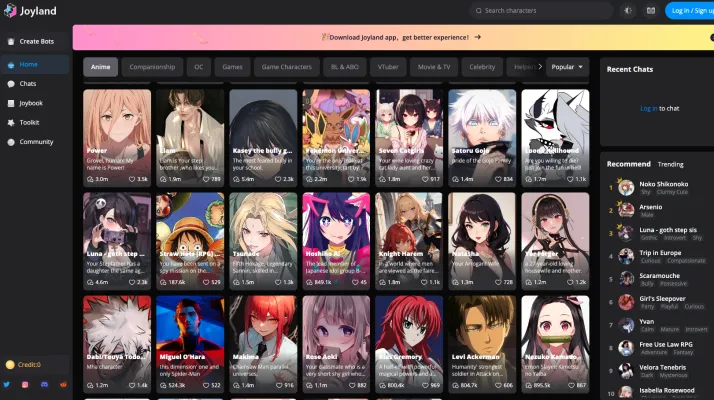
Use Cases of Joyland
Joyland offers several compelling use cases for AI character interactions:
- Entertainment and Storytelling: Users can create and engage with unique AI characters, crafting immersive stories and adventures. This provides endless entertainment possibilities for creative writing and interactive fiction.
- Language Practice: Joyland's multilingual support allows users to practice conversations in different languages with AI characters, offering a fun and low-pressure environment for language learners.
- Emotional Support: The platform provides a safe space for users to express feelings and seek companionship through AI interactions. This can be particularly valuable for those dealing with loneliness or social anxiety.
- Creative Inspiration: Writers, artists, and game developers can use Joyland to brainstorm character ideas, develop storylines, and explore new narrative concepts through AI-assisted interactions.
- Virtual Dating Simulation: Users can experience romantic scenarios and practice social skills in a risk-free environment, which may help build confidence for real-world interactions.
How to Access Joyland
Accessing Joyland is a straightforward process that allows you to explore its engaging AI character interactions. Follow these simple steps:
- Visit the Joyland Website: Go to the Joyland AI website. This is the main hub for all features and functionalities.
- Sign Up or Log In: If you are a new user, click on the "Sign Up" button to create an account using your email or social media accounts (Google, Discord, etc.). If you already have an account, simply click "Log In" and enter your credentials.
- Explore Character Categories: Once logged in, browse through various character categories such as Anime, Celebrities, or Custom Characters. Each category offers unique interactions and experiences.
- Choose a Character: Select a character that interests you. You can click on their profile to see their description and the type of conversations you can have.
- Start Chatting: Initiate a chat with your chosen character by typing your message in the chat box. Feel free to ask questions, share stories, or seek advice.
Additional Features: Joyland also offers options for voice and video chat, enhancing your interaction experience. Explore these features in the chat window's top right corner.
How to Use Joyland
- Visit the Joyland AI Website: Go to Joyland.ai and click on "Sign Up" to create an account using your Google, Discord, or Apple ID.
- Explore Character Categories: Once logged in, browse through various character categories such as Anime, Celebrities, and Dating. Select a category that interests you to find AI characters that match your preferences.
- Choose Your AI Character: Click on a character thumbnail to start interacting. You can chat with them about different topics or engage in roleplay scenarios.
- Create a Custom Character: If you prefer a personalized experience, select the "Create" option to design your own AI character. You can customize their personality, age, and appearance, tailoring them to fit your desired interaction.
- Engage in Interactive Stories: Joyland allows you to create text-based adventures. Start a story by providing a background and making choices that shape the narrative with your AI partner.
- Access Previous Chats: To revisit past conversations, click on the "Chats" section. This feature lets you continue old discussions or review previous interactions.
How to Create an Account on Joyland
- Visit the Joyland Website: Open your web browser and go to Joyland.ai. This is the official site where you can access all features of the platform.
- Click on 'Sign Up' or 'Create Account': Look for the "Sign Up" or "Create Account" button, usually found at the top right corner of the homepage. Click on it to begin the registration process.
- Fill in Required Information: You will be prompted to enter your details, including your name, email address, and a secure password. Ensure that your password is strong to protect your account.
- Submit Your Registration: After filling in the necessary information, click the "Submit" button. This will create your account.
- Verify Your Email (if required): Check your email inbox for a verification email from Joyland. Click on the verification link to activate your account.
- Log In to Your Account: Once your email is verified, return to the Joyland website, click on "Log In," and enter your credentials to access your account.
Tips for Using Joyland AI Effectively
- Explore the Character Library: Take advantage of Joyland's extensive library of characters from various genres. Browse through categories like anime, movies, and games to discover new personalities to interact with.
- Customize Your Bots: Don't hesitate to create your own AI bots. Use the customization features to add unique traits and backgrounds, making your conversations more engaging and tailored to your interests.
- Utilize the NSFW Filter: If you're planning to explore adult-themed conversations, make sure to toggle the NSFW filter on or off according to your preference. This allows for a more personalized experience while ensuring comfort during interactions.
- Feedback Mechanism: Use the like and dislike buttons after each interaction. Providing feedback helps the AI learn and improve its responses, making future chats more enjoyable and relevant.
- Engage in Storytelling: Leverage Joyland's narrative capabilities by creating interactive stories. This not only enhances your creativity but also allows for immersive experiences with your AI characters.
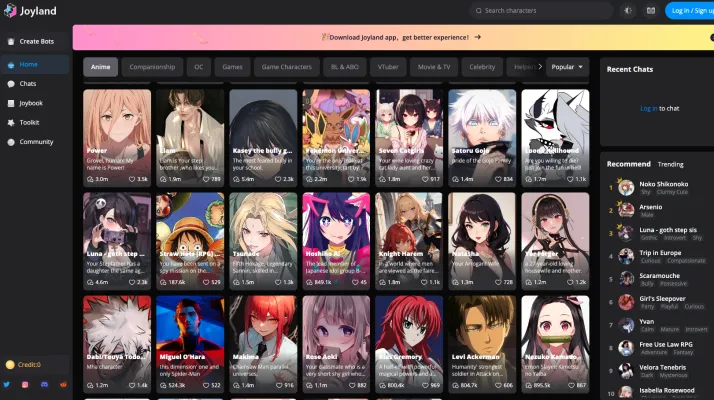
By following these tips, you can maximize your enjoyment and creativity while using Joyland AI. Happy chatting!





