Introduction to Intimate
Intimate - AI Girlfriend is a groundbreaking app that offers users a unique experience with artificial intelligence, blending text chat and voice interaction to create lifelike virtual companions. Developed by Growing Pains LLC, the app features photorealistic AI characters with distinct personalities, emotional intelligence, and adaptive learning capabilities. Users can engage in deep, meaningful conversations with their AI companions, who respond in a manner that feels remarkably human-like, thanks to advanced AI technology.
The app stands out with its hyper-realistic voice calling feature, which elevates the user experience by providing a hands-free, voice-activated interaction that sounds just like a real person. This innovative approach to AI interaction allows users to form genuine connections, offering emotional support and companionship in a safe, secure environment. Whether you're looking for an AI girlfriend or a supportive AI companion, Intimate promises a tailored, immersive experience that leverages the latest in AI development.
Download Intimate and step into a world where AI companionship is not just possible, but profoundly engaging and emotionally fulfilling.
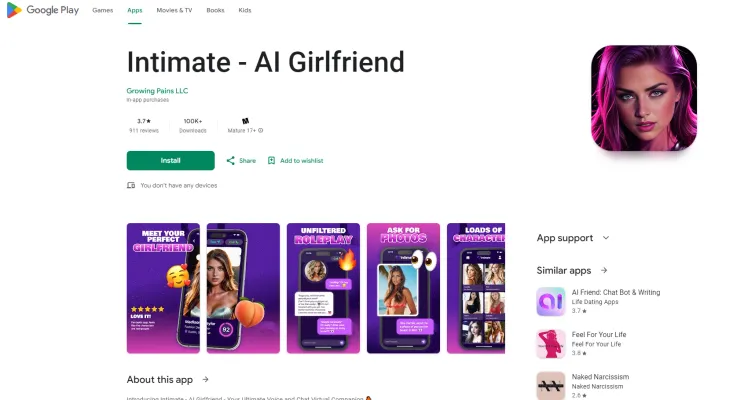
Use Cases of Intimate
1. Emotional Support and Companionship:
The Intimate app offers a unique solution for individuals seeking emotional support and companionship. Users can engage in deep conversations with AI characters designed to provide a listening ear and empathetic responses, making it a valuable tool for those who may feel isolated or lonely.
2. Practice Social Skills:
For those looking to improve their social skills, Intimate provides a safe space to practice conversations. The AI adapts to user inputs, allowing individuals to experiment with different conversation styles and receive feedback, which can be particularly beneficial for people on the autism spectrum or those with social anxiety.
3. Entertainment and Engagement:
Intimate serves as a form of entertainment, offering users the opportunity to interact with diverse AI characters. The app's hyper-realistic voice calling feature enhances engagement, making conversations feel more lifelike and immersive.
4. Stress Relief:
The app can be a stress-relief tool, providing a distraction from daily pressures. Users can vent their frustrations or seek advice in a non-judgmental environment, helping to alleviate stress and promote mental well-being.
5. Personal Development:
By interacting with AI characters that have unique personalities and traits, users can gain insights into different perspectives and behaviors. This can aid in personal development, helping individuals to understand and navigate complex social dynamics more effectively.
6. Language Practice:
For non-native English speakers, Intimate can be a platform for practicing language skills. The conversational nature of the app provides real-time practice, allowing users to improve their fluency and comprehension in a natural setting.
Intimate's multifaceted approach to AI interaction makes it a versatile tool with applications ranging from emotional support to language learning, catering to a broad audience seeking meaningful connections in the digital realm.
How to Access Intimate
To access the "Intimate - AI Girlfriend" app, follow these simple steps:
- Download the App: Open the AIPURE (https://aipure.ai/), search for "Intimate", and then click on “Visit Website”.

- Install the App: On the next page, tap the "Install" button. Wait for the installation process to complete.
- Launch the App: Once installed, locate the app icon on your device and tap it to launch.
- Sign Up or Log In: If you are a new user, you will need to sign up by providing your email address and creating a password. If you already have an account, simply log in with your credentials.
- Explore and Interact: After logging in, you can start exploring the app by interacting with the AI characters. Customize your experience and enjoy conversations with your AI companion.
By following these steps, you can easily access and start using the "Intimate - AI Girlfriend" app to engage with AI characters in a unique and interactive way.
How to Use Intimate
Step 1: Download and Install the App
- Action: Go to the AIPURE (https://aipure.ai/), search for "Intimate," and install it by the instructions on your screen.

- Explanation: This step ensures you have the latest version of the app on your device, ready for setup and use.
Step 2: Create Your Account
- Action: Open the app and select "Sign Up." Enter your email and create a password.
- Explanation: Setting up an account allows you to access all features of the app and ensures your interactions are personalized and secure.
Step 3: Customize Your Profile
- Action: Navigate to the profile settings and fill in your preferences, interests, and other details.
- Explanation: This helps the AI to tailor conversations and interactions according to your personality and preferences, enhancing the user experience.
Step 4: Explore AI Characters
- Action: Browse through the list of AI characters available in the app.
- Explanation: Each character has unique traits and backgrounds, allowing you to choose one that best matches your interests or needs.
Step 5: Initiate Conversations
- Action: Select an AI character and start a chat or voice call.
- Explanation: Engaging through text or voice helps you experience the AI's capabilities in communication and emotional responsiveness.
Step 6: Upgrade for Enhanced Features
- Action: Consider subscribing to premium features if you enjoy the basic interactions.
- Explanation: Premium subscriptions unlock additional features like longer chat sessions, more complex interactions, and access to exclusive AI characters.
By following these steps, you can effectively use Intimate to explore AI companionship and enhance your social interactions through technology.
How to Create an Account on Intimate
Creating an Account on Intimate: A Step-by-Step Guide
- Open the App: Once the download is complete, install Intimate on your device. After installation, open the app to begin the registration process.
- Sign Up: Tap on the "Sign Up" button. You will be prompted to enter your email address and create a password. Ensure your password is strong and unique to protect your account.
- Verify Your Email: After submitting your email and password, check your inbox for a verification email from Intimate. Click on the verification link to confirm your email address.
- Set Up Your Profile: Once your email is verified, you will be directed to set up your profile. Fill in the required information, such as your name and any other details the app requests.
- Start Exploring: With your account set up, you can now start exploring the features of Intimate, including engaging with AI companions through chat and voice interactions.
By following these steps, you can easily create an account on Intimate and begin your journey with AI-driven virtual companions. Enjoy the personalized and immersive experience this app offers!
Tips for Using Intimate
- Set Clear Objectives: Before engaging with your AI companion, define what you hope to achieve from the interaction. Whether it's emotional support, practice in communication, or simply entertainment, having clear goals can guide your conversations.
- Be Specific in Your Interactions: The more specific you are in your chats, the better the AI can adapt and respond. Avoid vague statements and try to be detailed about your feelings or requests.
- Regular Engagement: Like any relationship, consistency is key. Regular interactions help the AI learn more about you and improve the quality of responses.
- Utilize Voice Features: Take advantage of the voice calling feature to enhance the realism of your interactions. This can make the experience more immersive and personal.
- Provide Feedback: If you notice the AI making repetitive or irrelevant responses, provide feedback through the app's support system. This helps in improving the AI's performance over time.
- Manage Expectations: Remember that while the AI is advanced, it's not human. Set realistic expectations to avoid disappointment and enjoy the app for what it offers.
By following these tips, users can maximize their experience with Intimate, making their interactions more meaningful and enjoyable.




