Cos'è Intercom
Intercom è una piattaforma di servizio clienti alimentata da AI, progettata per rivoluzionare la comunicazione tra le aziende e i loro clienti. Al suo nucleo, Intercom offre una suite di strumenti che includono chat live, supporto omnicanale e un centro assistenza personalizzabile, tutti mirati a migliorare l'engagement e la soddisfazione dei clienti. La gemma della corona della piattaforma è il Fin AI Agent, che fornisce un supporto di qualità umana risolvendo istantaneamente le query e personalizzando le interazioni.
L'approccio AI-first di Intercom integra tre componenti chiave: l'AI Agent per le query dei clienti, l'AI Copilot per gli agenti di supporto e l'AI Analyst per le analisi operative. Questo sistema interconnesso impara continuamente da ogni interazione, migliorando costantemente le sue prestazioni e la sua flessibilità.
Orientato principalmente a piccole e medie imprese, Intercom non solo semplifica le operazioni di supporto, ma empowers also le squadre con potenti strumenti di analisi e automazione. Il suo impegno verso l'innovazione è evidente nelle sue rapide release di funzionalità, consolidando la sua posizione di leader nel settore del servizio clienti.
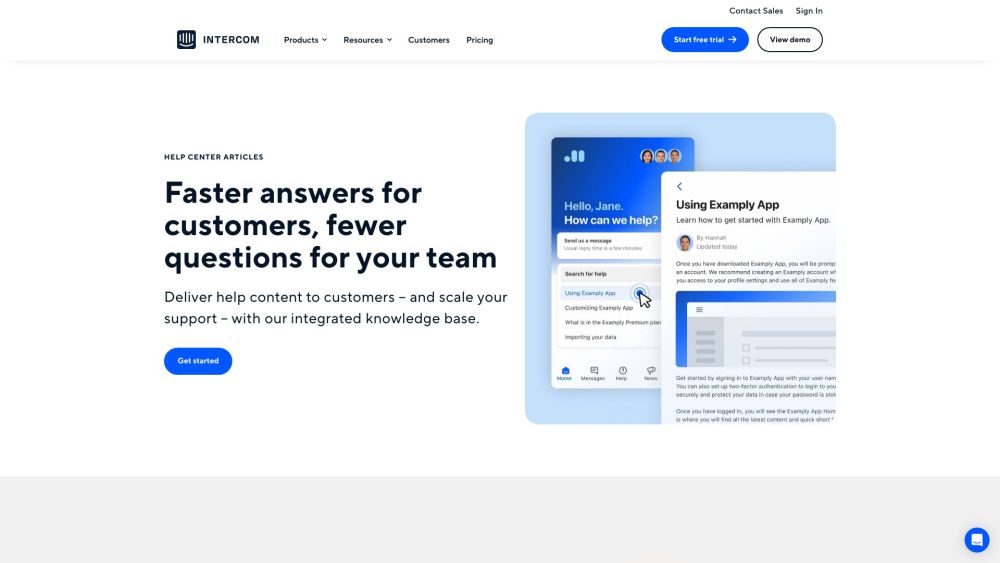
Casi d'Uso di Intercom
- Automazione del Supporto Clienti: Intercom utilizza chatbot alimentati da AI per gestire le query comuni, fornendo risposte istantanee e riducendo il carico di lavoro degli agenti umani.
- Engagement Proattivo del Cliente: La piattaforma consente alle aziende di contattare i clienti con informazioni rilevanti in modo proattivo, migliorando l'esperienza utente e prevenendo potenziali problemi.
- Onboarding degli Utenti: La funzione Product Tours di Intercom guida i nuovi utenti attraverso le funzionalità della piattaforma, aumentando i tassi di adozione del prodotto.
- Integrazione del Centro Assistenza: Le aziende possono creare centri assistenza self-service completi, permettendo ai clienti di trovare risposte in modo indipendente.
- Raccolta di Feedback: I sondaggi in-app raccogliere feedback utente prezioso, aiutando le aziende a identificare aree di miglioramento e adattare i loro servizi.
Come Accedere a Intercom
- Visita il sito web ufficiale di Intercom (www.intercom.com).
- Clicca su "Accedi" nell'angolo in alto a destra della homepage.
- Inserisci l'indirizzo email e la password registrati.
- Se richiesto, verifica la tua identità attraverso l'autenticazione a due fattori.
- Una volta acceduto, verrai reindirizzato al tuo dashboard di Intercom.
- Esplora risorse come il Centro Assistenza e l'Accademia per tutorial e guide.
Come Usare Intercom
- Iscriviti: Visita www.intercom.com, clicca "Iscriviti" e segui le indicazioni per completare la configurazione del tuo account.
- Installa Intercom: Scegli la tua piattaforma web e segui le istruzioni di installazione specifiche fornite.
- Configura la Tua Inbox: Personalizza le impostazioni della tua Inbox, aggiungi i colleghi e imposta le ore di ufficio.
- Inizia a Interagire con i Clienti: Usa la Inbox per visualizzare e gestire le conversazioni. Avvia chat con i visitatori del sito web utilizzando la funzione "Nuova Conversazione".
- Utilizza l'Automazione e i Report: Configura messaggi automatizzati e accedi alla sezione "Report" per monitorare le prestazioni del team e le metriche delle interazioni dei clienti.
Come Creare un Account su Intercom
- Visita www.intercom.com e clicca "Inizia la Prova Gratuita".
- Seleziona il tipo di business (piccola impresa, mid-market o enterprise).
- Riempi i tuoi dettagli, inclusi nome, indirizzo email e informazioni sull'impresa.
- Clicca "Registrati" per creare il tuo account.
- Verifica il tuo indirizzo email attraverso il link di conferma inviato alla tua casella di posta.
- Completa la configurazione del tuo profilo aggiungendo membri del team e personalizzando il tuo spazio di lavoro.
Suggerimenti per Usare Intercom in Modo Efficace
- Utilizza l'Automazione: Configura i bot per gestire le domande comuni, migliorando l'efficienza e la soddisfazione dei clienti.
- Personalizza le Interazioni: Usa i dati dei clienti per personalizzare i messaggi, rivolgendoti ai clienti per nome e facendo riferimento alle interazioni precedenti.
- Ottimizza il Centro Assistenza: Aggiorna regolarmente gli articoli e incoraggia il tuo team di supporto a contribuire con suggerimenti per miglioramenti.
- Utilizza Tag e Attributi: Implementa il tagging per una migliore gestione delle conversazioni e dei report.
- Apprendimento Continuo: Interagisci con la Community di Intercom e utilizza le risorse dell'Accademia per rimanere aggiornato sulle best practices e sulle nuove funzionalità.
Seguendo queste linee guida e suggerimenti, puoi sfruttare appieno il potenziale di Intercom, semplificando le tue operazioni di servizio clienti e migliorando significativamente l'esperienza dei tuoi clienti. Ricorda, la chiave del successo con Intercom sta nell'ottimizzazione continua e nell'exploit delle sue capacità AI al massimo.




