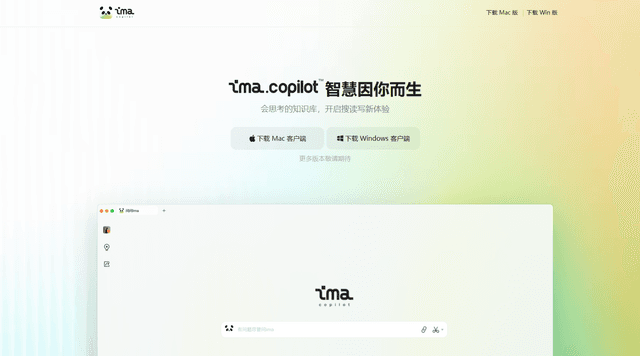ima.copilot 簡介
ima.copilot 是騰訊開發的一個創新型 AI 驅動的知識管理平台。它旨在通過建立一個整合了網際網路上高品質內容的 thoughtful 知識庫,來提升用戶的搜索、閱讀和寫作體驗。這個智能工具允許用戶提出問題並獲得量身定制的回答,從而在工作和學習環境中激發靈感並促進生產力。
憑藉其智能寫作功能,ima.copilot 能夠協助用戶順暢地撰寫文章、論文和 Marketing 內容,使寫作過程更加高效和創意。通過利用廣泛的信息來源,用戶可以建立自己的知識庫,從而實現無盡的探索和發現。
無論您是學生、專業人士還是內容創作者,下載 ima.copilot 都將開啟智能寫作和知識獲取的新時代,提供獨特的體驗,有望徹底改變我們與信息的互動方式。

ima.copilot 的使用案例
騰訊的 ima.copilot 是一個革命性的智能工作站,利用 Hunyuan 大模型技術來提升各個領域的生產力。以下是幾個顯著的使用案例:
- 知識管理:用戶可以將網際網路上的高品質內容整合到他們的個性化知識庫中。此功能使信息的組織和檢索變得高效,讓專業人士和學生能夠更快地訪問相關數據。
- 智能寫作輔助:ima.copilot 通過提供基於用戶知識庫的定制答案,提供量身定制的寫作支持。此功能可以顯著提升創造過程,幫助進行創意構思並完善寫作任務,如文章和報告。
- 研究和學習:該工具使用戶能夠提出問題並獲得全面的答案,使其成為學術研究的理想伴侶。學生和研究人員可以利用此功能獲取見解,理解複雜的主題並簡化學習過程。
- 內容創作:對於內容創作者,ima.copilot 通過協助生成高品質的文案和 Marketing 材料,簡化了寫作過程。通過提供一個強大的起點,用戶可以高效地生產吸引人的內容,並根據目標受眾進行定制。
- 項目合作:該平台可以通過集成的知識庫促進團隊之間的知識和想法共享。此功能促進有效的溝通並提升集體解決問題的能力。
通過利用這些功能,ima.copilot 成為一個多功能工具,轉變了用戶處理工作、學習和創意的方式。
如何訪問 ima.copilot
訪問 ima.copilot 是一個簡單的過程,使您能夠受益於其 AI 驅動的功能。請按照以下簡單步驟開始使用:
- 訪問官方網站:在瀏覽器的地址欄中輸入 URL:https://ima.qq.com/,進入官方 ima.copilot 網站。這是訪問 ima.copilot 所有功能的主要入口。
- 下載應用程序:在網站上找到下載部分。根據您的設備,您可以選擇下載適用於 Windows 或 Mac 的應用程序。點擊相應的下載按鈕以啟動安裝過程。
- 安裝應用程序:下載完成後,打開安裝文件。按照屏幕上的指示將 ima.copilot 安裝到您的計算機上。確保允許應用程序正常運行所需的任何必要權限。
- 創建賬戶或登錄:安裝後,啟動 ima.copilot 應用程序。如果您是新用戶,需要通過提供電子郵件和設置密碼來創建賬戶。如果您已經有賬戶,只需使用您的憑據登錄即可。
- 探索功能:登錄後,熟悉界面。您可以開始提出問題,管理您的個人知識庫,並利用 ima.copilot 提供的智能寫作功能。
通過遵循這些步驟,您將能夠利用 ima.copilot 提升您的生產力和知識管理能力!
如何使用 ima.copilot:逐步指南
- 下載和安裝 訪問官方網站 ima.qq.com 並下載適用於您的設備的 ima.copilot 應用程序。按照提供的安裝指示設置應用程序。
- 創建賬戶 打開應用程序並點擊“註冊”選項。填寫您的詳細信息,創建一個安全的密碼,並綁定您的微信賬戶以確保安全訪問。
- 設置您的知識庫 登錄後,開始構建您的個人知識庫,添加相關文章、筆記和資源。使用“新增”功能對信息進行分類和組織,以便輕鬆檢索。
- 使用 Q&A 功能 要提出問題,請在應用程序中導航到 Q&A 部分。根據您知識庫中的材料輸入您的問題。AI 將提供定制答案以協助您。
- 探索智能寫作輔助 訪問寫作功能,開始創建文檔、文章或報告。提供一個提示或主題,ima.copilot 將生成內容建議以幫助您開始。
- 持續學習和更新 定期用新信息和反饋更新您的知識庫。利用應用程序的學習功能,隨著時間的推移提升您的寫作和理解能力。
通過遵循這些步驟,您可以有效利用 ima.copilot 簡化您的學習和寫作過程,充分利用其智能功能。
如何在 ima.copilot 上創建賬戶
在 ima.copilot 上創建賬戶是一個簡單的過程。請遵循以下步驟開始使用:
- 訪問 ima.copilot 網站:在瀏覽器的地址欄中輸入 https://ima.qq.com/,進入官方 ima.copilot 網站。這是訪問平台所有功能的起點。
- 點擊“註冊”按鈕:在首頁上,查找位於頁面右上角的“註冊”或“註冊”按鈕。點擊此按鈕將帶您到註冊表單。
- 填寫註冊表單:在註冊表單中輸入所需信息。這通常包括您的電子郵件地址、安全密碼,有時還包括您的姓名或其他個人資訊。確保您的密碼足夠強大以提升安全性。
- 同意條款和條件:在完成註冊之前,您需要同意 ima.copilot 的條款和條件。仔細閱讀,然後勾選確認接受。
- 提交表單:填寫所有欄位並接受條款後,點擊“提交”或“創建賬戶”按鈕。這將完成您的註冊過程。
- 驗證您的電子郵件:檢查您的電子郵件收件箱,查找來自 ima.copilot 的驗證電子郵件。點擊郵件中提供的驗證鏈接以確認您的賬戶。此步驟對於激活您的賬戶和確保安全至關重要。
完成這些步驟後,您就可以登錄並開始使用 ima.copilot 的功能來提升您的生產力!
有效使用 ima.copilot 的提示
ima.copilot 設計用於提升您的知識獲取、管理和寫作效率。以下是一些提示,幫助您充分利用這個智能工作台:
- 構建您的知識庫:定期將您的研究和興趣內容整合到您的個人知識庫中。這將使 ima.copilot 能夠提供更定制化的回答和見解。
- 利用 Q&A 功能:尋求信息時,請在查詢中具體化。不要提出一般性問題,而是詢問特定主題,這將獲得更準確和相關的答案。
- 利用智能寫作輔助:使用 ima.copilot 的寫作功能,提供一個強大的開頭句子或想法。這將幫助 AI 生成與您意圖一致的連貫文章、報告或文章。
- 探索內容生成:不要猶豫,嘗試不同的內容生成選項。嘗試不同的提示或調整內容風格,以獲得多種輸出,從而提升您的寫作風格。
- 保持組織性:通過根據主題或項目對信息進行分類,保持您的知識庫的結構化。這將使檢索更加容易,並提高您的工作流程效率。
遵循這些提示,您可以最大化 ima.copilot 的潛力,簡化您的工作和學習過程。