Introduction to HairPlay:AI HairStyle Changer
HairPlay:AI HairStyle Changer is a cutting-edge Android application developed by AILabTools that leverages artificial intelligence to help users explore and visualize different hairstyles. Designed for both men and women, this lifestyle app offers a diverse selection of 22 men's and 27 women's hairstyles, along with 21 vibrant hair color options, ranging from natural shades to bold gradients.
The app allows users to upload their photos and experiment with various hairstyles and colors effortlessly. With its AI-driven intelligent transformation feature, users can see up to four different results for each selected style, enabling them to find the perfect look. Additionally, the real-time preview feature enhances the experience, allowing users to visualize changes before making any commitment.
Available for free on the Google Play Store, HairPlay:AI HairStyle Changer is ideal for those looking to reinvent their appearance, plan for a salon visit, or simply experiment with their style without any permanent changes. With ongoing updates and a user-friendly interface, it continues to grow in popularity among fashion enthusiasts.
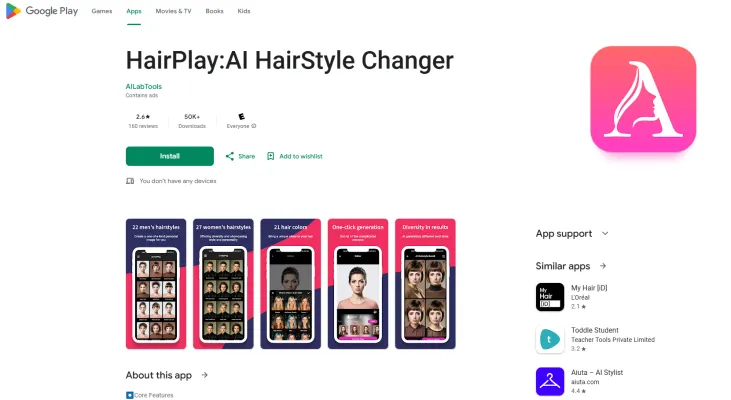
Use Cases of HairPlay:AI HairStyle Changer
- Pre-Salon Consultation: HairPlay allows users to visualize potential hairstyle changes before visiting a salon. By uploading a photo and experimenting with various hairstyles and colors, users can make informed decisions about their desired look. This not only saves time but also helps avoid dissatisfaction with the final result.
- Personal Style Exploration: The app serves as a personal style exploration tool, enabling users to try out different hairstyles without the commitment of a physical change. Whether planning for a special occasion or simply wanting to experiment, users can explore various styles and colors, enhancing their confidence in their fashion choices.
- Fashion Photography Planning: Photographers and models can utilize HairPlay to plan hairstyle looks for photoshoots. By visualizing how different hairstyles complement outfits and themes, they can make strategic choices about styling, leading to more cohesive and visually appealing results.
- Social Media Engagement: Users can engage their social media followers by showcasing virtual makeovers using the app. Sharing before-and-after images can enhance online presence and encourage discussions about trends, styles, and personal branding.
- Event Preparation: For events like weddings or parties, users can experiment with hairstyles that match their outfits. HairPlay enables individuals to preview how their hair will look with different accessories or makeup, ensuring they achieve their desired appearance for important occasions.
By offering these use cases, HairPlay:AI HairStyle Changer transforms the way users approach hairstyle decisions, blending convenience with creativity.
How to Access HairPlay:AI HairStyle Changer
Accessing the HairPlay:AI HairStyle Changer app is easy and can be done in a few simple steps. Follow the instructions below:
- Open the Google Play Store: On your Android device, locate the Google Play Store app. It usually has a colorful triangle icon. Tap to open it, which allows you to browse and download apps.
- Search for HairPlay:AI HairStyle Changer: In the search bar at the top of the Play Store, type in "HairPlay:AI HairStyle Changer" and press the search icon. This will bring up a list of apps that match your query.
- Select the App: From the search results, find the app developed by AILabTools. Tap on it to view more details, including features, user reviews, and screenshots.
- Click on 'Install': On the app's page, you will see an 'Install' button. Tap this button to begin downloading the app onto your device. Ensure you have sufficient storage space for the installation.
- Open the App: Once the installation is complete, you can either tap 'Open' directly from the Play Store or find the app icon on your home screen or app drawer. Launch the app to start transforming your hairstyle!
How to Use HairPlay:AI HairStyle Changer
Using the HairPlay:AI HairStyle Changer app is simple and fun! Follow these steps to explore different hairstyles and colors:
- Download and Install the App: Go to the Google Play Store and search for "HairPlay:AI HairStyle Changer." Tap the "Install" button to download the app on your Android device.
- Launch the App: Open the HairPlay app from your app drawer. You'll be greeted with a user-friendly interface where you can start transforming your look.
- Upload Your Photo: Tap on the option to upload a photo from your device. Choose a clear frontal photo for the best results, as the app uses AI to analyze your facial features.
- Select Your Gender: Choose whether you are male or female. This helps the app provide you with tailored hairstyle options suitable for your gender.
- Choose a Hairstyle and Color: Browse through the 22 men's hairstyles or 27 women's hairstyles and select one. Then pick from 21 hair colors. The app allows you to mix and match styles and colors to find your perfect look.
- Generate Transformation: Tap the "Generate" button to see the transformed image. The app will produce up to 4 different images, giving you options to choose from.
- Real-Time Preview: Use the real-time preview feature to see how the hairstyle looks on you. This allows you to make adjustments and see changes live before making a decision.
- Save or Share Your New Look: Once satisfied, save the image to your device or share it on social media. Show off your new hairstyle to friends or consult with them before making a real change!
How to Create an Account on HairPlay:AI HairStyle Changer
Creating an account on HairPlay:AI HairStyle Changer is a straightforward process that enables you to access personalized features. Follow these simple steps:
- Download the App: Go to the Google Play Store on your Android device and search for "HairPlay:AI HairStyle Changer." Tap on the download button to install the app. Ensure that your device meets the app's compatibility requirements.
- Open the App: Once the installation is complete, locate the HairPlay app icon on your home screen or app drawer and tap to open it.
- Navigate to Account Creation: On the app's homepage, look for the "Sign Up" or "Create Account" option. This is typically found on the welcome screen or in the settings menu.
- Enter Your Details: Fill out the required fields such as your email address, username, and password. Make sure to choose a strong password for security.
- Agree to Terms and Conditions: Read through the app's terms and conditions, privacy policy, and any other agreements. Tap the checkbox to agree and continue.
- Complete Registration: Tap the "Submit" or "Create Account" button to finalize your registration. You may receive a verification email; follow the instructions in the email to verify your account.
- Log In: After verification, return to the app and log in with your new credentials. You are now ready to explore different hairstyles and colors!
Tips for Using HairPlay:AI HairStyle Changer
To make the most of your experience with HairPlay:AI HairStyle Changer, consider these helpful tips:
- Choose Clear Photos: To achieve the best results, upload high-resolution photos with good lighting. Ensure your face is clearly visible and centered in the image.
- Experiment with Options: Take advantage of the app's diverse hairstyle and color options. Try multiple styles and colors to see what suits you best. Remember, you can generate four different results for each selection, so explore them all!
- Utilize Real-time Preview: Use the real-time preview feature to adjust hairstyles and colors before finalizing your choice. This allows you to see how the hairstyle fits your face shape and features.
- Adjustments Matter: Don't hesitate to resize or rotate the hairstyles. This can help make the virtual look more natural and aligned with your facial proportions.
- Review and Save: After trying various styles, review the options you like and save your favorites. This way, you can easily revisit them or share them with friends for a second opinion.
By following these tips, you can maximize your experience with HairPlay:AI HairStyle Changer and find the perfect look that reflects your style!
With this comprehensive guide, you're now equipped to dive into the world of virtual hairstyling with HairPlay:AI HairStyle Changer. Whether you're preparing for a big event, considering a new look, or just having fun with different styles, this app offers a convenient and innovative way to explore your options. Happy styling!




