What is Haiper AI?
Haiper AI is an innovative platform that leverages artificial intelligence to simplify video creation for users of all skill levels. Launched in 2021, Haiper allows individuals and businesses to generate high-quality videos from text prompts, images, or existing footage. With features like text-to-video and image-to-video transformation, users can easily bring their creative visions to life.
The platform is designed with a user-friendly interface and offers a variety of templates tailored for different purposes, including social media content and marketing materials. Recent upgrades, such as Haiper 2.0, promise hyper-realistic video generation and faster processing times, making it a strong competitor in the AI video generation space.
Haiper AI also promotes community engagement through social media and events, and it provides an API for integration with other applications. With a free trial available, Haiper AI aims to democratize video creation, making professional-quality content accessible to everyone.
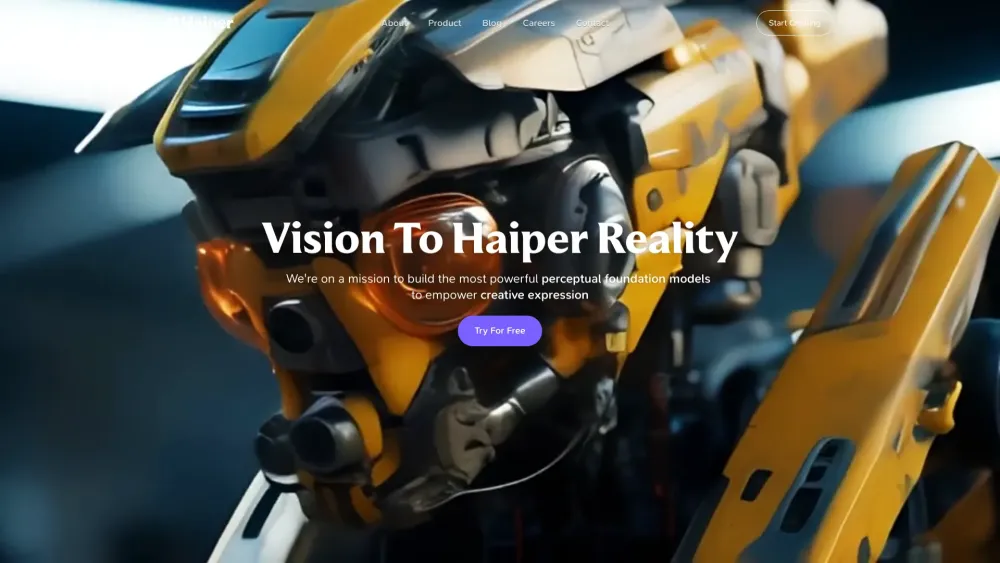
Use Cases of Haiper AI
Haiper AI offers a powerful text-to-video and image-to-video generation tool that caters to various industries and user needs. Here are some prominent use cases:
- Marketing and Advertising: Businesses can leverage Haiper AI to create engaging promotional videos with minimal effort. By converting text descriptions into visually appealing content, marketers can quickly produce advertisements for social media platforms, enhancing brand visibility and customer engagement.
- Social Media Content Creation: Social media influencers and content creators can utilize Haiper AI to generate high-quality videos tailored for platforms like TikTok and Instagram. The ease of use and ready-made templates allows users to produce captivating videos without extensive video production skills, saving time and resources.
- Education and E-Learning: Educators can use Haiper AI to create instructional videos and tutorials. By transforming lesson plans and educational material into engaging visual content, teachers can enhance the learning experience and make complex topics more accessible to students.
- Entertainment and Animation: Independent filmmakers and animators can harness Haiper AI's capabilities to produce short films or animated sequences. The tool's advanced features, such as character morphing and scene creation, enable users to bring their creative visions to life with ease.
- Corporate Training and Presentations: Companies can create professional training videos and presentations using Haiper AI. By converting training manuals and guidelines into informative videos, organizations can improve employee onboarding and skill development processes.
These diverse use cases illustrate Haiper AI's versatility and potential to revolutionize content creation across various fields.
How to Access Haiper AI
Accessing Haiper AI is a straightforward process that allows you to explore its powerful video generation capabilities. Follow these simple steps:
- Visit the Haiper AI Website: Open your preferred web browser and enter the URL: https://haiper.ai/. This will take you to the main page of the Haiper AI platform, where you can find information about its features and services.
- Create an Account: Click on the "Login to create" button located on the homepage. If you don't have an account, choose the option to register. Fill in the required details, such as your email address and password, to create a new account. This step is necessary to unlock the full functionalities of Haiper AI.
- Explore the Features: Once logged in, navigate through the various sections available, such as "Templates," "Creations," and "Membership." Familiarize yourself with the different tools, including Text to Video, Image to Video, and Video Enhancer, to understand what you can create.
- Start Creating: To begin generating videos, head to the "Creations" section. Here, you can select the type of project you want to undertake, such as creating a video from text or animating an image. Follow the on-screen prompts to input your ideas and generate your video.
By following these steps, you can easily access Haiper AI and start utilizing its innovative video generation tools.
How to Use Haiper AI
Once you've accessed Haiper AI, follow these steps to start creating:
- Select Your Project Type: Choose between Text to Video, Image to Video, or Video Enhancer based on your needs.
- Input Your Content: For Text to Video, enter your text prompt. For Image to Video, upload your image. For Video Enhancer, upload your existing video.
- Customize Your Project: Use available filters, effects, and modifications to enhance your video. Experiment with different styles to see what works best for your content.
- Generate and Preview: Click the generate button and wait for Haiper AI to process your request. Preview the result and make any necessary adjustments.
- Download and Share: Once satisfied with your creation, download the video. Note that a watermark may be applied for free versions. You can also share your video on social media directly from the platform.
How to Create an Account on Haiper AI
- Visit the Haiper AI Website: Go to haiper.ai.
- Click on "Login to Create": This will take you to the login and registration area.
- Choose Account Creation Method: Select either Discord or Google account for registration.
- Complete the Survey: Fill out a brief survey to help Haiper understand your needs.
- Confirm Your Account: Follow the instructions in the confirmation email if prompted.
- Start Creating: Explore the platform and begin your AI video generation journey.
Tips for Using Haiper AI Effectively
- Craft Clear Prompts: Use concise descriptions with strong action words.
- Incorporate References: Mention specific art styles or genres for better results.
- Use Cinematic Elements: Include camera angles and movements in your prompts.
- Experiment with Variations: Try different combinations to discover unique results.
- Engage with the Community: Join the Haiper AI Discord server to share and learn from others.
By following this guide and implementing these tips, you'll be well on your way to mastering Haiper AI and creating stunning AI-generated videos for various purposes. Whether you're a marketer, educator, content creator, or just someone looking to explore the possibilities of AI in video production, Haiper AI offers a user-friendly platform to bring your creative visions to life.






