Introdução ao GigaChat
O GigaChat é um chatbot de ponta desenvolvido pelo Sberbank, a principal empresa de serviços financeiros da Rússia, lançado em abril de 2023. Posicionado como uma formidável alternativa russa ao ChatGPT, o GigaChat utiliza inteligência artificial avançada para realizar uma ampla gama de tarefas cognitivas e cotidianas. Esta ferramenta movida a IA se destaca em participar de discussões, gerar código ou texto e responder a consultas com precisão.
Um dos recursos de destaque do GigaChat é sua capacidade de auxiliar na geração de relatórios analíticos a partir de dados coletados, lidar com grandes volumes de texto, criar artigos em formatos e estilos específicos e simplificar a recuperação de informações. Em fevereiro de 2024, o GigaChat já havia acumulado mais de 2,5 milhões de usuários, demonstrando sua rápida adoção e utilidade.
O que diferencia o GigaChat é sua comunicação superior em russo em comparação com outros idiomas, tornando-o uma escolha ideal para usuários falantes de russo que buscam um assistente de IA robusto. Seja para tarefas profissionais ou uso pessoal, o GigaChat foi projetado para ser um companheiro versátil e eficiente na era digital.
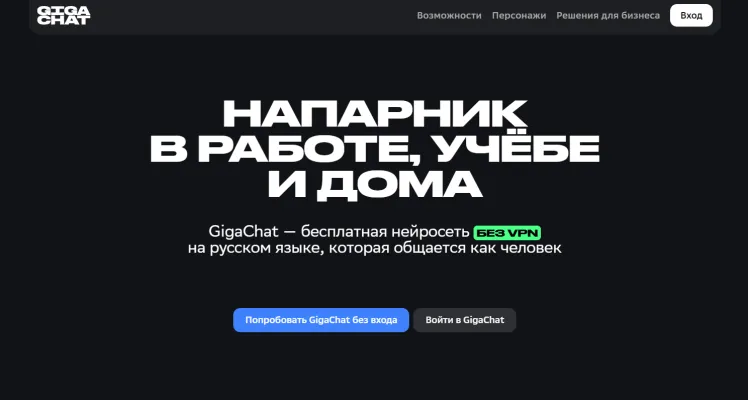
Casos de Uso do GigaChat
O GigaChat, a resposta russa ao ChatGPT, oferece vários casos de uso convincentes:
- Criação de Conteúdo: O GigaChat pode gerar textos de alta qualidade em russo, desde postagens em blogs até textos de marketing. Sua profunda compreensão da língua e cultura russas permite produzir conteúdo contextualmente apropriado e nuançado para o público local.
- Aprendizado de Idiomas: Como uma IA conversacional fluente em russo, o GigaChat serve como uma excelente ferramenta para aprendizes de idiomas. Os usuários podem praticar diálogos em russo, obter explicações de expressões idiomáticas ou até mesmo ter o GigaChat como um tutor de idiomas.
- Assistência em Codificação: O GigaChat pode explicar conceitos de programação, depurar código e até gerar trechos de código em várias linguagens. Isso o torna um recurso valioso para desenvolvedores falantes de russo.
- Ideação Criativa: De conceitos de startups a campanhas de marketing, o GigaChat pode gerar ideias criativas adaptadas ao mercado russo. Sua ampla base de conhecimento permite gerar soluções inovadoras em várias indústrias.
- Geração de Imagens: A capacidade do GigaChat de criar imagens a partir de descrições textuais abre possibilidades em design gráfico, storyboarding e criação de conteúdo visual para usuários russos.
Como Acessar o GigaChat
Passo 1: Visite o Site do GigaChat
Abra seu navegador e acesse o site oficial do GigaChat. É aqui que você encontrará todas as ferramentas e informações necessárias para começar a usar a plataforma.
Passo 2: Crie uma Conta
Clique no botão "Cadastre-se" localizado no canto superior direito da página inicial. Preencha os detalhes necessários, como seu endereço de e-mail, nome de usuário e senha. Este passo é crucial para acessar todos os recursos do GigaChat.
Passo 3: Verifique Seu E-mail
Após se cadastrar, verifique sua caixa de entrada de e-mail para encontrar um link de verificação enviado pelo GigaChat. Clique no link para verificar sua conta. Isso garante que seu e-mail seja válido e ajuda a proteger sua conta.
Passo 4: Faça Login
Uma vez que sua conta esteja verificada, retorne ao site do GigaChat e clique no botão "Entrar". Digite seu nome de usuário e senha para acessar seu painel.
Passo 5: Explore o Painel
Ao fazer login, você será direcionado para o painel. Aqui, você pode começar a explorar os vários recursos do GigaChat, como criar salas de bate-papo, entrar em salas existentes e interagir com outros usuários.
Passo 6: Comece a Conversar
Para começar a conversar, crie uma nova sala de bate-papo ou entre em uma existente. Agora você pode se comunicar em tempo real com outros usuários, desfrutando da natureza anônima e interativa do GigaChat.
Seguindo esses passos, você pode facilmente acessar e começar a usar o GigaChat, aproveitando seus poderosos recursos para melhorar sua experiência de comunicação em tempo real.
Como Usar o GigaChat: Um Guia Passo a Passo
Passo 1: Instale a Extensão
- Ação: Visite a página do GigaChat na Chrome Web Store e clique em "Adicionar ao Chrome".
- Explicação: Este passo garante que o GigaChat esteja prontamente disponível sempre que você estiver assistindo a transmissões ao vivo no YouTube.
Passo 2: Configure a Sobreposição de Chat
- Ação: Clique no ícone do GigaChat na barra de ferramentas do Chrome.
- Explicação: Isso abre as configurações onde você pode personalizar a transparência, posição e outros recursos da sobreposição de chat.
Passo 3: Assista a uma Transmissão ao Vivo
- Ação: Navegue até uma transmissão ao vivo no YouTube e entre no modo tela cheia.
- Explicação: O GigaChat foi projetado para melhorar sua experiência de visualização durante transmissões ao vivo, fornecendo uma sobreposição de chat.
Passo 4: Acesse as Configurações Durante a Tela Cheia
- Ação: Use o atalho (padrão: Alt+O) enquanto estiver no modo tela cheia.
- Explicação: Este atalho permite ajustar as configurações sem sair da tela cheia, garantindo que você não perca nenhuma ação ao vivo.
Passo 5: Participe do Chat
- Ação: Envie mensagens na sobreposição de chat quando a transmissão ao vivo estiver online.
- Explicação: Este recurso mantém você conectado com outros espectadores e o streamer sem sobrecarregar sua tela.
Seguindo esses passos, você pode utilizar plenamente o GigaChat para melhorar sua experiência de transmissão ao vivo no YouTube.
Como Criar uma Conta no GigaChat
Passo 1: Visite o Site do GigaChat
Acesse o site do GigaChat. É aqui que você iniciará sua jornada para criar uma conta e começar a usar a plataforma.
Passo 2: Escolha Seu Método de Login
Na página inicial do GigaChat, você verá duas opções para fazer login:
- Número de Telefone: Digite seu número de telefone. Você receberá um SMS com um código de verificação para completar o processo de login.
- Sber ID: Se você tem um Sber ID, pode fazer login usando suas credenciais existentes. Se não, você pode criar um diretamente na página de login.
Passo 3: Verifique Sua Identidade
Se você escolheu a opção de número de telefone, digite o código de verificação que recebeu via SMS. Se optou pelo Sber ID, escaneie o código QR fornecido com o aplicativo SberBank Online em seu telefone.
Passo 4: Complete o Registro
Uma vez verificado, o GigaChat criará automaticamente sua conta. Você pode ser solicitado a configurar medidas de segurança adicionais ou preferências, mas este passo é simples e rápido.
Passo 5: Comece a Usar o GigaChat
Após completar o registro, você será redirecionado para o painel do GigaChat, onde pode começar a usar os recursos da plataforma, como geração de texto, criação de imagens e muito mais.
Seguindo esses passos, você terá uma conta GigaChat totalmente funcional pronta para auxiliá-lo em uma variedade de tarefas e empreendimentos criativos.
Dicas para Usar o GigaChat Eficientemente
O GigaChat, a alternativa russa ao ChatGPT, oferece uma plataforma robusta para várias tarefas cognitivas. Aqui estão algumas dicas para ajudá-lo a usá-lo de forma mais eficiente e corretamente:
- Preferência de Idioma: Como o GigaChat se destaca em russo, priorize usá-lo para tarefas em russo para aproveitar todo o seu potencial.
- Clareza na Tarefa: Seja específico sobre suas solicitações. Seja para código, texto ou relatórios analíticos, instruções claras geram melhores resultados.
- Refinamento Iterativo: Use perguntas de acompanhamento para refinar as saídas. Isso ajuda a obter respostas mais precisas e personalizadas.
- Manipulação de Dados: Para tarefas envolvendo grandes volumes de texto ou análise de dados, divida as tarefas em partes menores e gerenciáveis para garantir clareza.
- Especificações de Formato: Especifique o formato e estilo que você precisa para artigos ou relatórios. Isso garante que a saída atenda exatamente aos seus requisitos.
- Recuperação de Informações: Aproveite as capacidades de recuperação de informações do GigaChat fazendo perguntas precisas sobre tópicos complexos.
- Tarefas Criativas: Para escrita criativa ou geração de conteúdo, forneça um briefing ou esboço para guiar a IA efetivamente.
- Curva de Aprendizado: Experimente com diferentes prompts para entender a amplitude e as limitações das capacidades do GigaChat.
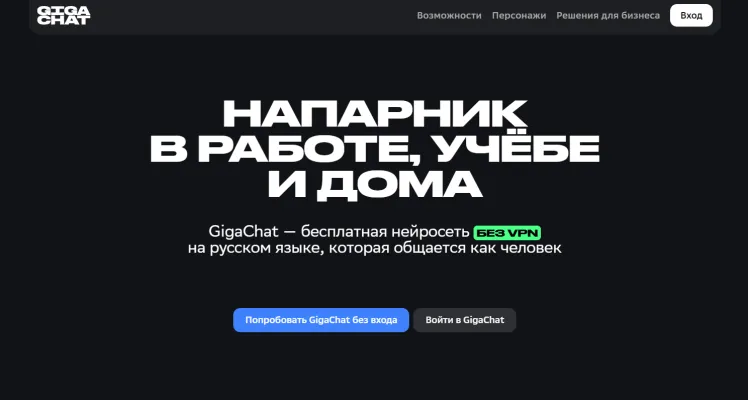
Seguindo essas dicas, você pode maximizar a utilidade do GigaChat para uma ampla gama de tarefas, tornando-o uma ferramenta inestimável em sua vida diária e profissional.




