Introduction to GetResponse
GetResponse is an all-in-one email marketing platform that helps businesses grow their customer base and improve engagement through effective email campaigns. Founded in 1998, it offers a variety of features including email automation, autoresponders, landing page creation, and marketing funnels. Users can easily design and send newsletters using a drag-and-drop editor, which is complemented by a library of customizable templates.
With GetResponse, you can capture leads through signup forms and popups, utilize advanced segmentation for targeted marketing, and track campaign performance with detailed analytics. The platform also includes unique functionalities like webinar hosting and an AI-powered course creator, making it suitable for content creators and eCommerce businesses.
GetResponse provides a free plan for up to 500 subscribers, making it accessible for small businesses and solopreneurs. As a versatile tool, it combines essential marketing capabilities, enabling users to streamline their marketing efforts and drive conversions effectively.
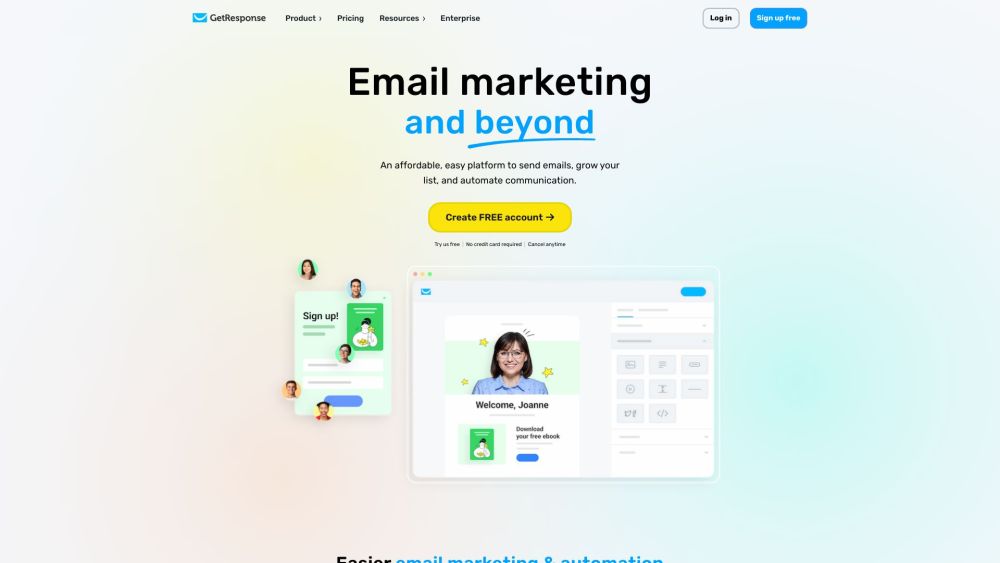
Use Cases of GetResponse
GetResponse is a versatile marketing automation platform that offers a range of tools to enhance digital marketing efforts. Here are some notable use cases:
- Email Marketing Campaigns: GetResponse enables businesses to create and send targeted email campaigns effortlessly. With its drag-and-drop editor and pre-designed templates, users can design visually appealing newsletters and promotional emails that drive engagement and conversions.
- Automated Drip Campaigns: Users can set up automated email sequences that nurture leads over time. This feature allows businesses to send timely and relevant content based on user behavior, significantly improving customer retention and loyalty.
- Lead Generation with Signup Forms: GetResponse provides customizable signup forms that can be integrated into websites and landing pages. These forms help capture potential customers' information, enabling businesses to build and grow their email lists effectively.
- Webinar Hosting: The platform supports webinar creation and hosting, allowing businesses to engage with their audience through live presentations. This is an excellent way to showcase products, provide valuable content, and establish authority in the industry.
- Social Media Advertising: GetResponse's Social Ads Creator simplifies the process of designing social media ads. Users can create compelling visuals and targeted ads for platforms like Facebook and Instagram, driving traffic back to their websites.
- Analytics and Reporting: The platform offers robust analytics tools that provide insights into campaign performance, including open rates, click-through rates, and conversions. This data helps businesses refine their marketing strategies for better results.
By leveraging these use cases, businesses can enhance their online presence, engage customers effectively, and ultimately drive sales growth.
How to Access GetResponse
Accessing GetResponse is a straightforward process. Follow these steps to get started:
Step 1: Visit the GetResponse Website
Go to the official GetResponse website by typing www.getresponse.com in your web browser. This is the gateway to all their marketing tools and services.
Step 2: Sign Up for an Account
Click on the "Sign Up Free" button prominently displayed on the homepage. You'll be prompted to enter your email address and create a password. This will allow you to create a free account and explore the platform.
Step 3: Choose a Plan
After signing up, you'll have the option to select a pricing plan. GetResponse offers various subscription options, including a free plan for beginners and paid plans that unlock additional features. Choose the one that best suits your needs.
Step 4: Complete Your Profile
Once you've selected a plan, complete your profile by providing the necessary information about your business. This helps GetResponse tailor its services to your specific marketing goals.
Step 5: Start Exploring
After your profile is set up, you can access the dashboard. From here, you can create email campaigns, landing pages, and utilize marketing automation tools. Take advantage of the resources and tutorials available to maximize your experience.
By following these steps, you'll be well on your way to leveraging GetResponse for your email marketing and automation needs.
How to Use GetResponse
GetResponse is a versatile email marketing platform suitable for businesses of all sizes. Follow these steps to effectively utilize its key features:
Step 1: Create an Account
- Sign Up: Visit GetResponse and create a free account. You won't need a credit card, making it risk-free to explore the platform.
Step 2: Build Your Contact List
- Add Contacts: Use the 'Add Contacts' feature to create lists. You can import existing contacts or add new ones manually. This is crucial for targeting your audience effectively.
Step 3: Design Your Email Campaigns
- Use the Newsletter Editor: Access the drag-and-drop newsletter editor to create visually appealing emails using pre-designed templates or customize your own. This feature helps you maintain brand consistency.
Step 4: Set Up Automation
- Create Autoresponders: Automate your email sequences to engage with customers at specific intervals—great for follow-ups or promotional offers. This saves time and ensures consistent communication.
Step 5: Launch Landing Pages
- Create Landing Pages: Utilize the landing page builder to capture leads through sign-up forms. This helps in growing your email list and converting visitors into potential customers.
Step 6: Analyze Performance
- Check Analytics: After launching campaigns, use GetResponse analytics tools to track open rates, click-through rates, and conversions. This will help you refine future campaigns based on data-driven insights.
By following these steps, you can effectively leverage GetResponse's features to enhance your email marketing strategy and grow your business.
How to Create an Account on GetResponse
Creating an account on GetResponse is a straightforward process. Follow these steps to get started:
Step 1: Visit the GetResponse Website
Go to GetResponse.com to begin. You will find the option to create a free account prominently displayed on the homepage.
Step 2: Fill in Your Details
Enter your full name, email address, and a secure password. Ensure your password meets the security requirements: at least 8 characters, a mix of letters and numbers, both uppercase and lowercase letters, and special characters.
Step 3: Agree to the Terms
Before proceeding, read through the Terms of Service, Anti-Spam Policy, and Privacy Policy. Check the box to agree to these terms. This step ensures you understand the rules and regulations governing your account.
Step 4: Click on "Create Account"
Once you have filled in your details and agreed to the terms, click the "Create account" button. This action will initiate the account creation process.
Step 5: Activate Your Account
Check your email for an activation message from GetResponse. Click on the activation link provided in the email to confirm your account. This step is vital to ensure you have full access to your new account.
Step 6: Complete Your Profile
After activation, log in to your account and complete your profile by adding any necessary business details. This information helps personalize your experience on the platform.
By following these steps, you'll have your GetResponse account set up and ready to use for your email marketing needs!
Tips for Using GetResponse Effectively
GetResponse is a powerful email marketing platform that can streamline your marketing efforts when used correctly. Here are some tips to ensure you maximize its capabilities:
- Leverage Automation: Utilize the autoresponder feature to send timely follow-ups based on user behavior. Set up workflows to engage subscribers automatically, ensuring they receive relevant content at the right moment.
- A/B Testing: Regularly conduct A/B tests on your email campaigns to identify what resonates best with your audience. Experiment with different subject lines, content layouts, and calls-to-action to optimize engagement rates.
- Segmentation: Take advantage of GetResponse's advanced segmentation options. Categorize your contacts based on behavior, preferences, and demographics to deliver personalized messages that increase conversion rates.
- Utilize AI Tools: Use the AI-powered email generator to create compelling content quickly. This feature can save time and enhance creativity, helping you craft emails that capture attention.
- Monitor Analytics: Regularly check your campaign performance metrics. Analyze open rates, click-through rates, and conversion data to adjust your strategies and improve future campaigns.
By implementing these tips, you can enhance your email marketing efforts with GetResponse, ensuring more effective communication with your audience.






