What is Fliki
Fliki is an innovative AI-powered tool designed to simplify the video creation process by transforming text into engaging videos. With a user-friendly interface, Fliki allows users to input scripts, blog posts, or presentations and convert them into visually appealing videos in just minutes. The platform features a rich library of stock media, offering millions of images and video clips to enhance content. Additionally, Fliki boasts over 2,000 ultra-realistic AI voices across 80+ languages, enabling users to personalize their videos with lifelike voiceovers.
Fliki is particularly beneficial for educators, marketers, and content creators looking to streamline video production without the need for extensive technical skills. Users can customize voice characteristics, select appropriate background music, and even clone their own voice for a personal touch. With both free and paid subscription options available, Fliki provides a cost-effective solution for creating high-quality videos rapidly, making it an excellent choice for anyone aiming to boost their content strategy in the digital landscape.
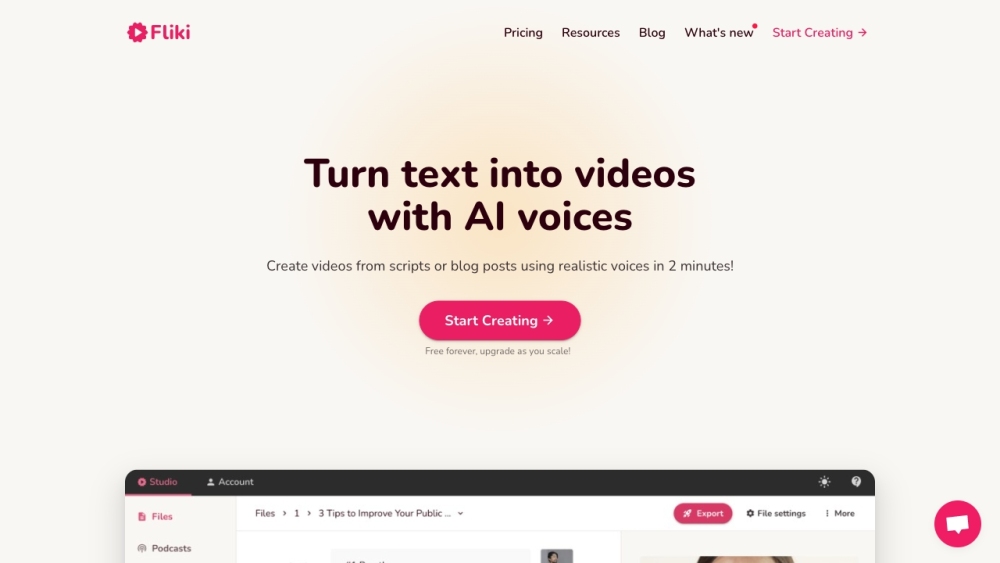
Use Cases of Fliki
Fliki is a versatile AI-powered platform that transforms text into engaging video and audio content, making it an invaluable tool across various sectors. Here are some prominent use cases:
- Content Creation: Fliki allows content creators to effortlessly generate videos for platforms like YouTube, TikTok, and Instagram. Users can convert blog posts, tweets, or ideas into visually appealing videos, enhancing audience engagement and expanding their online presence.
- Business and Corporate: For corporations, Fliki is ideal for creating professional videos such as corporate presentations, product demos, and pitch videos. This capability helps businesses communicate effectively, improve brand visibility, and foster client relationships.
- Marketing and Social Media: Marketers can leverage Fliki to produce dynamic promotional videos and video ads. The platform aids in crafting content that captures attention, ultimately driving higher conversion rates and boosting brand recognition across social media channels.
- Education and E-Learning: Fliki revolutionizes education by enabling the creation of educational videos and training modules. This feature enhances learning experiences and makes complex topics more accessible to students.
- eCommerce: In the eCommerce sector, Fliki facilitates the creation of product explainer and marketing videos, enhancing customer understanding and driving sales by visually showcasing products.
- Localization and Translation: With support for over 80 languages, Fliki's localization feature allows businesses to create content tailored to global audiences, ensuring that messages resonate across different cultures and languages.
These use cases illustrate Fliki's potential to streamline content creation and enhance engagement in various industries.
How to Access Fliki
Accessing Fliki is simple and straightforward. Follow these steps to start creating captivating videos using AI:
- Visit the Official Website: Go to Fliki's official site using your preferred web browser. Ensure you have a stable internet connection for seamless access.
- Sign Up: Click on the "Sign Up" button, usually located at the top right corner of the homepage. You will need to fill in your details such as email address and create a password. Alternatively, you can sign up using your Google or other social media accounts for quicker access.
- Explore the Dashboard: Once registered, log in to your account. You will be directed to the Fliki dashboard, where you can start creating videos. Take a moment to familiarize yourself with the user interface and available features.
- Start Creating: Click on "Create a Video" to initiate the process. From here, you can input your text, choose AI voices, and customize your video using the stock media library. Follow the prompts to complete your video creation.
- Preview and Export: After finalizing your video, preview it to ensure everything looks perfect. Once satisfied, you can export your video in MP4 format and share it across your preferred platforms.
How to Use Fliki
Once you've accessed Fliki, follow these steps to create your video:
- Create a Video File: Navigate to the "Files" tab and click "New File." Choose your desired language, dialect, and aspect ratio.
- Enter Your Idea: Input your concept into the provided field. Fliki uses this information to generate a video that aligns with your vision, allowing you to select video length and media types.
- Choose Your AI Voice: Click on the voice name in the voiceover layer to open the voice selection menu. Sample voices and apply them to all scenes for consistency.
- Customize Layers: Add layers such as avatars, text, and audio by clicking "Add Layer." Personalize your video with avatars for narration, on-screen text for emphasis, and background audio to enhance the overall experience.
- Add Background Music: Click "Choose File" in the background audio layer. Select suitable background music and adjust its volume and speed to create the desired ambiance for your video.
- Download Your Video: Click "Download" and then "Start Export." Your video will be processed and saved in MP4 format, ready for sharing or uploading to your preferred platforms.
How to Create an Account on Fliki
- Visit the Fliki Website: Open your web browser and navigate to fliki.ai.
- Choose a Sign-Up Option: Click on the "Sign Up" button and select your preferred registration method.
- Sign Up Using Google (Optional): Click on "Continue with Google" and select your Google account if you prefer this method.
- Complete Your Registration: Fill out the required fields if signing up with email. Click "Register" or "Create Account" to finalize your registration.
- Verify Your Email (If Required): Check your email inbox for a verification email from Fliki and click the verification link to activate your account.
Tips for Using Fliki Effectively
- Leverage Templates: Start with pre-made templates to save time and provide a structured foundation.
- Utilize AI Features: Take advantage of Fliki's AI capabilities, such as text-to-video and voice cloning.
- Customize Your Voiceovers: Explore the wide range of voice options to match your brand's tone.
- Incorporate Visuals: Use Fliki's extensive stock media library to add high-quality visuals to your videos.
- Optimize for SEO: Include relevant keywords in titles and descriptions when publishing your videos.
- Experiment with Formats: Try different video formats to see what resonates best with your audience.
By following these tips and guidelines, you can harness the full potential of Fliki to create compelling, professional videos that effectively communicate your message and engage your audience.









