What is FitnessAI?
FitnessAI is a cutting-edge mobile application that leverages artificial intelligence (AI) to create personalized workout routines for users. Drawing from a vast database of over 5.9 million logged workouts, the app's AI optimizes each exercise's sets, reps, and weight in real-time, ensuring continuous improvement and progressive overload. This approach not only enhances the effectiveness of each workout but also keeps users engaged and motivated.
The app's user-friendly interface allows for seamless logging of workouts with simple tap controls. Users can track their progress over time, gaining insights into how the AI is pushing them to new limits. FitnessAI also offers in-app messaging for personalized advice and accountability, making it a cost-effective alternative to hiring a personal trainer. With its easy-to-understand features and constant updates, FitnessAI is designed to help users achieve their fitness goals efficiently and enjoyably.
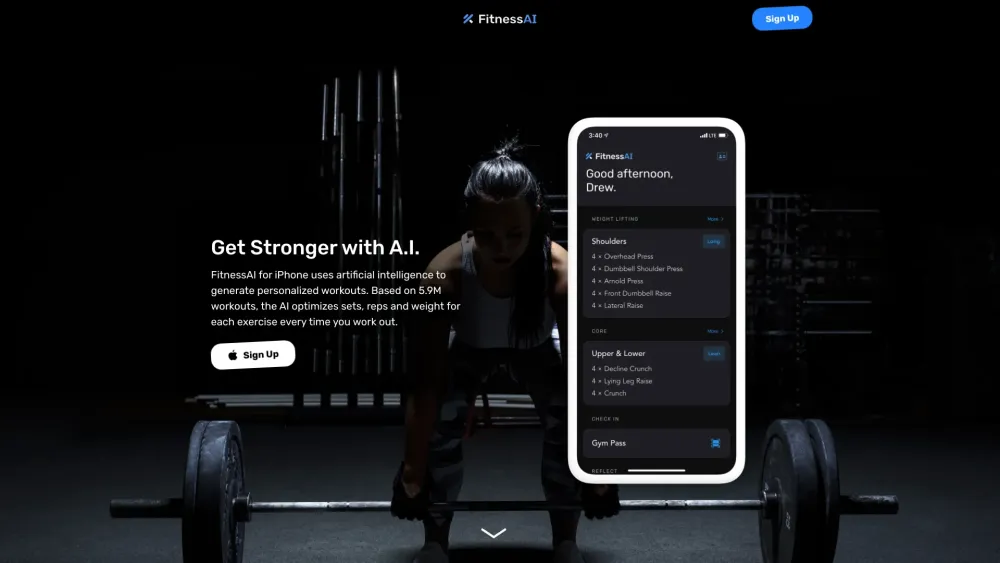
Use Cases of FitnessAI
1. Personalized Workouts:
FitnessAI leverages artificial intelligence to generate personalized workout routines based on a vast dataset of 5.9 million workouts. By inputting your height, weight, fitness level, and specific goals, the app tailors exercises, sets, reps, and weights to your individual needs. The AI continuously adapts to your progress, ensuring that each workout is optimized for maximum effectiveness. This feature is particularly useful for beginners and those looking to avoid the guesswork of traditional workout planning.
2. Progress Tracking:
The app provides clear and detailed insights into your fitness journey, allowing you to track your progress over time. Users can see how the algorithm adjusts their workouts and how their performance improves. This feature is invaluable for maintaining motivation and understanding the impact of your efforts. The visual representation of progress, such as graphs and charts, makes it easy to see changes in strength, endurance, and overall fitness.
3. Accountability and Support:
FitnessAI includes features to keep users accountable and motivated. In-app messaging allows users to seek advice from real people, and the app sends reminders if you deviate from your routine. This support system helps users stay on track and overcome common obstacles like lack of motivation or inconsistent workout schedules. The accountability features are especially beneficial for those who may not have the discipline to stick to a routine without external encouragement.
4. No-Equipment Workouts:
For users who may not have access to gym equipment, FitnessAI offers no-equipment options and virtual classes. These workouts are designed to be done at home and can be customized based on the space and time available. This flexibility is ideal for individuals with busy schedules or those who prefer to exercise in the comfort of their own home.
5. Body Composition Analysis:
With the introduction of the BodyScan feature, FitnessAI users can perform body composition scans using their smartphone camera. This feature provides insights comparable to DEXA scans, including body fat percentage, muscle mass, and waist circumference. The data is integrated with Apple HealthKit, allowing users to track their progress and adjust their workout and nutrition plans accordingly. This advanced feature is particularly useful for those looking to achieve specific body composition goals.
By addressing a wide range of user needs, FitnessAI offers a comprehensive and personalized fitness solution, making it a valuable tool for anyone looking to improve their physical and mental well-being.
How to Access FitnessAI
FitnessAI is an innovative app that leverages artificial intelligence to create personalized workout plans. Here's a step-by-step guide to help you get started:
- Visit the FitnessAI Website: Open your web browser and go to the official FitnessAI website at fitnessai.com. This is the main entry point to access the app and learn more about its features.
- Sign Up for an Account: On the homepage, click the "Sign Up" button. This will direct you to the sign-up page where you can create a new account by providing your email address and creating a password. Alternatively, you can sign up using your Google or Apple account for a quicker process.
- Complete the Onboarding Process: After signing up, you will be prompted to complete the onboarding process. This involves entering some basic information about yourself, such as your height, weight, fitness goals, and experience level. This data helps the AI generate a personalized workout plan tailored to your needs.
- Download the FitnessAI App: For the best experience, download the FitnessAI app from the App Store (iOS) or Google Play Store (Android). Search for "FitnessAI" in the respective app store and click "Get" or "Install" to download the app.
- Log in to the App: Once the app is installed, open it and log in using the credentials you created during the sign-up process. If you signed up using your Google or Apple account, use those credentials to log in.
- Start Your First Workout: After logging in, you will see your personalized workout plan. Tap on "Workout Now!" to begin your first session. The app will guide you through each exercise, including the number of sets, reps, and rest periods.
- Track Your Progress: As you complete your workouts, the app will track your progress and adjust your routine to ensure continuous improvement. You can also view detailed insights and stats to monitor your development over time.
By following these steps, you can easily access and start using FitnessAI to achieve your fitness goals with the power of AI.
How to Use FitnessAI
How to Use FitnessAI: A Step-by-Step Guide
FitnessAI is an innovative app that leverages artificial intelligence to create personalized workout plans based on your fitness goals and past performance. Here's a step-by-step guide to help you get started and make the most of its features.
Step 1: Sign Up
- Download the App: Visit the App Store and download FitnessAI for your iPhone.
- Create an Account: Open the app and sign up using your email or social media account. Fill in your basic information, including age, weight, and fitness goals.
Step 2: Set Up Your Profile
- Input Your Fitness Level: Provide details about your current fitness level, such as your experience with lifting weights, cardio, and any specific areas you want to improve.
- Select Your Goals: Choose from a range of goals, such as building muscle, losing weight, or improving endurance.
Step 3: Start Your First Workout
- View Your Workout Plan: The app will generate a personalized workout plan based on your profile. Each exercise will have recommended sets, reps, and weights.
- Log Your Workout: Tap the circle buttons to log each set as you complete it. The app will automatically adjust the difficulty for your next session based on your performance.
Step 4: Track Your Progress
- Monitor Your Stats: Access the progress tracking feature to see how your strength and endurance are improving over time.
- Adjust Your Routine: If you feel the workouts are too easy or too challenging, you can adjust the settings in your profile to fine-tune your plan.
Step 5: Stay Accountable
- Set Reminders: Enable reminders to ensure you stay on track with your workout routine.
- Message for Support: If you need advice or motivation, message the app's support team directly from the app.
By following these steps, you can maximize the benefits of FitnessAI and achieve your fitness goals with ease.
How to Create an Account on FitnessAI
FitnessAI is an innovative AI-powered fitness app that helps you achieve your strength and fitness goals. Creating an account is quick and straightforward. Follow these step-by-step instructions to get started:
- Download the App: Open the App Store on your iPhone. Search for "FitnessAI" in the search bar. Tap on the "Get" button and then "Install" to download and install the app.
- Open the App: Once the installation is complete, tap on the FitnessAI app icon to open it.
- Sign Up: On the home screen, tap the "Sign Up" button. You will be prompted to create a new account. You can sign up using your email address or a social media account (Facebook, Google, etc.).
- Enter Your Information: If you choose to sign up with an email, enter your email address and create a strong password. If you choose to sign up with a social media account, follow the prompts to grant FitnessAI access to your account.
- Complete Your Profile: After creating your account, you will be directed to the profile setup page. Enter your fitness goals, experience level, and any other relevant information to help the AI generate personalized workouts. Be as detailed as possible to ensure the best possible workout recommendations.
- Review Your Workout Plan: Once your profile is complete, the app will generate a personalized workout plan for you. Review the plan and make any necessary adjustments.
- Start Your First Workout: Tap on the first workout in your plan to begin. Follow the exercises, sets, and reps recommended by the app. Log your progress by tapping the circle buttons to complete each set.
- Monitor Your Progress: Use the app's tracking features to monitor your progress over time. The AI will adjust your workouts based on your performance to help you achieve your goals.
By following these steps, you'll be well on your way to leveraging the power of AI to optimize your fitness journey with FitnessAI.
Tips for Maximizing Your FitnessAI Experience
FitnessAI is a powerful tool for personalized workouts, but to get the most out of it, follow these tips:
- Set Clear Goals: Start by defining your fitness goals, whether it's building muscle, losing weight, or improving endurance. FitnessAI uses this information to tailor your workouts effectively.
- Log Workouts Consistently: Regularly log your workouts to help the AI track your progress and adjust your routines. This ensures that the app can optimize your workouts for the best results.
- Adjust Weights Appropriately: The app suggests weights, but it's crucial to adjust them based on your comfort and ability. You should be able to complete all sets with the last rep being challenging but manageable.
- Use the Rest Timer: FitnessAI calculates optimal rest periods between sets. Stick to these times to ensure you're recovering adequately and maintaining the intensity needed for growth.
- Explore Variations and Alternatives: If you find an exercise too difficult or have an injury, use the app's alternatives to target the same muscle groups. This keeps your workouts effective and safe.
- Stay Hydrated and Fuel Properly: The app can only do so much; ensure you're drinking enough water and eating a balanced diet to support your training.
- Stay Accountable: Use the app's messaging feature to stay in touch with a real person for advice and to keep yourself accountable. This can provide the motivation you need to stay on track.
By following these tips, you can make the most of FitnessAI and achieve your fitness goals more efficiently.





