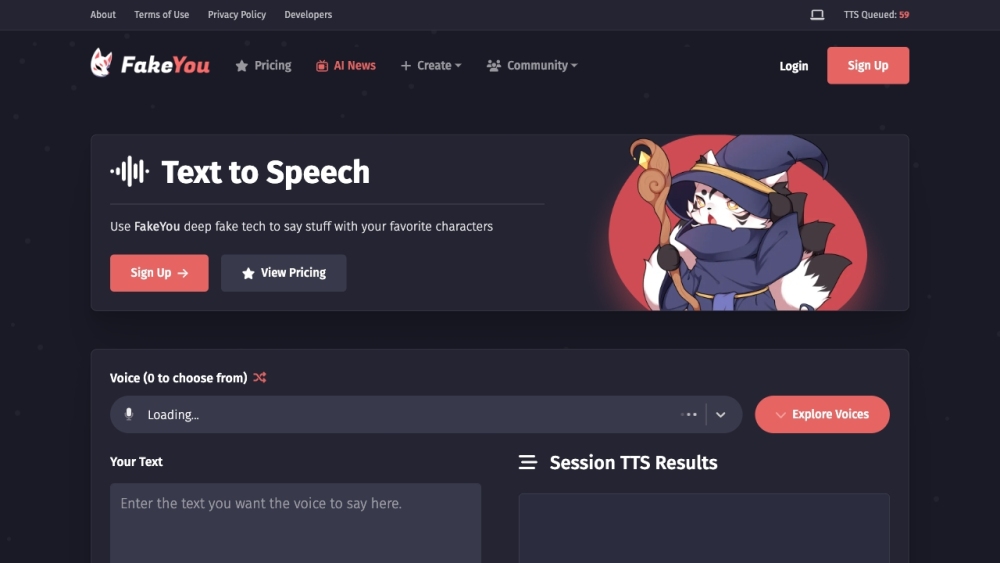Introduction to FakeYou - Deep Fake Text to Speech
FakeYou is an innovative AI-powered platform that allows users to generate high-quality, realistic voiceovers from text. Leveraging advanced deepfake technology, FakeYou enables you to choose from a vast library of over 2,400 voices, including celebrities, characters, and everyday people, to bring your written content to life. Whether you're creating videos, podcasts, or other multimedia projects, FakeYou offers a user-friendly interface that makes it easy to convert text into speech with just a few clicks. The platform's continuous updates ensure that the quality of voiceovers is always improving, providing a seamless and authentic experience. With FakeYou, you can save time and resources by eliminating the need for professional voice actors, making it an invaluable tool for content creators and businesses alike.
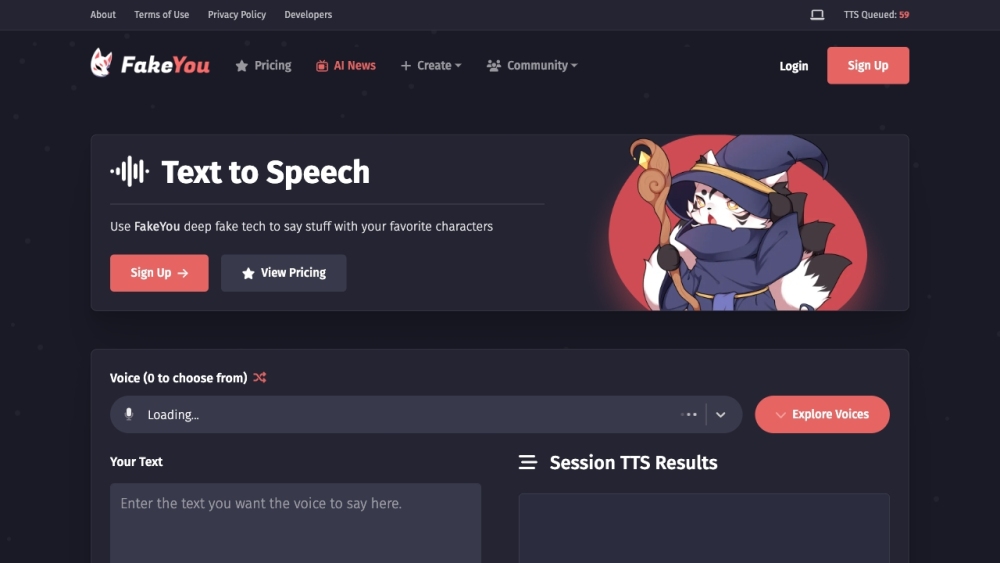
Use Cases of FakeYou - Deep Fake Text to Speech
FakeYou's AI-powered text-to-speech technology opens up exciting possibilities across multiple domains. Here are some key use cases:
- Content Creation FakeYou allows content creators to generate celebrity voiceovers for videos, podcasts, and other media. YouTubers and social media influencers can add star power to their content by having recognizable voices narrate or provide commentary.
- Entertainment and GamingGame developers can use FakeYou to create voiced dialogue for characters, bringing them to life with the voices of famous actors. It's also useful for fan-made content like parodies and animated shorts.
- Education and E-Learning Educators can make lessons more engaging by having historical figures or beloved characters "speak" directly to students. This adds an interactive element to online courses and educational videos.
- Accessibility FakeYou can generate audio versions of written content, making it more accessible for visually impaired users or those who prefer audio formats. This could enhance audiobooks, news articles, and other text-based media.
- Voice Preservation The technology allows people to preserve voices of loved ones or public figures, creating a digital voice clone that can continue to "speak" even after the original person is gone.
By leveraging deep fake voice technology responsibly, FakeYou enables creative and practical applications across numerous fields.
How to Access FakeYou - Deep Fake Text to Speech
Step 1: Visit the FakeYou Website
- Open your web browser and go to the FakeYou official website. This is where you can access all the AI-powered text-to-speech and voice conversion tools.
Step 2: Create an Account
- If you don't already have an account, click on the "Sign Up" button. Fill in the required information to create your account. If you already have an account, simply log in using your credentials.
Step 3: Explore the Tools
- Once logged in, navigate to the "Text to Speech" section. Here, you can input any text you want to convert into speech.
Step 4: Choose a Voice
- Select from a wide range of voices, including celebrities, cartoon characters, and more. Each voice has a unique style and tone, so choose one that suits your needs.
Step 5: Generate Speech
- Enter your text in the provided box and click "Speak." The AI will process your text and generate a spoken version using the selected voice.
Step 6: Review and Download
- After the speech is generated, review it to ensure it meets your expectations. If satisfied, you can download the audio file for future use.
How to Use FakeYou - Deep Fake Text to Speech
Step 1: Visit the FakeYou Website
- Go to FakeYou.com and click on the "Text to Speech" option. This will take you to the main interface where you can start creating your deep fake audio.
Step 2: Choose a Celebrity Voice
- Browse through the extensive list of celebrity and character voices available. Select the voice you want to use for your text. This feature allows you to choose from a wide range of personalities, making your audio unique.
Step 3: Enter Your Text
- In the provided text box, type or paste the text you want the selected voice to read aloud. Ensure your text is clear and concise for the best results.
Step 4: Generate the Audio
- Click the "Generate" button to create your deep fake audio. The AI will process your text and convert it into speech using the chosen voice. This step may take a few moments depending on the length of your text.
Step 5: Review and Download
- Once the audio is ready, listen to it to ensure it meets your expectations. If satisfied, you can download the audio file to your device for future use.
Step 6: Explore Additional Features
- FakeYou also offers features like video generation and voice cloning. Feel free to explore these options to enhance your content creation experience.
How to Create an Account on FakeYou - Deep Fake Text to Speech
Step 1: Visit the FakeYou Website
- Open your web browser and go to FakeYou's official website. This is where you'll start your journey into creating realistic AI-generated voices and videos.
Step 2: Click on "Sign Up"
- On the homepage, locate and click the "Sign Up" button. This will take you to the registration page where you can create your account.
Step 3: Enter Your Details
- Fill in the required fields with your email address, username, and password. Make sure to use a valid email as you'll need it to verify your account.
Step 4: Verify Your Email
- After submitting your details, check your email inbox for a verification link from FakeYou. Click on the link to confirm your email address and activate your account.
Step 5: Log In to Your Account
- Once verified, return to the FakeYou website and click "Log In." Enter your username and password to access your new account.
Step 6: Explore and Create
- Now that you're logged in, you can start exploring FakeYou's features. Use the text-to-speech tool to generate voices, or dive into video creation with AI-powered tools.
Tips for Using FakeYou - Deep Fake Text to Speech
- Choose the Right Voice: With over 2,400 voices available, selecting the most appropriate voice for your content is crucial. Whether it's a celebrity, character, or regular person, ensure the voice aligns with your message.
- Text Optimization: Keep your text concise and clear. Avoid complex sentences and jargon to ensure the AI interprets and pronounces your text accurately.
- Adjust Speed and Pitch: Experiment with different speed and pitch settings to find the most natural-sounding output. This can significantly enhance the quality of your voiceover.
- Use High-Quality Text: Input high-quality text to get the best results. Typos and grammatical errors can affect the AI's ability to generate accurate speech.
- Batch Processing: If you have multiple texts to convert, consider batch processing to save time. This allows you to queue up several texts and generate them all at once.
- Review and Edit: Always review the generated audio. FakeYou provides editing options where you can tweak the output to better match your expectations.
- Explore Newest Voices: FakeYou regularly updates its voice library. Keep an eye on new additions to find fresh and unique voices for your projects.
- Community and Collaboration: Engage with the FakeYou community on platforms like Discord. Sharing and collaborating with others can provide new ideas and improve your use of the tool.
By following these tips, you can make the most out of FakeYou's deep fake text to speech capabilities, ensuring your content is both engaging and professional.