Introduction to Dola AI Calendar Assistant
Dola is an innovative AI calendar assistant designed to streamline how users manage their schedules. By integrating seamlessly with popular messaging apps like WhatsApp, Apple Messages, and Telegram, Dola allows users to communicate via natural language—turning texts, voice messages, and even images into actionable calendar events. This powerful assistant syncs effortlessly with existing calendar platforms such as Google Calendar and Apple Calendar, ensuring that users can stay organized across all their devices.
With Dola, scheduling becomes faster and more intuitive. Users can simply chat to set reminders, book appointments, and even receive daily weather updates—all without the hassle of traditional input methods. The AI's ability to understand complex requests and provide timely alerts helps users save valuable time, making it an essential tool for anyone looking to enhance their productivity. Whether it's a lunch date or a hiking trip, Dola is there to ensure that you never miss an important event again.
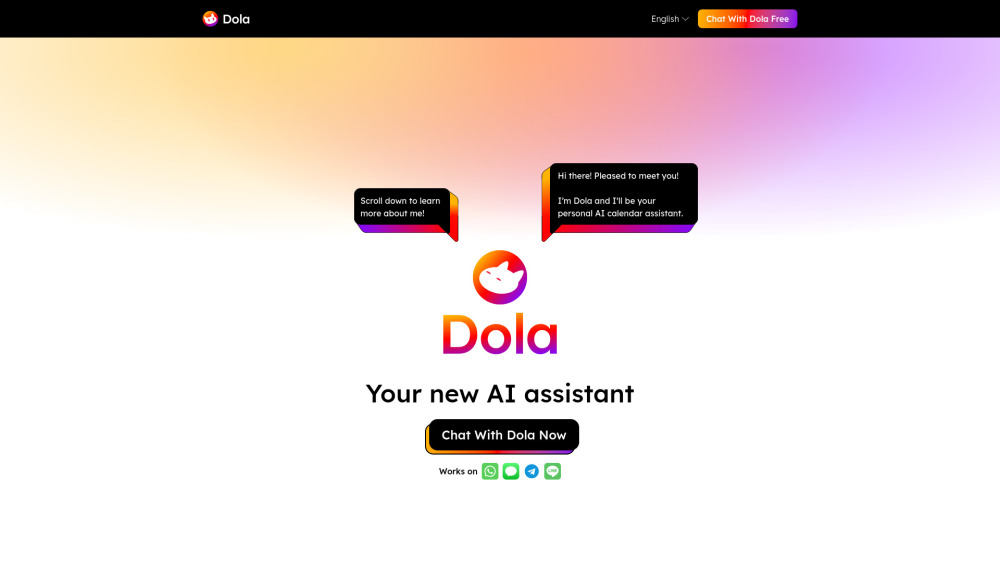
Use Cases of Dola AI Calendar Assistant
Dola, the AI-powered calendar assistant, is revolutionizing how we manage our schedules. Here are some key use cases that showcase its versatility and efficiency:
- Natural Language Scheduling: Dola understands complex context and natural language inputs. Users can simply chat with Dola to schedule events, saying things like "Lunch with Amanda at Ramen Bar on Saturday at 1:30 PM" and Dola will create the event accurately.
- Multi-platform Integration: Dola syncs seamlessly with popular calendar apps like Google Calendar and Apple Calendar. This ensures your schedule stays up-to-date across all devices and platforms.
- Voice and Image Processing: Unlike traditional calendar apps, Dola can interpret voice messages and even images to create events. This feature is particularly useful for quickly adding events while on the go.
- Smart Reminders: Dola doesn't just schedule events; it also provides intelligent reminders. For instance, it can remind you to bring specific items to a meeting or alert you about upcoming weather conditions for outdoor events.
- Instant Web Searches: Dola allows users to conduct web searches directly within the chat interface, eliminating the need to switch between apps when scheduling events that require additional information.
By leveraging these capabilities, Dola streamlines the scheduling process, making it faster, more intuitive, and more comprehensive than traditional calendar management methods.
How to Access Dola AI Calendar Assistant
Accessing Dola AI Calendar Assistant is simple and straightforward. Follow these steps to get started:
- Visit the Official Website: Go to the Dola website by typing https://heydola.com into your web browser. This is the main hub for all information regarding Dola and its features.
- Click on "Chat With Dola": On the homepage, locate the "Chat With Dola" button and click it. This will initiate a chat interface where you can start interacting with the AI assistant.
- Sign Up or Log In: If you are a new user, you may need to sign up by providing your email and creating a password. Existing users can log in using their credentials. This ensures your data is secure and personalized.
- Sync Your Calendar: Once logged in, you can sync Dola with your Google Calendar, Apple Calendar, or CalDAV. This integration allows Dola to manage your schedules effectively across all your devices.
- Start Scheduling: Begin by typing or speaking your requests to Dola. You can ask it to set reminders, schedule meetings, or even provide daily weather updates. Enjoy the seamless experience of managing your calendar with Dola!
By following these steps, you will have easy access to Dola's powerful AI capabilities to enhance your scheduling and productivity.
How to Use Dola AI Calendar Assistant
Dola AI Calendar Assistant simplifies managing your schedule through natural language interactions. Follow these steps to maximize its features:
- Access Dola: Add Dola to your preferred instant messaging app (such as WhatsApp, iMessage, or WeChat). Dola operates directly in your messaging app, eliminating the need for a separate download.
- Sync Your Calendar: Connect Dola with your Google Calendar or Apple Calendar. This allows Dola to access and manage your events in real-time, ensuring seamless updates across platforms.
- Create Events: Simply type or voice-command your request (e.g., "Schedule a lunch with Amanda on Saturday at 1:30 PM"). Dola interprets natural language, making it quick and easy to set up events without complex input.
- Modify or Delete Events: Send a message to change or remove an event (e.g., "Delete my lunch with Amanda"). Dola updates your calendar instantly, reflecting any changes made via the messaging app.
- Set Reminders: Include reminders in your event requests (e.g., "Remind me to book a flight to Bali after work"). Dola sends alerts through your messaging app and calendar, ensuring you never miss important tasks.
By following these steps, you can effectively utilize Dola to streamline your scheduling and manage your time efficiently!
How to Create an Account on Dola AI Calendar Assistant
Creating an account on Dola AI Calendar Assistant is a straightforward process. Follow these steps to get started:
- Visit the Dola Website: Go to heydola.com using your preferred web browser. This is the official site where you can access the Dola AI Calendar Assistant.
- Click on "Get Dola": On the homepage, look for the "Get Dola" button, usually located prominently. Clicking this will direct you to the account creation page.
- Choose Your Sign-Up Method: You will be prompted to choose how you want to sign up. Dola offers options to create an account using your email or through existing accounts like Google or Apple. Select the method that suits you best.
- Fill in Your Information: If you choose to sign up with your email, enter your details such as name, email address, and create a secure password. Make sure to check the terms of use and privacy policy.
- Confirm Your Email: After submitting your information, you'll receive a confirmation email. Click the link in the email to verify your account and activate your profile.
- Start Using Dola: Once your account is activated, log in to Dola and start managing your calendars using natural language processing. You can sync with Google Calendar and Apple Calendar for a seamless experience.
By following these steps, you'll be able to create an account on Dola AI Calendar Assistant and enjoy its powerful features to manage your scheduling needs efficiently.
Tips for Using Dola AI Calendar Assistant Effectively
Dola AI Calendar Assistant is a powerful tool designed to streamline your scheduling process. Here are some tips to help you make the most of Dola:
- Use Natural Language: Dola excels at understanding natural language. When adding events, be as descriptive as possible. For example, instead of just saying "meeting," specify "meeting with the marketing team at 3 PM on Friday."
- Leverage Voice and Images: Take advantage of Dola's ability to process voice messages and images. Send a quick voice note to schedule an appointment or share a photo of a location to mark it in your calendar.
- Sync Across Platforms: Ensure your Dola is synced with Google Calendar or Apple Calendar. This allows you to access your schedule across all devices seamlessly.
- Set Reminders: Utilize Dola's reminder feature to keep you on track. Specify when you want to be alerted, such as "remind me an hour before my lunch meeting."
- Daily Weather Updates: Subscribe to Dola's daily weather reports to plan your outdoor activities better. Knowing the weather can help you decide what to wear or if you need to cancel plans.
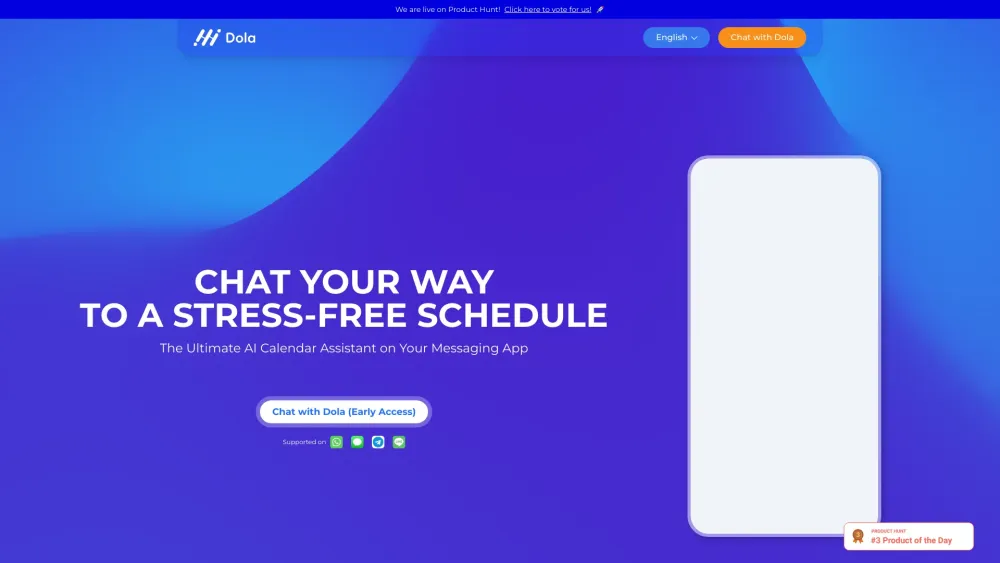
By incorporating these tips, you can enhance your productivity and make scheduling a breeze with Dola AI Calendar Assistant!




