Introduction to Cotomo
Cotomo (コトモ) is a voice-based conversational AI application developed by Starley Corporation, designed to engage users in natural and friendly conversations. Launched in early 2024, this innovative app serves as a conversational partner, enabling users to enjoy both casual chats and more serious discussions. Cotomo stands out for its ability to respond almost instantaneously, employing advanced natural language processing techniques that create a seamless dialogue experience.
The application allows users to personalize their interactions by customizing voice settings and conversation pacing, making each exchange unique and tailored to individual preferences. Cotomo can also remember conversation history and suggest relevant topics, enhancing user engagement and interaction quality.
Currently available only in Japanese, Cotomo has attracted attention for its natural speech and minimal response lag, although it has faced critiques regarding its depth of conversation and accessibility outside Japan. As conversational AI continues to evolve, Cotomo represents a significant step towards creating intuitive and responsive AI companions.
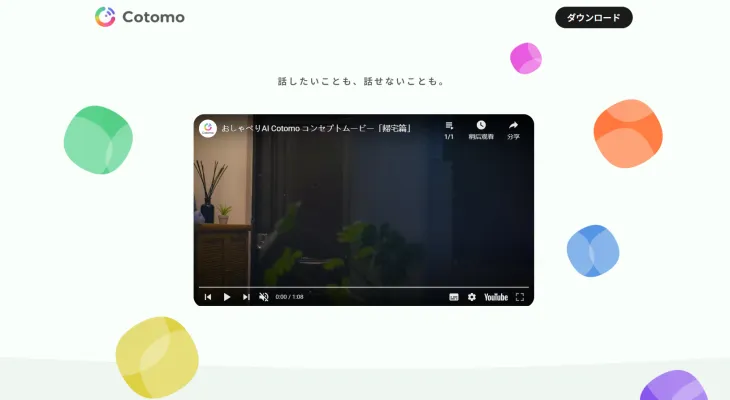
Use Cases of Cotomo
Cotomo offers a range of practical applications that enhance user interaction and daily experiences:
- Companionship: Cotomo serves as a virtual companion for individuals who may feel lonely or require casual conversation.
- Driving Assistant: The app can engage in dialogues about road conditions, provide entertainment, and keep drivers alert during long trips.
- Language Learning: Users can practice foreign languages by engaging in conversations with Cotomo in the target language.
- Mental Health Support: While not a substitute for professional therapy, Cotomo can offer a listening ear for users dealing with stress or anxiety.
- Personalized Recommendations: Cotomo can suggest activities, restaurants, or entertainment options based on user preferences and past conversations.
- Entertainment: The app serves as a source of entertainment through engaging storytelling, jokes, and trivia.
How to Access Cotomo
Accessing Cotomo is a straightforward process:
- Check Device Compatibility: Ensure your device meets the app's requirements (Android 13.0+ or the latest iOS version).
- Download the App: For Android: Search for "Cotomo" or "コトモ: 音声会話型おしゃべりAI" on the Google Play Store. For iPhone: Search for the same on the App Store.
- Launch the App: Open Cotomo from your device's home screen or app drawer.
- Set Up Your Profile: Customize your experience by choosing a name for your AI companion, selecting a voice, and personalizing the AI's icon.
- Start Chatting: Begin engaging in conversations with Cotomo.
How to Use Cotomo
Follow these steps to effectively use Cotomo:
- Download and Install: Get the app from your device's app store.
- Set Up Your Profile: Customize the AI's name, voice, and conversation tempo.
- Start a Conversation: Tap the microphone icon and speak naturally.
- Explore Topics: Discuss various subjects, from personal issues to lighthearted topics.
- Utilize Conversation Memory: Ask Cotomo to remember specific details for a more connected experience.
- Customize Settings: Adjust voice, pacing, and icons to enhance your experience.
How to Create an Account on Cotomo
Creating an account is simple:
- Download the App: Get Cotomo from your device's app store.
- Open the App: Launch Cotomo on your device.
- Sign Up: Look for the "Sign Up" or "Create Account" button and provide the necessary information.
- Verify Your Email: Check your inbox for a verification message and click the provided link.
- Personalize Your Experience: Customize your AI's name and appearance.
- Start Chatting: Begin your conversations with Cotomo.
Tips for Using Cotomo
To get the most out of Cotomo, consider these tips:
- Personalize Your Experience: Adjust voice type, conversation pacing, and AI icon to your liking.
- Utilize Conversation History: Reference past conversations for more cohesive dialogues.
- Experiment with Topics: Explore different subjects to enrich your interactions.
- Provide Feedback: Engage with Cotomo by giving feedback on its responses.
- Stay Connected: Ensure a stable internet connection for optimal performance.
By following these guidelines and tips, you can make the most of your Cotomo experience, enjoying natural and engaging conversations with your AI companion. Whether you're seeking companionship, language practice, or just a friendly chat, Cotomo offers a unique and personalized interaction that adapts to your needs and preferences. As AI technology continues to advance, applications like Cotomo pave the way for more intuitive and responsive digital interactions, bringing us closer to a future where AI companions are an integral part of our daily lives.




