What is Copyleaks?
Copyleaks is an advanced AI-powered plagiarism detection and content verification tool designed for educational institutions and businesses. Utilizing state-of-the-art algorithms, it scans submitted documents against a vast database of web pages, academic papers, and other published works to identify instances of plagiarism, paraphrasing, and manipulated content.
One of Copyleaks' standout features is its ability to detect not only direct copying but also rewritten or altered text, making it particularly useful in academic settings. Additionally, it supports over 100 languages, allowing for global application. Users can access Copyleaks via a cloud-based platform, ensuring easy document uploads and real-time results.
Copyleaks also offers integration with various Learning Management Systems (LMS) like Canvas and Moodle, making it a valuable tool for educators seeking to uphold academic integrity. With customizable sensitivity settings and comprehensive reports, Copyleaks empowers users to ensure content originality while navigating the challenges posed by AI-generated texts in the digital landscape.
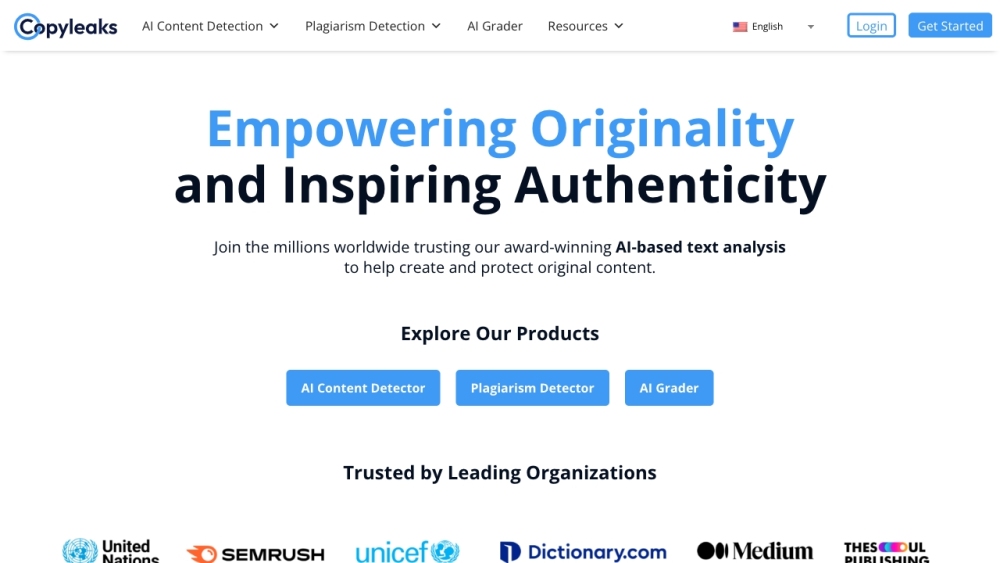
Use Cases of Copyleaks
Here are 5 key use cases for Copyleaks, with explanations:
- Academic Integrity: Copyleaks helps educational institutions detect plagiarism and AI-generated content in student work. Its AI detector can identify text created by tools like ChatGPT, while the plagiarism checker catches copied passages from other sources. This promotes original thinking and proper citation.
- Content Creation: Publishers and content marketers use Copyleaks to verify the originality of articles, blog posts, and marketing copy. The tool flags potential plagiarism or AI-generated text, helping maintain authenticity and avoid copyright issues.
- Code Compliance: Software developers leverage Copyleaks to check source code for plagiarism and licensing violations. It detects copied code snippets and identifies open source licenses, ensuring proper attribution and compliance.
- IP Protection: Companies use Copyleaks to monitor for unauthorized use of their copyrighted text across the web. The tool can crawl websites to find instances of copied content, helping protect intellectual property.
- AI Model Training: AI companies utilize Copyleaks to verify training datasets are human-created rather than AI-generated. This helps ensure AI models are trained on authentic data, improving accuracy and performance.
How to Access Copyleaks
Accessing Copyleaks is a straightforward process. Follow these steps to get started:
- Visit the Copyleaks Website: Navigate to the official Copyleaks website at copyleaks.com. This is the main hub where you can find all the tools and resources offered by Copyleaks.
- Create an Account: Click on the "Sign Up" button. You will need to provide your email address and create a password. This account will allow you to access all features, including the plagiarism checker and AI detection tools.
- Choose a Subscription Plan: Once your account is created, you may need to select a subscription plan that fits your needs. Copyleaks offers various pricing tiers based on the number of scans you wish to perform.
- Log In: After choosing your plan, click on the "Login" button. Enter the email and password you used to create your account to access the dashboard.
- Start Using Copyleaks: Once logged in, you can start using the various features. To check for plagiarism, select the plagiarism detection option, upload your document, and begin your scan.
By following these steps, you can easily access Copyleaks and utilize its powerful tools to ensure content originality and integrity.
How to Use Copyleaks
Here's a step-by-step guide on how to use Copyleaks:
- Create an Account: Sign up for a Copyleaks account on their official website. This is essential for accessing all features, including the plagiarism checker and AI detector.
- Log In to Your Dashboard: Once your account is created, log in to your Copyleaks dashboard. This is where you can manage your documents and view reports.
- Select the Plagiarism Checker or AI Detector: Choose the tool you wish to use from the dashboard. Copyleaks offers both a plagiarism checker for traditional content and an AI detector for distinguishing between human and AI-generated text.
- Upload or Paste Your Text: You can either copy and paste your content directly into the provided text box or upload a document file. This allows for flexibility depending on your preference.
- Customize Settings (Optional): For the plagiarism checker, you can choose to exclude specific sections (like references or quotes) from the analysis. This customization helps in getting a more accurate plagiarism report.
- Run the Check: Click the "Check for Plagiarism" or "Analyze" button. The tool will quickly scan your text against millions of sources, generating results in seconds.
- Review the Report: After the analysis is complete, review the generated report. It will display the percentage of originality, flagged sources, and suggestions for paraphrasing if necessary.
- Save and Share Results: Finally, you can save or download the report for your records or share it with others, ensuring transparency in your writing process.
By following these steps, you can effectively utilize Copyleaks for maintaining content integrity and originality.
How to Create an Account on Copyleaks
Creating an account on Copyleaks is simple and straightforward. Follow these steps to get started:
- Visit the Copyleaks: Website Go to the Copyleaks homepage. Here, you will find various resources about their plagiarism detection and AI content verification services.
- Click on "Get a Demo" or "Try It Now": On the homepage, you'll see options like "Get a Demo" or "Try It Now." Click on either button to proceed to the registration page.
- Fill Out the Registration Form: You will be prompted to enter your personal information, such as your name, email address, and a password. Ensure that your password is secure and unique to protect your account.
- Agree to the Terms and Conditions: Before finalizing your registration, read through the terms of service and privacy policy. Check the box to agree to these terms, which is necessary for account creation.
- Submit Your Registration: Click on the "Sign Up" or "Create Account" button. You may receive a confirmation email to verify your email address. Follow the instructions in that email to activate your account.
- Log In to Your New Account: Once your email is verified, return to the Copyleaks homepage and click on "Login." Enter your email and password to access your account and start using Copyleaks services.
By following these steps, you can easily create a Copyleaks account and begin ensuring the originality of your content.
Tips for Using Copyleaks
- Utilize Free Pages: Copyleaks offers 20 free pages per month, making it ideal for occasional users. Take advantage of this feature to test the service without incurring costs.
- Explore Multi-Language Support: With capabilities in over 100 languages, you can scan documents in various languages. Ensure that the document's language matches the sources you wish to compare against for accurate results.
- Leverage the Text Comparison Tool: Use the Text Compare feature to analyze two documents against each other. This is particularly useful for checking drafts or ensuring that revisions maintain originality.
- Incorporate API Integrations: For organizations, integrating Copyleaks with your existing systems via API allows for seamless plagiarism checks within your workflow, enhancing efficiency.
- Check for AI Content: Make use of the AI Detector to identify AI-generated text, which is especially useful for educators assessing student submissions. Understand that while the tool is effective, it may not catch every instance of paraphrased AI content.
By following these tips, you can maximize your experience with Copyleaks, ensuring thorough and accurate content verification.





