What is Chub?
Chub is an innovative AI platform designed to enhance interactive storytelling and user engagement through generative AI technology. With its tagline "GenAI for everyone," Chub aims to make advanced AI accessible to a broad audience, allowing users to create dynamic narratives and virtual characters that respond intelligently to user input.
The Chub AI application supports a unique branching conversation system, enabling users to explore various storylines and outcomes based on their choices. Users can craft detailed character backgrounds through the Lorebooks feature, enhancing the depth and realism of their interactions.
Available on both iOS and Android, Chub is free to download, with in-app purchases offering additional features. The platform also fosters a community for developers, allowing them to create and share interactive stages that enhance the core functionality of Chub. With backing from notable investors like Andreessen Horowitz and Futurism, Chub stands out as a promising tool for storytelling enthusiasts and AI aficionados alike. For more information, visit Chub AI.
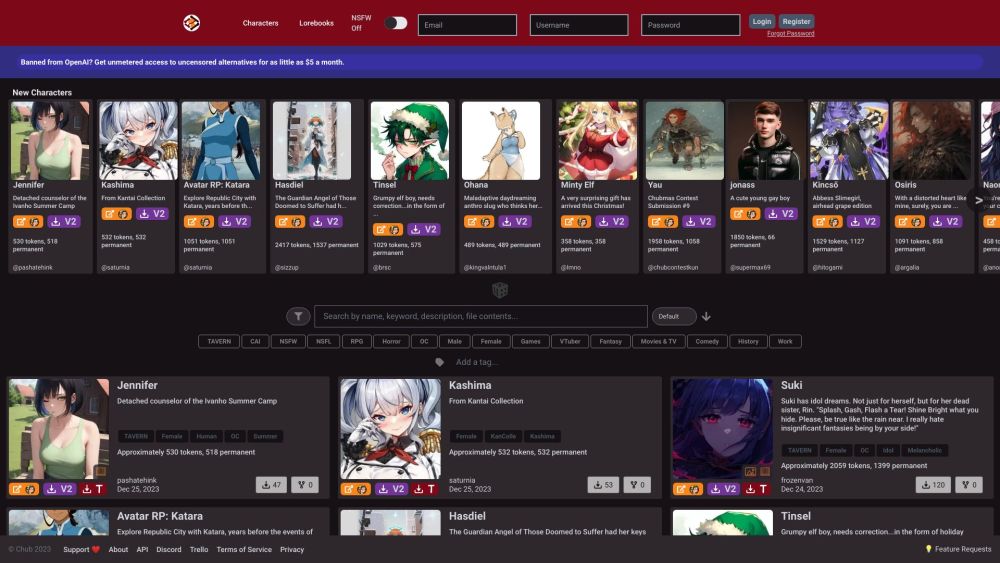
Use Cases of Chub
Chub AI is a versatile platform that leverages large language models to create engaging and interactive experiences. Here are some prominent use cases:
- Character Interaction: Chub AI allows users to create and interact with unique characters. This feature is ideal for storytelling, role-playing games, and immersive narrative experiences, enabling users to engage in dynamic conversations with their favorite characters.
- Content Creation: Writers and creators can utilize Chub AI to generate creative content, including scripts, stories, and dialogue. The platform's uncensored nature encourages diverse and imaginative writing, making it a valuable tool for content developers looking to explore new ideas.
- Educational Tools: Chub can be employed in educational settings to create interactive learning experiences. By simulating discussions with historical figures or complex topics, students can gain a deeper understanding of subjects through personalized interactions that adapt to their queries.
- Game Development: Developers can use Chub AI to enhance gameplay by creating responsive NPCs (non-playable characters) that react to player input in real-time. This leads to richer gameplay experiences and greater immersion in virtual worlds.
- Customer Support: Businesses can implement Chub AI as a chatbot for customer service, providing instant responses to inquiries. The platform's ability to handle nuanced conversations improves user experience while reducing the workload on human agents.
By harnessing these use cases, Chub AI emerges as a powerful tool for innovation across various industries, enhancing creativity, education, and customer engagement.
How to Access Chub
Accessing Chub AI is a straightforward process. Follow these steps to get started:
Step 1: Visit the Chub Website
Go to venus.chub.ai. This is the official site where you can create an account and explore the services offered by Chub AI.
Step 2: Register for an Account
Click on the "Register" button located in the top right corner. You will need to provide your email address, create a unique username, and set a strong password. This account will be essential for saving your settings and preferences.
Step 3: Confirm Your Email
Check your email for a confirmation link sent by Chub. Click on the link to verify your email address and activate your account. This step helps ensure the security of your account.
Step 4: Log In
Once your email is verified, return to the Chub website and log in using your new credentials. This will grant you access to the platform's features.
Step 5: Create Your First Character
After logging in, you can start creating your first character. Follow the prompts on the dashboard to customize your character and begin interacting with AI models.
By following these steps, you'll be ready to explore the exciting world of Chub AI and its capabilities!
How to Use Chub
Chub AI is an interactive platform where users can engage with a variety of AI characters. Follow these simple steps to get started:
Step 1: Register an Account
- Visit the Chub AI Website: Go to venus.chub.ai.
- Click on "Register": Found at the top right corner.
- Fill Out Your Information: Enter your email, choose a username, and create a strong password. This will allow you to log in and access character features.
Step 2: Explore Available Characters
- Log In: Use your credentials to access your account.
- Browse Characters: A list of pre-made characters will appear. You can filter by categories like "SFW" or "NSFW" to find characters that suit your preferences.
Step 3: Create Your Own Character
- Select "Create Character": Click on this option on the homepage.
- Input Character Details: Enter the character's name, upload an image, and provide a description. Choose visibility settings and ratings.
- Finalize: Click "Create Character" to save your new character for interaction.
Step 4: Chat with Characters
- Select a Character: Click on any character to start a chat.
- Interact: Engage in conversations and explore the unique personalities of the characters.
Step 5: Set Up an API (Optional)
- Choose an API: Select either OpenAI or Kobold.
- Follow Configuration Steps: Complete the setup as per the instructions provided on the platform to enhance your experience.
By following these steps, you can fully enjoy the interactive capabilities of Chub AI and customize your experience with various characters.
How to Create an Account on Chub
Creating an account on Chub is a straightforward process. Follow these step-by-step instructions to get started:
- Visit the Chub Website: Go to chub.ai to access the platform. This is the official site where you can find all features and functionalities.
- Click on Register: Locate the "Register" or "Sign Up" button, usually found on the homepage. This will redirect you to the registration form.
- Enter Your Details: Fill out the registration form with your email address and choose a unique username and password. Make sure to select a username that is not already in use, as you may encounter issues if it's taken.
- Agree to Terms: Review and accept the platform's terms of service and privacy policy. This step is crucial for legal compliance and understanding how your data will be used.
- Verify Your Email: After submitting your registration, check your email for a verification link. Click on this link to confirm your account. This step ensures that your email is valid and secure.
- Login to Your Account: Once your email is verified, return to the Chub website and log in using your credentials. You're now ready to explore and interact with AI characters on the platform!
By following these steps, you'll successfully create an account on Chub and gain access to its features. Enjoy your experience!
Tips for Using Chub
Chub AI offers users a unique platform for interacting with AI-driven characters. Here are some tips to enhance your experience:
- Character Creation: Take time to craft detailed characters. Utilize the Character Info section to provide a compelling name, tagline, and avatar. This makes your character more engaging and relatable.
- Personality and Backstory: When defining your character, focus on creating a rich personality and backstory. A well-rounded character will lead to more dynamic interactions.
- Use Tags Wisely: Accurate tagging improves the discoverability of your characters. Use relevant tags that reflect the character's traits, such as their personality, genre, or specific themes.
- Test Your Character: Use the "Playground" feature to interact with your character in real-time during the creation process. This allows you to refine their responses and behaviors before finalizing.
- Explore Community Resources: Engage with the Chub community via Discord or forums. Share your creations and seek feedback to improve your character-building skills.
By following these tips, you can maximize your enjoyment and creativity while using Chub AI. Happy character crafting!





