Introduction to BRAINLY
Brainly is a revolutionary online learning platform that has transformed the way students approach education. As a knowledge-sharing community, Brainly connects over 200 million students and experts worldwide, creating a collaborative environment where users can ask questions and receive detailed, expert-verified answers. This platform covers a wide range of subjects, from mathematics and science to history and languages, making it an invaluable resource for homework help and test preparation.
What sets Brainly apart is its integration of artificial intelligence, which personalizes the learning experience by providing tailored explanations and study plans. The AI tutor feature, in particular, offers step-by-step guidance, ensuring that students not only find the answers they need but also understand the underlying concepts. This blend of community-driven support and advanced technology makes Brainly an essential tool for students looking to enhance their academic performance and deepen their understanding of various subjects. Whether you're struggling with a complex math problem or need clarification on a historical event, Brainly is there to help you learn, understand, and succeed.
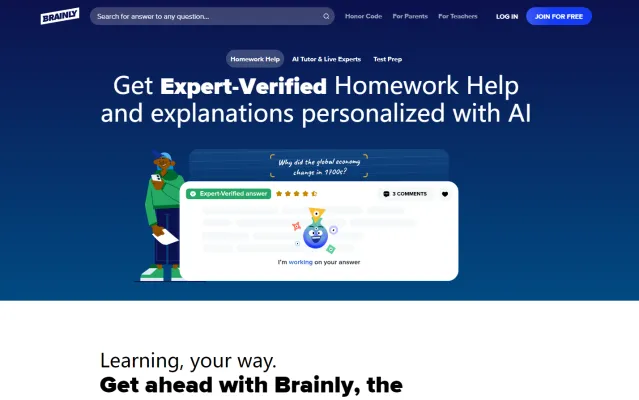
Use Cases of BRAINLY
Brainly is a collaborative learning platform that utilizes artificial intelligence to assist students with their homework and study needs. Here are some key use cases:
- Homework Help: Students can post questions related to various subjects, including math, science, history, and languages. Brainly connects them with a community of peers and experts who provide detailed, verified answers, enhancing understanding and engagement.
- AI Tutoring: The AI Tutor feature offers personalized learning experiences by providing explanations and guidance tailored to individual student queries. This helps students grasp complex concepts and improve their academic performance.
- Test Preparation: Brainly provides practice tests and study sets that are generated based on curriculum materials. This feature allows students to prepare effectively for exams, boosting their confidence and knowledge retention.
- Collaborative Learning: With a vast community of over 350 million users, Brainly fosters an environment of peer-to-peer learning. Students can engage with one another through discussions, share insights, and collaborate on challenging problems.
- Learning Resources: Brainly users can access a plethora of educational resources, including textbook solutions and expert advice, which further enriches their study experience and helps them tackle various academic challenges effectively.
These use cases illustrate how Brainly leverages technology to create an interactive and supportive learning environment, empowering students to achieve their educational goals.
How to Access BRAINLY
Step 1: Visit the BRAINLY Website
- Action: Open your preferred web browser and go to the BRAINLY website by typing https://brainly.com/ into the address bar.
- Explanation: This is the official website where you can access all the features and resources provided by BRAINLY.
Step 2: Create an Account
- Action: Click on the "Join for free" button located at the top right corner of the homepage.
- Explanation: Creating an account is essential to ask questions, provide answers, and interact with the community. You can sign up using your email address, Facebook, or Apple ID.
Step 3: Log In
- Action: If you already have an account, click on the "Log in" button next to the "Join for free" button and enter your credentials.
- Explanation: Logging in allows you to access your personalized dashboard and track your activities on the platform.
Step 4: Explore the Platform
- Action: Once logged in, explore the homepage to see featured questions, subjects, and community highlights.
- Explanation: Familiarizing yourself with the layout will help you navigate more efficiently when you need to ask or answer questions.
Step 5: Use the Search Function
- Action: If you have a question, use the search bar at the top of the page to find existing answers or click on "Ask a question" to post a new one.
- Explanation: The search function helps you quickly find information without having to wait for a response, while asking a question allows the community to assist you directly.
By following these steps, you can effectively access and utilize BRAINLY to enhance your learning experience.
How to Use BRAINLY
How to Use Brainly: A Step-by-Step Guide
- Sign Up or Log In: Create an Account: Visit Brainly.com and click on "Join for free" to register. Enter your email, create a username, and set a password. Log In: If you already have an account, click "Log in" and enter your credentials.
- Post a Question: Ask a Question: Once logged in, click on the "Ask a question" button. Type your question in the provided box, select the relevant subject, and add any additional details to help others understand your query better.
- Browse and Answer Questions: Help Others: Navigate to the "All questions" section to see a list of questions asked by other users. Choose a question you can answer, provide a detailed and accurate response, and submit it.
- Use the AI Tutor Feature: AI Assistance: For personalized learning, utilize the AI Tutor feature. This tool offers step-by-step explanations and can enhance your understanding of various subjects.
- Explore Verified Answers: Reliable Sources: Look for answers marked with a green checkmark, indicating they have been verified by Brainly's subject experts. These are reliable sources for accurate information.
By following these steps, you can effectively use Brainly to seek help with your homework, contribute to the community by answering questions, and benefit from AI-powered learning tools.
How to Create an Account on BRAINLY
Creating an account on Brainly, a popular platform for homework help and academic discussions, is a straightforward process. Here's a step-by-step guide to get you started:
- Visit the Brainly Website: Open your web browser and go to the Brainly website at brainly.com. This is the official site where you can access all the features of Brainly.
- Click on Sign Up: On the Brainly homepage, look for the "Sign Up" button, usually located at the top right corner of the page. Clicking this will initiate the account creation process.
- Choose Your Method of Sign Up: Brainly offers several options to sign up, including using your email address, Facebook, Google, or Apple account. Select the method that is most convenient for you.
- Fill in Your Details: If you choose to sign up with your email, you will need to provide your email address, create a username, and set a password. Ensure your username is appropriate and your password is secure.
- Verify Your Account: After filling in your details, Brainly will send a verification link or code to your email address. Check your inbox and follow the link or enter the code to verify your account.
- Complete Your Profile: Once verified, you can complete your profile by adding more details about yourself, such as your interests, educational background, and profile picture. This step is optional but recommended to enhance your experience on Brainly.
- Start Using Brainly: With your account set up, you can now start asking questions, answering others' queries, and engaging in discussions. Brainly is a great place to learn and help others learn, making education a collaborative effort.
By following these steps, you can easily create and start using your Brainly account to access a wealth of educational resources and community support.
Tips for Using BRAINLY
Brainly, the popular peer-to-peer learning platform, offers a wealth of knowledge for students seeking homework help and academic support. To make the most of your experience on Brainly, consider these tips:
- Ask Specific Questions: Be clear and concise in your queries to receive accurate and helpful answers. The more specific your question, the better the responses you'll get.
- Provide Context: Include details about the topic, the course, or the specific problem you're facing. This helps the community understand your question better and provide targeted assistance.
- Engage Actively: Participate in the community by answering questions yourself. This not only helps others but also reinforces your own learning and understanding.
- Use Search Function: Before posting a new question, use the search function to see if your query has already been answered. This can save time and provide immediate solutions.
- Rate Answers: After receiving help, rate the answers you find most useful. This helps maintain the quality of content on the platform and rewards knowledgeable contributors.
By following these tips, you can enhance your experience on Brainly, making it a more effective tool for academic success.








