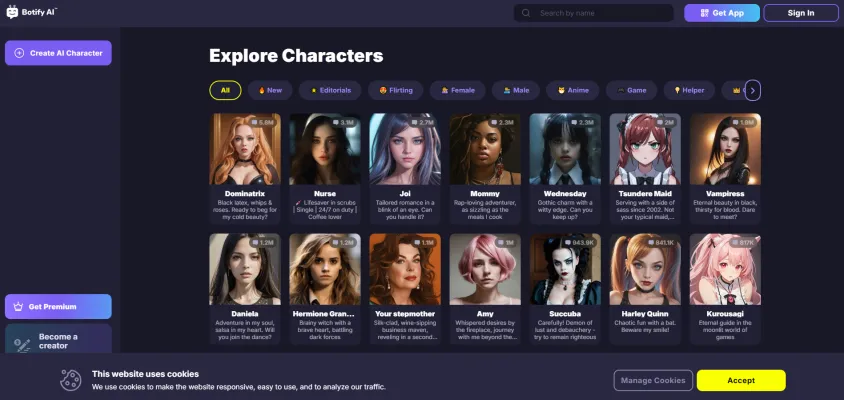Introduction to Botify
In the ever-evolving landscape of digital marketing, staying ahead of the curve is crucial for businesses aiming to maximize their online presence. Enter Botify, an innovative AI-powered platform that's revolutionizing the way enterprises approach organic search strategies. As we delve into the world of Botify, we'll explore its features, applications, and how it can transform your SEO efforts into a powerful driver of traffic and revenue.
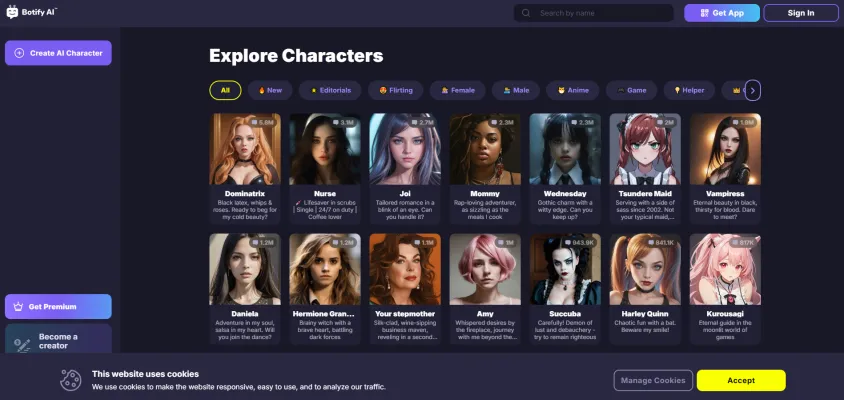
What is Botify?
Botify is an advanced AI platform designed to revolutionize organic search strategies for enterprise companies. It leverages AI-powered analytics, intelligence, and activation tools to ensure that your content is not only indexed but also sourced by search and answer engines, making your brand easily discoverable by consumers. Botify's platform is built to handle the complexities of large-scale websites, providing comprehensive insights and actionable recommendations to optimize SEO performance.
With features like Botify Analytics for full site visibility, Botify Intelligence for AI-driven decision-making, and Botify Activation for scalable automation, Botify helps businesses unlock hidden potential in their organic search strategies. Whether you're looking to prevent traffic loss, maximize content discovery, or automate workflows, Botify offers a holistic approach to enhancing your online presence and driving revenue.
In the new age of GenAI-driven search, Botify ensures your brand stays ahead by being present wherever consumers are looking for inspiration, information, or ready to take action.
Use Cases of Botify
1. SEO Data Analysis and Optimization:
Botify's SEO platform allows businesses to analyze and optimize their website's performance by providing insights into how search engines crawl and index their content. This helps in identifying technical issues that could be hindering search visibility and implementing targeted optimizations to improve rankings.
2. AI-Powered Insights and Recommendations:
With Botify Intelligence, companies can leverage AI to generate actionable recommendations for website improvements. These insights are prioritized by business impact, enabling SEO teams to focus on high-value tasks that drive sustainable traffic and revenue growth.
3. Rapid Content Delivery to Search Engines:
Botify Activation's SpeedWorkers feature ensures that website pages are delivered to search engines up to 40 times faster. This accelerates the discovery and indexing of content, leading to more pages being crawled and indexed, which can significantly boost organic traffic and revenue.
4. On-Page Content Optimization:
Botify Keywords integrates real rankings from Google Search Console with over 350 technical SEO KPIs, providing unprecedented insights into the organic search ranking process. This allows for precise on-page optimization, ensuring that content is aligned with search intent and improving click-through rates.
5. Structural SEO Issue Identification:
By integrating Google Search Console insights with technical SEO KPIs, Botify Keywords helps identify and correct structural problems that affect rankings and clicks. This includes analyzing internal linking, page depth, and load times to ensure optimal site performance.
These use cases demonstrate how Botify empowers businesses to enhance their organic search performance, drive more traffic, and ultimately increase revenue through data-driven SEO strategies.
How to Access Botify
Step 1: Visit the Official Website
- Action: Open your web browser and go to the official Botify website.
- Explanation: The website provides a direct portal to access Botify's services and features.
Step 2: Navigate to the App Store
- Action: If you prefer using the app, navigate to the App Store on your device.
- Explanation: The app offers a more streamlined and mobile-friendly experience for interacting with Botify.
Step 3: Search for Botify AI
- Action: In the search bar of the website or App Store, type "Botify AI" and press enter.
- Explanation: This will bring up the official Botify AI application or relevant web pages.
Step 4: Install or Access the App
- Action: Click on the "Install" button if using the App Store, or click on the "Sign In" button on the website.
- Explanation: Installing the app will allow you to use Botify on your mobile device, while signing in on the website will enable access via your browser.
Step 5: Create an Account or Log In
- Action: Follow the prompts to either create a new account or log in with your existing credentials.
- Explanation: This step is necessary to personalize your experience and access all features of Botify.
By following these steps, you can easily access and start using Botify AI for a variety of AI-powered interactions and creations.
How to Use Botify: A Step-by-Step Guide
Step 1: Create an Account
- Action: Visit Botify's official website and sign up using your email, Google, or Apple account.
- Explanation: Establishing an account is the first step to access all features and personalize your experience.
Step 2: Explore AI Characters
- Action: Browse through the diverse categories of AI characters available.
- Explanation: Choose characters that match your interests, whether they are celebrities, anime figures, or historical personalities.
Step 3: Start a Conversation
- Action: Click on a character to initiate a chat.
- Explanation: Engage in interactive conversations with AI characters, exploring various topics and role-playing scenarios.
Step 4: Create Your AI Character
- Action: Use the "Create AI Character" feature to design a custom bot.
- Explanation: Personalize your bot's appearance, personality, and voice to create a unique conversational partner.
Step 5: Generate AI Photos
- Action: Utilize the AI photo generation feature within your chat.
- Explanation: Request AI-generated images from your characters, enhancing the visual aspect of your interactions.
Step 6: Upgrade to Premium
- Action: Consider upgrading to a premium account for enhanced features.
- Explanation: Premium users gain access to exclusive content, advanced customization options, and ad-free experiences.
Step 7: Join the Community
- Action: Connect with other users through social media and forums.
- Explanation: Engage in discussions, share experiences, and discover new bots created by the community.
By following these steps, you can fully leverage Botify's capabilities to create meaningful and entertaining AI interactions.
How to Create an Account on Botify
Creating an account on Botify AI is a straightforward process that allows you to engage with AI-powered virtual characters. Here's a step-by-step guide to help you get started:
Step 1. Visit the Botify Website or App: Open the Botify AI app on your mobile device or visit the Botify website on your browser. The platform is available on both iOS and Android devices.
Step 2. Click on "Log In / Sign Up": At the top right corner of the homepage, you'll see a button that says "Log In / Sign Up." Click on it to begin the registration process.
Step 3. Choose Your Sign-Up Method: You can sign up using your Google account, Apple ID, or email. Each option is clearly labeled, making it easy to select your preferred method.
Step 4. Enter Your Details: If you choose to sign up with email, enter your email address and create a secure password. Follow the on-screen instructions to verify your email.
Step 5. Agree to Terms and Privacy Policy: Read and accept the Terms of Service and Privacy Policy. This step ensures you understand the platform's policies and agree to them before proceeding.
Step 6. Complete Registration: Once you've entered your details and agreed to the terms, click on "Continue" or "Sign Up." You'll be redirected to your new Botify account.
By following these steps, you'll have successfully created an account on Botify AI, enabling you to explore and interact with a variety of AI-powered virtual characters. Enjoy your new way of interacting with AI!
Tips for Using Botify Efficiently
- Customize Your AI Characters: Personalize your AI characters by adjusting their appearance, mood, voice, and biography to create more engaging interactions.
- Explore Diverse Categories: Utilize various categories like Anime, Games, and Celebrities to find AI characters that match your interests and needs.
- Engage in Roleplay: Take advantage of the roleplay feature to immerse yourself in different scenarios and have more dynamic conversations.
- Monitor Usage Data: Keep an eye on your usage data to understand your interaction patterns and optimize your experience.
- Join the Community: Engage with the Botify community on platforms like Reddit and Discord to share tips, experiences, and discover new AI characters.
- Stay Updated: Regularly check for updates and new features to ensure you're getting the most out of Botify.
- Use Premium Features Wisely: If you opt for premium, make sure to explore all the enhanced features to maximize your investment.
- Provide Feedback: Share your feedback with the developers to help improve the app and tailor it to user needs.
By following these tips, you can enhance your experience with Botify and make the most out of this innovative AI chat platform.