What is AutoShorts.ai?
AutoShorts.ai is an innovative AI-powered platform designed to streamline the creation of faceless videos for social media, particularly TikTok and YouTube Shorts. Catering to content creators who prefer to remain off-camera, AutoShorts.ai automates the video production process—from scripting to editing and scheduling. Users can easily generate unique videos based on selected topics or custom prompts, allowing for a diverse range of content without extensive manual effort.
The platform offers key features such as automated video generation, customization options for scripts, titles, and background music, as well as multi-language support for broader audience engagement. AutoShorts.ai also facilitates seamless integration with social media accounts, enabling users to automate the posting process and maintain a consistent content schedule. With its user-friendly interface and powerful automation capabilities, AutoShorts.ai is ideal for influencers, marketers, and small business owners looking to enhance their online presence through engaging video content.
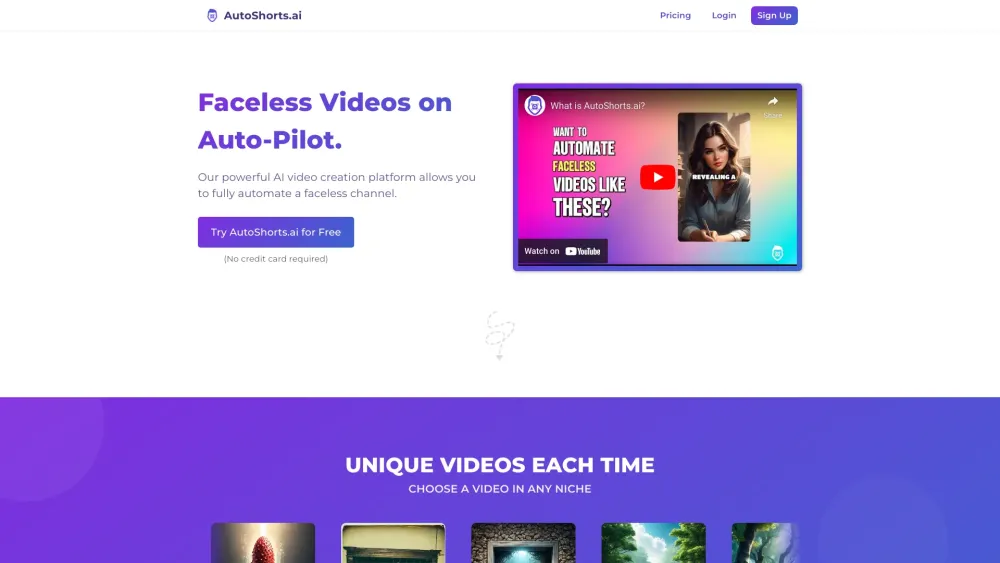
Use Cases of AutoShorts.ai
AutoShorts.ai is a versatile platform that leverages artificial intelligence to automate the creation of faceless videos for social media. Here are some prominent use cases:
- Content Creation for Social Media Influencers: Influencers can use AutoShorts.ai to consistently produce engaging content without the need for on-camera appearances. By selecting topics relevant to their audience, they can generate unique videos that enhance their social media presence and maintain audience engagement.
- Educational Video Series: Educators and content creators can develop video series on various subjects, such as historical events or scientific concepts. The AI can generate scripts and visuals, making it easier to create informative and visually appealing content that simplifies complex topics for viewers.
- Marketing Campaigns: Businesses can utilize AutoShorts.ai to create promotional videos tailored to specific products or services. The ability to customize scripts and visuals allows brands to highlight key features and benefits, resulting in compelling marketing materials.
- Niche Content Development: Content creators focusing on niche topics, such as unexplained phenomena or unusual facts, can benefit from the platform's ability to generate diverse content. By using custom prompts, users can explore various angles and themes within their niche, ensuring fresh and engaging videos.
- Automated Posting and Scheduling: With the automation feature, users can schedule videos for posting at optimal times. This ensures a consistent flow of content, helping creators maintain audience engagement without the hassle of manual posting.
- Faceless Storytelling: Writers and storytellers can transform their narratives into visual experiences without appearing on camera. AutoShorts.ai can generate videos based on scripts, allowing storytellers to reach wider audiences through captivating visual storytelling.
These use cases illustrate the potential of AutoShorts.ai to streamline video production, making it an essential tool for various content creators and marketers.
How to Access AutoShorts.ai
Accessing AutoShorts.ai is a straightforward process. Follow these steps to get started with this innovative faceless video generation platform:
Step 1: Visit the Website
Go to AutoShorts.ai.
- Open your preferred web browser and type in the URL. This will lead you to the homepage of AutoShorts.ai, where you can learn more about the features and functionalities of the platform.
Step 2: Sign Up for an Account
Click on the "Sign Up" button.
- You will be prompted to create a new account. Fill in your details, such as your email address and password. This step is essential to access all the features of AutoShorts.ai and manage your video projects.
Step 3: Explore the Dashboard
Once logged in, explore the user dashboard.
- Familiarize yourself with the layout. You can create video series, customize videos, and manage your posting schedules from this central hub.
Step 4: Create Your First Series
Select a topic for your video series.
- Choose from preset topics or create a custom prompt. The AI will start generating your unique faceless video immediately, setting the stage for your automated content creation journey.
Step 5: Customize and Publish
Preview, edit, and schedule your video.
- Review the AI-generated content, edit the script, title, or music as needed, and then schedule your video for posting on your connected social media accounts.
By following these steps, you can efficiently access and utilize AutoShorts.ai to automate your video creation process for platforms like TikTok and YouTube.
How to Use AutoShorts.ai
AutoShorts.ai is a user-friendly platform that automates the creation of faceless videos for social media. Here's how to get started:
Step 1: Create a Series
Begin by choosing a topic for your video series. You can select from a list of preset options or create a custom prompt tailored to your content goals. The AI will immediately generate your first unique video based on this selection.
Step 2: Preview and Customize
Once your video is generated, take the time to review it. You can edit various elements, including the script, title, and background music, ensuring the final product aligns with your vision. Each video will be uniquely crafted for your series.
Step 3: Automate and Manage
After finalizing your video, set up your posting schedule and connect your social media accounts. AutoShorts.ai will handle the automation and management of posting, allowing you to focus on content creation without the hassle of manual uploads.
Step 4: Utilize Custom Prompts
For more specific content, use the custom prompts feature. This allows you to give the AI detailed instructions to refine the script and video elements, creating a consistent narrative across your series.
By following these steps, you can efficiently use AutoShorts.ai to produce engaging faceless videos and grow your online presence.
How to Create an Account on AutoShorts.ai
Creating an account on AutoShorts.ai is a simple process that allows you to access the platform's powerful AI video generation tools. Follow these step-by-step instructions:
Step 1: Visit the Registration Page
Go to the AutoShorts.ai registration page by clicking here. This page contains the registration form where you'll enter your details.
Step 2: Fill Out the Registration Form
Complete the form by entering your email address in the designated field. Ensure that the email is valid, as this will be used for account verification and communication.
Step 3: Create a Password
Create a secure password that meets the platform's security requirements. Make sure to use a combination of letters, numbers, and special characters to enhance security.
Step 4: Confirm Your Password
Re-enter your password in the "Confirm Password" field to ensure that there are no typos. This step is crucial for account security and access.
Step 5: Submit the Form
Once all fields are filled out correctly, click the "Sign Up" button to submit your registration. You may receive a confirmation email; follow any instructions provided to activate your account.
After completing these steps, your account on AutoShorts.ai will be created, giving you access to create and manage your faceless video series effortlessly. Enjoy exploring the platform!
Tips for Using AutoShorts.ai
- Leverage Custom Prompts: Take advantage of the Custom Prompt feature to guide the AI in generating scripts. Provide broad themes or specific details to enhance content variety while avoiding repetition within your video series.
- Utilize the Prompt Writing Tool: Use the newly available prompt writing tool on the AutoShorts.ai dashboard to craft effective and engaging prompts. This can streamline the script generation process.
- Experiment with Content: Feel free to test different niches and topics to discover what resonates best with your audience. Utilize the list of prompt ideas provided in the guide for inspiration.
- Preview and Edit Videos: Always review your AI-generated videos before posting. Customize elements like scripts, titles, and background music to ensure they align with your brand identity.
- Schedule Wisely: Utilize the automation features to set a consistent posting schedule across multiple channels. This helps maintain audience engagement and grow your following effectively.
By following these tips, you can maximize your experience with AutoShorts.ai, ensuring that your faceless video content is both engaging and unique.





