Einführung in AutoResponder.ai
AutoResponder.ai ist ein vielseitiges Tool, das entwickelt wurde, um Antworten auf verschiedenen Messaging-Plattformen wie WhatsApp, Facebook Messenger, Instagram, Telegram, Signal und Viber zu automatisieren. Diese innovative Anwendung ermöglicht es Benutzern, benutzerdefinierte Regeln für automatische Antworten zu erstellen und stellt so zeitnahe und relevante Antworten auf eingehende Nachrichten sicher. Mit Funktionen wie unbegrenzten Nachrichten, Integration von KI-Modellen wie ChatGPT/GPT-4 und der Möglichkeit, benutzerdefinierte Aktionen auszulösen, verbessert AutoResponder.ai die Kommunikationseffizienz erheblich. Ob Sie ein Unternehmen oder persönliche Kommunikation verwalten, dieses Tool optimiert Ihre Messaging-Aufgaben und bietet ein nahtloses und professionelles Interaktionserlebnis. Seine benutzerfreundliche Oberfläche und robuste Funktionalität machen es zu einer beliebten Wahl für jeden, der seinen Messaging-Workflow optimieren möchte.
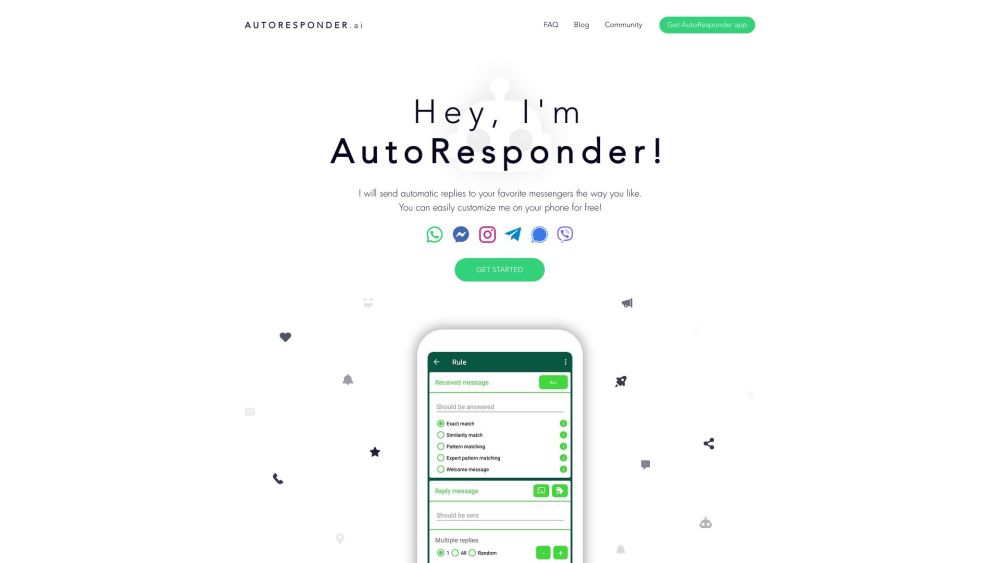
Anwendungsfälle von AutoResponder.ai
1. Automatisierung des Kundenservice:
AutoResponder.ai kann den Kundenservice erheblich verbessern, indem es automatisch auf häufige Anfragen auf Plattformen wie WhatsApp, Facebook Messenger und Instagram antwortet. Dies stellt sicher, dass Kunden sofortige Antworten erhalten, was die Zufriedenheit erhöht und die Arbeitsbelastung der Support-Teams reduziert.
2. Abwesenheitsbenachrichtigungen:
Für Unternehmen, die innerhalb bestimmter Zeiten arbeiten, kann AutoResponder.ai so konfiguriert werden, dass es außerhalb der Geschäftszeiten Abwesenheitsantworten sendet. Dies hält Kunden informiert und wahrt die Professionalität, auch wenn niemand manuell antworten kann.
3. Lead-Pflege:
Durch die Einrichtung benutzerdefinierter Regeln kann AutoResponder.ai bei der Pflege von Leads helfen, indem es automatisierte Follow-up-Nachrichten sendet. Dies hält potenzielle Kunden engagiert und informiert über neue Produkte oder Dienstleistungen und erhöht die Wahrscheinlichkeit einer Konversion.
4. Persönlicher Assistent für vielbeschäftigte Fachleute:
Vielbeschäftigte Fachleute können AutoResponder.ai nutzen, um ihre eingehenden Nachrichten effizient zu verwalten. Durch die Einrichtung automatisierter Antworten auf häufige Anfragen können sie sich auf wichtigere Aufgaben konzentrieren und gleichzeitig sicherstellen, dass ihre Kommunikation zeitnah bearbeitet wird.
5. Veranstaltungsbenachrichtigungen:
Organisatoren von Veranstaltungen, ob virtuell oder physisch, können AutoResponder.ai nutzen, um automatisierte Benachrichtigungen und Erinnerungen an Teilnehmer zu senden. Dies hilft dabei, alle über Zeitpläne, Änderungen und andere wichtige Details auf dem Laufenden zu halten.
6. E-Commerce-Bestellaktualisierungen:
E-Commerce-Unternehmen können AutoResponder.ai nutzen, um automatisierte Updates zu Bestellungen an Kunden zu senden. Dies umfasst Kaufbestätigungen, Versandbenachrichtigungen und Lieferaktualisierungen, was das gesamte Einkaufserlebnis verbessert.
Durch die Nutzung dieser Anwendungsfälle können Unternehmen und Einzelpersonen ihre Kommunikationsprozesse optimieren, Zeit sparen und das Kundenengagement verbessern.
Wie man auf AutoResponder.ai zugreift
Schritt 1: Öffnen Sie Ihren Webbrowser
- Starten Sie zunächst Ihren bevorzugten Webbrowser (wie Google Chrome, Mozilla Firefox oder Safari). Dies ist der erste Schritt, um auf jeden Online-Dienst zuzugreifen.
Schritt 2: Navigieren Sie zur AIPURE-Website
- Geben Sie "https://aipure.ai/" in die Adressleiste Ihres Browsers ein und drücken Sie Enter.

Schritt 3: Suchen Sie nach AutoResponder.ai
- Suchen Sie nach "AutoResponder.ai" oder besuchen Sie direkt https://aipure.ai/products/autoresponder-ai. Klicken Sie auf "Website besuchen".

Schritt 4: Erkunden Sie die Website
- Sobald Sie auf der Homepage von AutoResponder.ai sind, nehmen Sie sich einen Moment Zeit, um die verschiedenen Bereiche der Website zu erkunden. Dazu gehört das Lesen über die verschiedenen verfügbaren AutoResponder-Apps, wie zum Beispiel für WhatsApp, Facebook Messenger und mehr. Das Verständnis der Fähigkeiten jeder App wird Ihnen helfen zu entscheiden, welche am besten zu Ihren Bedürfnissen passt.

Schritt 5: Laden Sie die App herunter
- Um AutoResponder zu nutzen, müssen Sie die spezifische App für Ihre gewählte Messaging-Plattform herunterladen. Klicken Sie auf den "Get It on Google Play"-Button unter der App-Beschreibung, an der Sie interessiert sind. Dies leitet Sie zum Google Play Store weiter, wo Sie die App auf Ihr Android-Gerät herunterladen können.

Schritt 6: Installieren und Einrichten der App
- Folgen Sie nach dem Herunterladen den Anweisungen auf dem Bildschirm, um die App auf Ihrem Gerät zu installieren. Öffnen Sie die App nach der Installation und erteilen Sie die notwendigen Berechtigungen, um sicherzustellen, dass sie korrekt funktioniert. Die Einrichtung der App beinhaltet das Erstellen von Regeln für automatische Antworten, die Sie basierend auf Ihren Präferenzen anpassen können.

Indem Sie diese Schritte befolgen, können Sie einfach auf AutoResponder.ai zugreifen und beginnen, Ihre Messaging-Antworten auf verschiedenen Plattformen zu automatisieren.
Wie man AutoResponder.ai verwendet
Schritt 1: Herunterladen und Installieren
- Aktion: Gehen Sie zur offiziellen Website von AIPURE und navigieren Sie zur AutoResponder.ai-Produktseite, um die App herunterzuladen.
- Erklärung: Stellen Sie sicher, dass Sie die Version auswählen, die mit Ihrer bevorzugten Messaging-Plattform kompatibel ist, wie WhatsApp, Facebook Messenger oder Instagram. Sie können direkt darauf zugreifen unter: https://aipure.ai/products/autoresponder-ai.

Schritt 2: Berechtigungen erteilen
- Aktion: Öffnen Sie die App und folgen Sie den Aufforderungen, um die notwendigen Berechtigungen zu erteilen, einschließlich des Zugriffs auf Benachrichtigungen.
- Erklärung: Dieser Schritt ist entscheidend, da er der App ermöglicht, Nachrichten automatisch zu überwachen und zu beantworten.
Schritt 3: Erstellen Sie Ihre erste Regel
- Aktion: Tippen Sie auf den "+"-Button, um eine neue Regel zu erstellen. Definieren Sie den Auslöser (z.B. spezifische Schlüsselwörter oder alle Nachrichten) und die Antwort.
- Erklärung: Passen Sie die Regel an Ihre Bedürfnisse an, wie das Einrichten einer Abwesenheitsantwort oder das Beantworten häufiger Anfragen.
Schritt 4: KI-Integration aktivieren (Optional)
- Aktion: Wenn Sie eine Premium-Version haben, integrieren Sie KI-Tools wie ChatGPT oder Dialogflow, um die Antworten zu verbessern.
- Erklärung: KI-Integration kann personalisiertere und kontextbezogenere Antworten liefern und so die Benutzererfahrung verbessern.
Schritt 5: Testen und Überwachen
- Aktion: Senden Sie Testnachrichten an sich selbst oder einen vertrauenswürdigen Kontakt, um sicherzustellen, dass der AutoResponder wie erwartet funktioniert.
- Erklärung: Regelmäßiges Testen hilft, Probleme zu identifizieren und zu beheben und einen reibungslosen Betrieb sicherzustellen.
Indem Sie diese Schritte befolgen, können Sie AutoResponder.ai effizient einrichten und verwenden, um Ihre Messaging-Antworten zu automatisieren, Zeit zu sparen und die Kommunikation zu verbessern.
Wie man ein Konto bei AutoResponder.ai erstellt
Die Erstellung eines Kontos bei AutoResponder.ai ist ein unkomplizierter Prozess, der es Ihnen ermöglicht, automatische Antworten für verschiedene Messaging-Plattformen einzurichten. Hier ist, wie Sie es machen können:
1. Besuchen Sie die Website: Gehen Sie zu AutoResponder.ai mit Ihrem bevorzugten Webbrowser. Dies ist der erste Schritt, um auf die Plattform zuzugreifen, auf der Sie Ihre Auto-Antwort-Einstellungen verwalten können.
2. Laden Sie die App herunter: Da AutoResponder hauptsächlich über mobile Apps funktioniert, klicken Sie auf das Google Play-Badge, um die App für Android-Geräte herunterzuladen. Dieser Schritt ist entscheidend, da die App die Schnittstelle bietet, um Ihre automatischen Antworten anzupassen.
3. Installieren Sie die App: Sobald der Download abgeschlossen ist, installieren Sie die App auf Ihrem Gerät. Dies ermöglicht Ihnen den Zugriff auf alle Funktionen von AutoResponder direkt von Ihrem Telefon aus.
4. Öffnen Sie die App: Starten Sie die AutoResponder-App nach der Installation. Dies bringt Sie zum anfänglichen Einrichtungsbildschirm, wo Sie mit der Konfiguration Ihrer Auto-Antwort-Einstellungen beginnen können.
5. Registrieren Sie sich: Wenn Sie ein neuer Benutzer sind, müssen Sie sich für ein Konto registrieren. Tippen Sie auf den 'Registrieren'-Button und geben Sie Ihre Details ein, wie E-Mail und Passwort. Dieser Schritt stellt sicher, dass Ihre Einstellungen und Präferenzen gespeichert werden und auf verschiedenen Geräten zugänglich sind.
6. Konfigurieren Sie Ihre Einstellungen: Nach der Registrierung können Sie beginnen, Ihre Auto-Antwort-Regeln zu konfigurieren. Dies beinhaltet das Einrichten von Nachrichten für verschiedene Plattformen wie WhatsApp, Facebook Messenger und mehr. Passen Sie die Nachrichten entsprechend Ihren Bedürfnissen an, um eine effektive Kommunikation sicherzustellen.
Indem Sie diese Schritte befolgen, können Sie einfach ein Konto bei AutoResponder.ai erstellen und beginnen, Ihre Antworten zu automatisieren, um Zeit zu sparen und die Effizienz in der Verwaltung Ihrer Kommunikation zu verbessern.
Tipps für die effiziente Nutzung von AutoResponder.ai
AutoResponder.ai ist ein leistungsstarkes Tool zur Automatisierung von Antworten auf verschiedenen Messaging-Plattformen. Hier sind einige Tipps, die Ihnen helfen, es effizienter zu nutzen:
- Antworten anpassen: Passen Sie Ihre automatischen Antworten kontextspezifisch an. Dies stellt sicher, dass Ihre Antworten relevant und hilfreich sind und verbessert so das Benutzererlebnis.
- Verzögerungsfunktionen nutzen: Implementieren Sie Verzögerungseinstellungen, um menschenähnliche Antwortzeiten zu simulieren. Dies kann verhindern, dass Ihre Nachrichten zu roboterhaft und abrupt erscheinen.
- Mit KI-Modellen integrieren: Verbinden Sie AutoResponder.ai mit ChatGPT oder Dialogflow, um die Qualität Ihrer Antworten zu verbessern. KI-Modelle können nuanciertere und intelligentere Antworten liefern.
- Leistung überwachen: Überprüfen Sie regelmäßig die Leistung Ihrer automatischen Antworten. Suchen Sie nach Mustern in den Benutzerinteraktionen und passen Sie Ihre Antworten entsprechend an, um das Engagement zu verbessern.
- Halten Sie es einfach: Während Anpassung wichtig ist, vermeiden Sie übermäßig komplexe Nachrichten. Halten Sie Ihre automatischen Antworten prägnant und klar, um sicherzustellen, dass sie leicht verständlich sind.
Indem Sie diese Tipps befolgen, können Sie die Effektivität von AutoResponder.ai maximieren und Ihre Kommunikation effizienter und benutzerfreundlicher gestalten.





