Introduction to APOB
APOB AI is an innovative platform that leverages artificial intelligence to create personalized digital content. Unlike the traditional Apolipoprotein B protein involved in lipid metabolism, APOB AI focuses on generating customized AI portraits and videos. This cutting-edge technology allows users to produce high-quality, consistent visual content featuring their likeness without the need for frequent photoshoots or video recordings.
APOB AI is particularly significant in the digital content creation landscape, as it empowers influencers, content creators, and brands to maintain a consistent online presence efficiently. By utilizing advanced AI algorithms, APOB enables users to create a wide range of visual content, from portraits to videos, that accurately represent their appearance and style across various platforms and media formats.
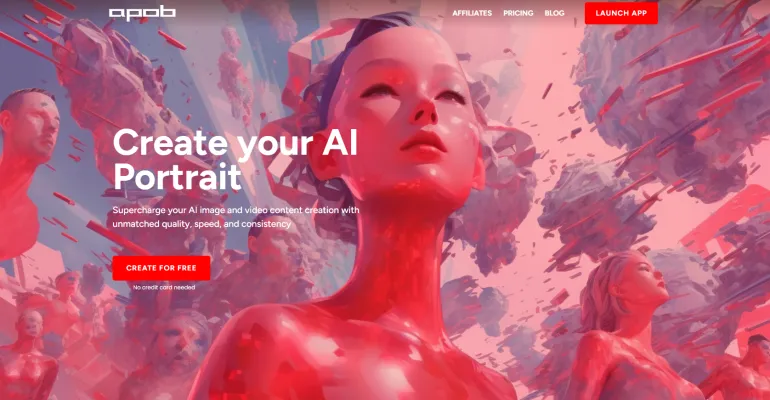
Use Cases of APOB
APOB AI offers a variety of applications that cater to the evolving needs of digital content creators:
- Personalized AI Portraits APOB allows users to generate customized AI portraits and selfies. This feature is particularly useful for influencers and content creators who need to maintain a consistent visual presence across multiple platforms without the need for frequent photoshoots.
- AI Video Generation The platform enables the creation of AI-generated videos featuring the user's likeness. This functionality streamlines the production of video content such as vlogs, tutorials, and social media posts, eliminating the need for time-consuming filming sessions.
- Brand Partnerships Influencers can leverage APOB to quickly produce branded content featuring themselves promoting products or services. This capability significantly reduces the time and resources required for creating sponsored posts.
- Digital Avatars Users can develop AI avatars based on their appearance for use in gaming, virtual worlds, or as digital representatives across various online platforms. This feature opens up new possibilities for personal branding and digital interaction.
- Content Consistency APOB helps maintain a consistent visual brand and appearance across a creator's content, even when they are unable to film or photograph new material frequently. This ensures a cohesive online presence and strengthens brand recognition.
By harnessing AI to produce personalized visual content, APOB aims to enhance creators' productivity and output while preserving their unique style and likeness.
How to Access APOB AI
Accessing APOB AI is a straightforward process. Follow these steps to start creating your personalized AI portraits and videos:
- Visit the APOB AI Website: Go to apob.ai using your preferred web browser.
- Create an Account: Click on the "Sign Up" or "Create an Account" button and fill in the required information.
- Log In: Once your account is created, return to the homepage and click on the "Login" button.
- Start Creating: Navigate to the "Create Portrait Model" section, upload your photo, and customize your AI portrait.
- Explore Features: Familiarize yourself with additional features like video generation and different styles.
How to Use APOB: Step-by-Step Guide
- Create an Account: Visit APOB.AI and sign up with your email address and password.
- Launch the App: Click on "Launch App" to access the AI portrait generator.
- Upload Your Photo: In the "Create Portrait Model" tab, upload a clear, well-lit photo of yourself.
- Customize Your Model: Add a model name, description, and select your preferred style or theme.
- Generate Your Portrait: Click "Generate" to create your AI-generated portrait.
- Download and Share: Once generated, download your portrait or share it directly on social media platforms.
How to Create an Account on APOB
- Visit the APOB Website: Go to APOB.ai in your web browser.
- Click on "Launch App": This will direct you to the application interface.
- Sign Up for an Account: Find the "Create Account" or "Sign Up" option and click on it.
- Fill in Your Details: Provide your email address, create a password, and enter any other required information.
- Accept Terms and Conditions: Read and agree to the terms of service and privacy policy.
- Click "Create Account": Complete the registration process.
- Start Creating: Log in and begin exploring APOB's features.
Tips for Using APOB Effectively
- Start with Quality Photos: Upload high-resolution, clear, and well-lit images for the best results.
- Explore Customization Options: Experiment with different styles, themes, and backgrounds to create unique content.
- Utilize the Free Trial: Test the platform's features before committing to a subscription.
- Stay Updated: Regularly check for new features and updates to maximize your use of the platform.
- Engage with the Community: Join online forums or social media groups to share experiences and gain insights from other APOB users.
By following these guidelines and tips, you can make the most of APOB AI's capabilities, creating engaging and personalized digital content that stands out in today's competitive online landscape. Whether you're an influencer, content creator, or brand looking to streamline your visual content production, APOB offers a powerful solution that combines efficiency with creativity.




