Introduction to Anakin.ai
Anakin.ai is an innovative AI app platform designed to democratize access to advanced artificial intelligence technologies for users of all skill levels. With a robust library of over 1,000 pre-built AI applications, Anakin empowers individuals and businesses to streamline workflows, automate repetitive tasks, and enhance productivity. The platform supports a variety of leading AI models, including GPT-3.5, GPT-4, and Claude, enabling users to generate content, automate processes, and create custom applications without any coding knowledge.
Anakin.ai features a user-friendly, no-code app builder, allowing users to design unique solutions tailored to their specific needs. Whether you require text generation, image creation, or data analysis, Anakin provides the necessary tools to enhance creativity and efficiency. Additionally, its batch processing capabilities allow users to execute tasks on multiple records simultaneously, significantly speeding up workflows.
In essence, Anakin.ai is a comprehensive solution for anyone looking to harness the power of AI to improve their work processes and unleash their creative potential.
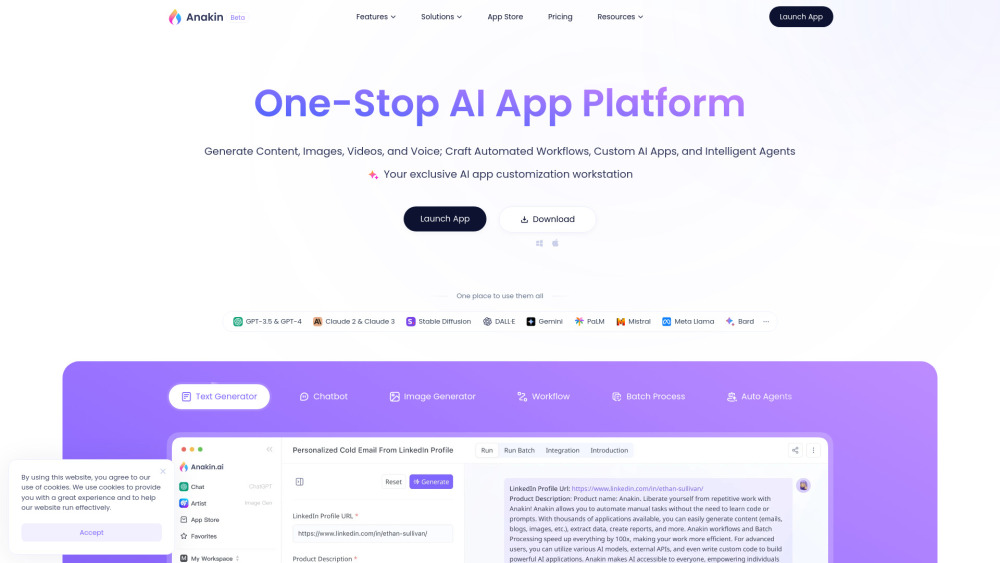
Use Cases of Anakin.ai
Anakin.ai is a versatile no-code AI app platform that empowers users to create customized applications for diverse tasks. Here are some notable use cases:
- Content Generation: Anakin.ai enables users to generate high-quality written content, such as articles, blogs, and emails, through its advanced text generation models. This feature is invaluable for marketers and content creators looking to streamline their writing processes.
- Image and Video Creation: Users can leverage Anakin.ai to produce unique images and videos using AI image generators like DALL·E and Stable Diffusion. This capability is particularly beneficial for graphic designers and social media managers seeking to create visually engaging content without extensive design skills.
- Workflow Automation: The platform allows users to automate repetitive tasks through customizable workflows. By integrating various apps and setting specific triggers, businesses can enhance productivity and reduce manual effort, making it an excellent tool for project management.
- Chatbot Development: Anakin.ai provides tools to build and train chatbots tailored to specific business needs. These chatbots can handle customer inquiries, provide support, and engage users, making them essential for improving customer service experiences.
- Data Analysis and Reporting: Users can utilize Anakin.ai for data processing and analysis, generating reports based on large datasets. This feature is crucial for analysts and businesses looking to derive insights from their data efficiently.
These use cases illustrate how Anakin.ai can transform various aspects of work, making AI accessible and practical for users across different industries.
How to Access Anakin.ai
Accessing Anakin.ai is straightforward and can be done in a few simple steps:
Step 1: Visit the Official Website
Go to Anakin.ai using your preferred web browser on a computer. Note that the platform is not optimized for mobile devices due to screen size limitations.
Explanation: The website serves as the central hub for all features and applications offered by Anakin.ai.
Step 2: Create an Account
Click on the "Sign Up" button to create a new account. You will need to provide your email address and set a password.
Explanation: An account is necessary to access the full range of applications and features available on the platform.
Step 3: Log In
Once your account is created, log in with your credentials by clicking on the "Login" button.
Explanation: Logging in allows you to access personalized features, including app customization and your saved projects.
Step 4: Explore the App Store
After logging in, navigate to the "App Store" section to browse through over 1000 pre-built AI applications available for various use cases.
Explanation: The App Store is where users can find and utilize AI applications tailored to their needs, such as content generation, workflows, and more.
Step 5: Launch an App
Select an app that interests you and click on it to start using it. You may also customize existing apps or create your own using the no-code builder.
Explanation: This step allows you to engage directly with the AI tools, enhancing your productivity and creativity.
By following these steps, you can easily access Anakin.ai and start exploring its powerful AI capabilities.
How to Use Anakin.ai
Anakin.ai is a powerful AI app platform that enables users to streamline tasks and enhance productivity. Here's a quick guide on how to get started with its key features:
Step 1: Create an Account
- Visit the Anakin.ai website and click on the "Sign Up" button.
- Fill in your details and verify your email to activate your account. This will give you access to both free and paid features.
Step 2: Explore Pre-built Apps
- Navigate to the App Store from the main dashboard.
- Browse through over 1,000 specialized AI apps available for various purposes such as content generation, data processing, and automation. You can use these apps as they are or customize them to suit your needs.
Step 3: Build Your Own AI Application
- Click on the No-Code AI App Builder option.
- Use the drag-and-drop interface to design your custom app. You can combine different AI models and set unique parameters to automate tasks or generate specific content.
Step 4: Automate Workflows
- Go to the Workflow Automation section.
- Create complex workflows by connecting different AI apps. This feature allows you to streamline repetitive tasks and manage multiple processes simultaneously.
Step 5: Utilize Batch Processing
- For large datasets, use the Batch Processing feature.
- Upload your data table and run your selected AI apps on hundreds or thousands of records at once, significantly speeding up your task completion.
Step 6: Train Custom Chatbots
- Access the chatbot builder to create and train your custom AI chatbot.
- Upload your data and customize the conversation flow to ensure it aligns with your brand's voice.
By following these simple steps, you'll be well on your way to maximizing the potential of Anakin.ai in your daily operations!
How to Create an Account on Anakin.ai
Creating an account on Anakin.ai is a straightforward process that allows you to access a wide range of AI applications and tools. Follow these simple steps to get started:
Step 1: Visit the Anakin.ai Website
Go to the official Anakin.ai website at anakin.ai. This is the gateway to all the features and functionalities offered by the platform.
Step 2: Click on the "Sign Up" Button
On the homepage, look for the "Sign Up" button, usually located in the top right corner. Clicking this will direct you to the registration page.
Step 3: Fill in Your Details
You will be presented with a registration form. Enter your email address, create a secure password, and provide any other required information. Ensure that your password is strong to protect your account.
Step 4: Agree to Terms and Conditions
Read through Anakin.ai's terms and conditions, privacy policy, and any other relevant information. Check the box to agree to these terms, which is necessary to proceed.
Step 5: Verify Your Email
After submitting your information, you will receive a verification email. Open the email and click on the verification link provided. This step is crucial to confirm your identity and activate your account.
Step 6: Log In to Your Account
Once your email is verified, return to the Anakin.ai website and click on the "Log In" button. Enter your credentials to access your new account.
Congratulations! You are now ready to explore the powerful AI tools available on Anakin.ai. Enjoy leveraging advanced AI capabilities to streamline your workflows and enhance productivity!
Tips for Using Anakin.ai Efficiently
- Explore Pre-built Apps: Anakin.ai offers over 1000 pre-built AI applications. Before creating your custom app, take time to explore these ready-to-use tools for content generation, data processing, and automation. This can save you valuable time and effort.
- Utilize the No-Code Builder: Take advantage of the intuitive no-code app builder. You can create unique AI applications in just minutes by dragging and dropping elements, making it accessible even for users without technical backgrounds.
- Leverage Batch Processing: For tasks that involve large datasets, use the batch processing feature. This allows you to run applications on multiple records simultaneously, significantly improving efficiency.
- Customize Workflows: Tailor your workflows to fit your specific needs. Anakin.ai's visual interface enables you to connect various nodes and streamline complex processes, making it easier to automate repetitive tasks.
- Engage with Community Resources: Join the Anakin.ai community for support and tips. The platform offers documentation, forums, and a blog that can help you troubleshoot issues and discover best practices.
By implementing these tips, you can maximize your productivity and fully harness the potential of Anakin.ai.




