Introduction to Ami
Ami is an innovative mobile application that allows users to engage in interactive conversations with a diverse array of anime characters. Designed for anime enthusiasts, Ami leverages advanced AI technology to bring each character to life with unique personalities and storylines. Users can explore various characters, each offering distinct dialogue options and backstories, enabling a rich and immersive chat experience.
The app is tailored to cater to different preferences, whether users seek light-hearted banter, heartfelt companionship, or deep storytelling. Ami not only allows users to influence character narratives through their interactions but also offers a highly personalized experience by enabling them to select characters that match their interests and mood.
With its engaging platform, Ami provides endless possibilities for entertainment, making it a go-to app for both casual fans and devoted anime lovers alike. Discover a vibrant world of dynamic characters ready to chat, share their stories, and accompany users on their adventures with Ami.
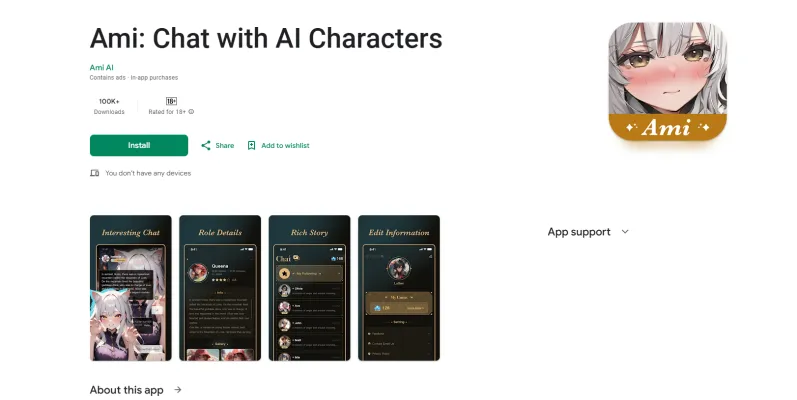
Use Cases of Ami
Ami is an innovative application that engages users in interactive conversations with a variety of anime characters, powered by advanced AI technology. Here are some compelling use cases for the Ami app:
- Entertainment and Storytelling: Users can immerse themselves in rich narratives by engaging with characters that have unique backstories and personalities. This feature allows fans to explore different storylines and influence character developments through their interactions, providing a dynamic storytelling experience.
- Companionship and Social Interaction: Ami serves as a virtual companion for users seeking light-hearted conversations or emotional support. With characters designed to mimic genuine personality traits, users can enjoy heartfelt chats, which can help alleviate feelings of loneliness and provide a sense of connection.
- Exploration of Character Dynamics: By interacting with multiple characters, users can witness the interplay between different personalities. This allows them to experiment with dialogue choices that could lead to varied outcomes, enhancing the engagement level and making each conversation unique.
- Creative Inspiration: Ami can be a valuable tool for writers, artists, and creators looking for inspiration. Users can brainstorm story ideas or character development concepts by chatting with Ami's diverse range of characters, sparking new creative directions and possibilities.
- Learning and Language Practice: For language learners, conversing with AI characters can serve as a fun and effective way to practice dialogue in a new language. Users can enhance their communication skills while enjoying the interactive nature of the app, making learning enjoyable and engaging.
These use cases highlight how Ami not only provides entertainment but also fosters creativity, companionship, and educational opportunities for its users.
How to Access Ami: Step-by-Step Instructions
- Download the Ami App Visit the Google Play Store on your Android device. Search for "Ami: Chat with AI Characters" or use this direct link to find the app. Tap "Install" to download and install it on your device.
- Open the App Once the installation is complete, locate the Ami app icon on your home screen or app drawer. Tap the icon to launch the app.
- Sign In or Create an Account Upon opening the app, you may be prompted to sign in using your Google account. If you don't have an account, follow the on-screen instructions to create one. This step is essential for saving your chat progress and personalizing your experience.
- Explore Available Characters After signing in, you can browse through a variety of unique anime characters. Each character has its own backstory and personality. Click on a character to start a chat and engage in conversations tailored to that character's traits.
- Start Chatting You can now begin interacting with your chosen character. Use the chat interface to type your messages and enjoy immersive conversations, exploring different storylines and character responses.
By following these simple steps, you can easily access and enjoy the engaging world of Ami.
How to Use Ami: A Step-by-Step Guide
Step 1: Download the App
- Visit the Google Play Store and search for "Ami: Chat with AI Characters." Click on "Install" to download the app on your device.
Step 2: Create an Account
- Open the app and sign up by providing your email address and creating a password. Alternatively, you can sign in using Google or Facebook for a quicker setup.
Step 3: Explore Characters
- Once logged in, browse through the diverse range of anime characters available. Each character has unique personalities and backstories, enhancing your chat experience.
Step 4: Start a Conversation
- Select a character and tap on their profile to initiate a chat. You can ask questions, share your thoughts, or dive into different storylines as you interact.
Step 5: Customize Your Experience
- Personalize your chat by choosing characters that align with your interests. The more you interact, the more the characters evolve based on your choices.
Step 6: Earn Points
- Engage in conversations to earn points. You can gain additional points by watching ads, but be mindful of the cost of messages within the app.
Step 7: Manage Your Subscription
- If you enjoy the app, consider subscribing for more interaction points. Check the subscription options and benefits available in the settings.
By following these steps, you can fully immerse yourself in the captivating world of Ami and enjoy meaningful conversations with your favorite anime characters!
How to Create an Account on Ami
Creating an account on the Ami app is a straightforward process. Follow these steps to get started:
Step 1: Download the Ami App
- Explanation: Visit the Google Play Store or the Apple App Store on your device. Search for "Ami: Chat with AI Characters" and download the app. Ensure you have a stable internet connection for a smooth installation.
Step 2: Open the App
- Explanation: After the installation is complete, locate the Ami app icon on your device and tap to open it. You will be greeted with the app's welcome screen.
Step 3: Tap on "Sign Up"
- Explanation: On the welcome screen, look for the "Sign Up" option. This will initiate the account creation process. Tap on it to proceed.
Step 4: Enter Your Information
- Explanation: Fill in the required fields, such as your email address and a secure password. Make sure to choose a strong password to protect your account.
Step 5: Verify Your Email
- Explanation: After submitting your information, check your email for a verification link from Ami. Click on the link to confirm your email address and activate your account.
Step 6: Log In
- Explanation: Return to the Ami app and log in using your newly created account credentials (email and password). You are now ready to explore the world of AI characters and start chatting!
By following these steps, you can easily create an account on Ami and enjoy engaging in conversations with your favorite anime characters.
Tips for Using Ami: Chat with AI Characters
Ami offers a unique and immersive experience for anime enthusiasts looking to engage with AI characters. Here are some tips to enhance your interactions and make the most out of the app:
- Explore Character Backgrounds: Take the time to read about each character's backstory and personality traits. Understanding their unique quirks will help you engage in more meaningful conversations.
- Be Specific in Your Queries: When chatting with characters, provide clear and specific prompts. This increases the likelihood of receiving coherent and relevant responses.
- Use Credits Wisely: Ami operates on a credit system for interactions. To maximize your experience, plan your conversations ahead and save credits for longer chats with your favorite characters.
- Engage Regularly: Many characters evolve based on your interactions. Frequent engagement can lead to richer storylines and deeper character development.
- Take Advantage of Free Options: While the app has in-app purchases, you can earn free credits by watching ads. Use this feature to extend your chatting experience without additional costs.
By following these tips, you can enjoy a more enriching and entertaining experience with Ami's diverse array of AI characters.




