What is Algor Education?
Algor Education is an innovative AI-powered web application designed to enhance learning through the creation of concept maps, flashcards, and automatic summaries. It transforms various digital inputs—such as texts, photos, and audio—into visually engaging and customizable learning tools. Users can easily create concept maps from documents with a few clicks, enabling better organization and retention of information.
Founded by a team of educators and professionals, Algor Education caters to students, teachers, and tutors, providing a collaborative platform for real-time editing and sharing. With subscription plans ranging from a free version offering limited features to more comprehensive paid options, Algor Education appeals to a broad user base.
The application also supports various languages and includes features like speech synthesis, allowing users to listen to their content. By simplifying the study process and fostering independent learning, Algor Education is redefining how individuals engage with information and enhance their learning experiences.
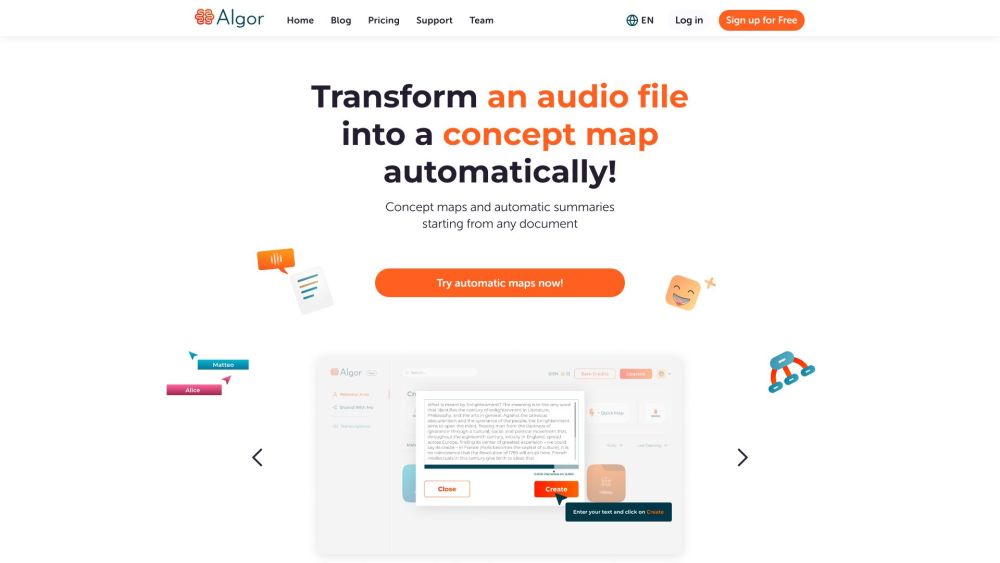
Use Cases of Algor Education
- Student Study Aid: Algor Education serves as an invaluable tool for students preparing for exams. By transforming notes and textbook content into visual concept maps, students can better organize complex information, making it easier to understand and memorize key concepts. The application enhances study efficiency, allowing students to visualize relationships between topics.
- Teacher Lesson Planning: Educators can leverage Algor Education to create structured lesson plans that effectively convey information. By generating concept maps from curriculum content, teachers can present lessons in a more engaging and interactive manner. This visual approach helps students grasp the material more readily, fostering a better learning environment.
- Professional Information Management: Professionals across various fields utilize Algor Education to manage and visualize complex data. The ability to create concept maps from project documents allows users to organize information coherently and present ideas clearly. This functionality aids in decision-making processes and enhances project management capabilities.
- Collaborative Projects: Algor Education enables real-time collaboration among team members, making it ideal for group projects. Users can share and edit concept maps simultaneously, fostering teamwork and ensuring that all members contribute to the final output. This collaborative feature enhances creativity and innovation within teams.
- Research Organization: Researchers benefit from Algor Education by organizing literature reviews and findings into visual maps. The application helps in summarizing vast amounts of information, highlighting connections, and facilitating the retrieval of data, which is critical for developing comprehensive research papers.
With these diverse use cases, Algor Education proves to be a versatile platform that enhances learning, teaching, and professional development.
How to Access Algor Education
Accessing Algor Education is a simple process that allows you to create concept maps and leverage AI-powered learning tools. Follow these step-by-step instructions to get started:
- Visit the Website: Go to the Algor Education website by entering https://www.algoreducation.com in your browser's address bar. This is the official site where you can find all information about the services offered.
- Sign Up for a Free Account: Click on the "Try it for free" button on the homepage. You will be directed to the registration page where you can either sign in with a Google account or create a new account by entering your personal details.
- Confirm Your Email: After registering, check your email for a confirmation message from Algor Education. Click the link provided in the email to verify your account. If you don't see the email, check your Spam or Junk folder.
- Log In: Once your account is confirmed, return to the Algor Education website and click on the "Log In" button. Enter your credentials to access your dashboard.
- Start Creating: Explore the features available on your dashboard. You can start creating concept maps by pasting text or uploading documents, photos, or audio files.
By following these steps, you can easily access Algor Education and begin enhancing your learning experience with AI-powered tools.
How to Use Algor Education
- Create Your Account: Visit the Algor Education website and click on "Try it for free." If you have a Google account, you can sign in directly; otherwise, fill out the registration form. Confirm your email to activate your account.
- Choose a Plan: After registration, decide whether to continue with the Free Plan or subscribe to the Basic or Pro Plan for additional features. The Free Plan provides 30 AI credits for testing.
- Create Concept Maps: To create a map, click on the "Map from Text" or "Map from Photo" option. Upload your text or images, and Algor's AI will generate a concept map based on the content.
- Customize Your Maps: Use the built-in editor to customize your map. You can change colors, fonts, and layout. Add multimedia elements like images, videos, and links to enhance your map.
- Share and Collaborate: Share your maps with friends or colleagues by sending an email invitation or generating a shareable link. You can manage permissions to allow others to view or edit your maps.
- Utilize Additional Features: Explore features such as speech synthesis for audio playback of your maps, printing options, and exporting capabilities to integrate your work into other formats.
By following these steps, you can maximize your experience and make the most out of Algor Education's powerful features!
How to Create an Account on Algor Education
Creating an account on Algor Education is quick and easy. Follow these simple steps to get started:
- Visit the Algor Education Registration Page: Go to the Algor Education website and click on the "Try it for free" button. This will redirect you to the registration page where you can sign up.
- Choose Your Registration Method: You have two options for signing up: Sign in with Google: If you have a Google account, simply click the "Sign in with Google" button. Create a New Account: If you prefer to register manually, click on the "Create an account" option and fill in your personal details.
- Confirm Your Email: After completing the registration form, check your email for a confirmation message from Algor Education. Click the link in the email to verify your account.
- Start Using Algor Education: Once your account is confirmed, you can log in and start exploring all the features Algor Education has to offer.
Tips for Efficient Use of Algor Education
Maximize your experience with Algor Education by following these essential tips:
- Start with Templates: Utilize the pre-designed templates available in the app. They can save you time and provide a solid foundation for your concept maps.
- Leverage AI Features: Take advantage of Algor's AI capabilities. You can automatically generate maps from texts or images, helping you visualize complex information quickly.
- Focus on Hierarchy: When creating your maps, focus on a clear hierarchical structure. Place the main idea at the top and branch out to more specific concepts, ensuring logical connections.
- Customize and Collaborate: Use the customization tools to add images, videos, and notes to your maps. Collaborate with peers or educators in real-time to enhance learning.
- Utilize Credits Wisely: Be mindful of your AI credits. Each automatic map creation consumes credits, so plan your usage to get the most out of your subscription.
By following these tips, you can enhance your learning process and make the most of Algor Education's innovative features!




