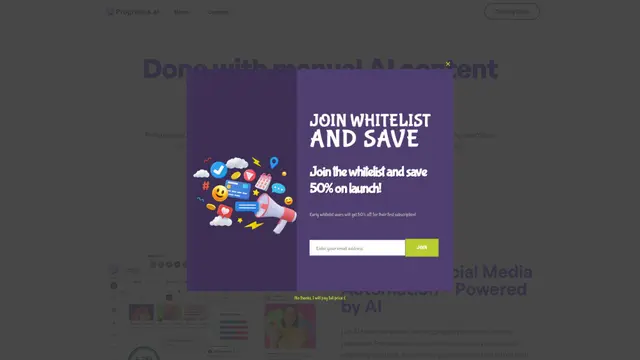Winston AI Howto
Winston AI is an industry-leading AI content detection tool with 99.98% accuracy for identifying text generated by ChatGPT, GPT-4, Google Gemini and other large language models.
View MoreHow to Use Winston AI
Create a free account: Go to app.gowinston.ai/register and create a free account. No credit card is required.
Enter text to check: Paste the text you want to check for AI content into the text box on the Winston AI interface. You can also upload documents in .docx, .png or .jpg formats.
Run the AI detection scan: Click the 'Check AI score' button to run the AI content detection scan on your text.
Review the results: Winston AI will provide results showing the likelihood the text was AI-generated on a scale of 0-100%. It will also show an AI prediction map with a sentence-by-sentence assessment.
Check for plagiarism (optional): Activate the plagiarism checker to also scan your text for plagiarized content from online sources.
Generate a report: Generate a detailed report of the AI detection and plagiarism results that can be easily printed or shared.
Winston AI FAQs
Winston AI is an industry-leading AI content detection tool that helps identify AI-generated content from ChatGPT, GPT-4, Google Gemini and other large language models. It offers AI detection, plagiarism checking, and AI image detection capabilities.
Winston AI Monthly Traffic Trends
Winston AI achieved 707.5K visits with a 7.3% increase in traffic. Without significant product updates or market activities, this growth likely reflects normal market fluctuation and ongoing demand for AI content detection tools.
View history traffic
Related Articles
Popular Articles

SweetAI Chat VS JuicyChat AI: Why SweetAI Chat Wins in 2025
Jun 18, 2025

Gentube Review 2025: Fast, Free, and Beginner-Friendly AI Image Generator
Jun 16, 2025

SweetAI Chat vs Girlfriendly AI: Why SweetAI Chat Is the Better Choice in 2025
Jun 10, 2025

SweetAI Chat vs Candy.ai 2025: Find Your Best NSFW AI Girlfriend Chatbot
Jun 10, 2025
View More