Windsurf
Windsurf is an AI-powered IDE developed by Codeium that combines copilot and agent capabilities with an enhanced VS Code foundation, offering superior UI, faster performance, and innovative features like 'Write Mode' to create a seamless coding experience.
https://codeium.com/windsurf
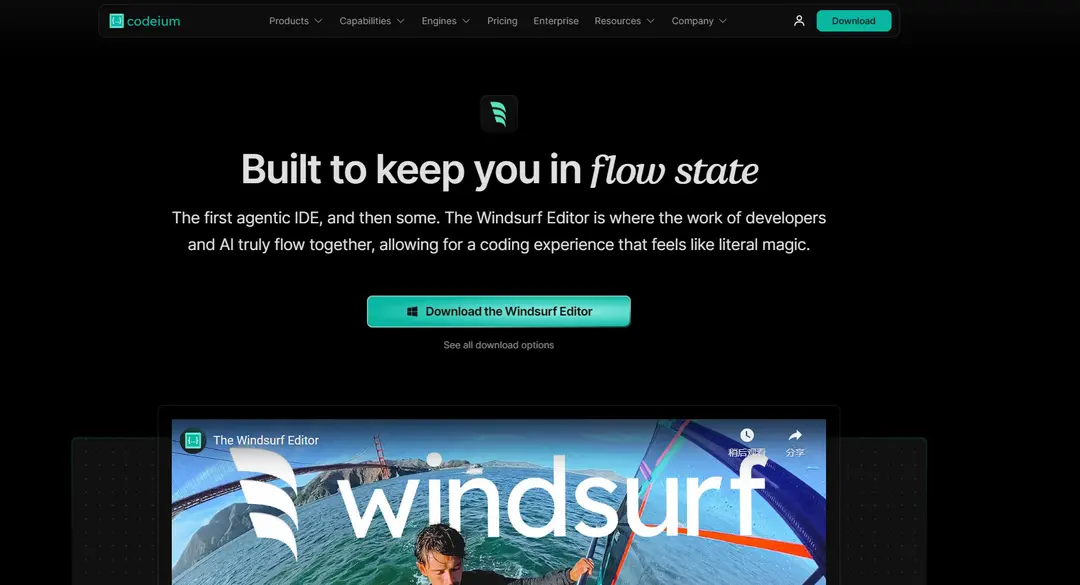
Product Information
Updated:Jul 16, 2025
Windsurf Monthly Traffic Trends
Windsurf experienced a 19.1% decline in traffic, likely due to Codeium's significant advancements and growing investor confidence. Codeium’s recent funding round at a $2.85 billion valuation and the introduction of Windsurf Editor with agentic AI capabilities may have attracted users away from Windsurf.
What is Windsurf
Windsurf Editor is a next-generation integrated development environment (IDE) created by Codeium, a company valued at $1.25 billion. Built on the foundation of Visual Studio Code, it represents a fundamental leap forward in how developers interact with AI. The editor supports over 70 programming languages and is designed to maintain developers in a flow state while coding. It's available for Mac, Windows, and Linux platforms, offering both free and premium features through Codeium's platform.
Key Features of Windsurf
Windsurf Editor is an innovative AI-powered IDE developed by Codeium that combines copilot and agent capabilities to create a seamless coding experience. It features Cascade for deep contextual awareness, multi-file editing, and command suggestions, while maintaining developer flow state through AI collaboration. The editor builds upon VS Code's foundation with enhanced performance, intuitive UI, and advanced AI features like Flows and Supercomplete.
Cascade Integration: A powerful chat-like feature that combines deep codebase understanding, real-time awareness of developer actions, and advanced tools for seamless collaboration between AI and developer
Flows System: A unique combination of agent and copilot capabilities that allows AI and developers to operate on the same state simultaneously, creating a synchronized workflow
Multi-file Editing: Enables coherent editing across multiple files through context awareness and iterative problem-solving, streamlining complex codebase modifications
Supercomplete: Advanced prediction system that analyzes and suggests next actions beyond simple code completion, enhancing developer productivity
Use Cases of Windsurf
Enterprise Development: Large organizations like JPMorganChase and Dell use it to boost productivity in complex software development projects
Music Visualization Development: Developers can create interactive music visualizers with AI assistance for feature suggestions and automation of routine tasks
Production Codebase Management: Teams can efficiently manage and modify large-scale production codebases with contextual awareness and multi-file editing capabilities
Pros
Strong privacy focus with no training on non-permissive data
Enhanced performance and better UI compared to VS Code
Seamless integration of AI assistance while maintaining developer control
Cons
Some advanced features will eventually require paid subscription
Requires minimum system requirements that might not be available on older systems
How to Use Windsurf
Download and Install: Download Windsurf Editor from windsurf.ai. For Mac, drag to Applications folder. For Windows, run the installer. For Linux, unzip and run installation script.
Initial Setup: Launch Windsurf Editor and choose either 'Import VS Code' configurations or 'Start Fresh'. Select your preferred editor theme.
Account Authentication: Sign in with your existing Codeium account or create a new one. Authenticate and click 'Open Windsurf' to begin.
Basic Usage - Inline Commands: Press Cmd + I (or equivalent) in the editor to generate or refactor code using natural language commands.
Using Cascade: Access Cascade chat feature for deep codebase understanding and AI assistance. Use @ mentions to reference specific code elements like functions, classes, or files.
Terminal Integration: Press Cmd + I in terminal to enter natural language commands. Cascade can suggest and execute terminal commands.
Multi-file Editing: Use Cascade for coherent multi-file edits with context awareness. Select code and use the Cascade panel for refactoring across files.
AI Settings Configuration: Access AI settings through the status bar to customize features like autocomplete speed or disable specific AI functionalities.
Code Highlighting Actions: Highlight code and mention it directly in Cascade panel for context-aware assistance or use Command for refactoring.
Remote Development: Connect to remote servers via SSH or use local dev containers for development. Note that SSH requires OpenSSH installation.
Windsurf FAQs
Windsurf Editor is the first AI agent-powered IDE that combines both Copilot and Agent capabilities. It's built by Codeium and designed to keep developers in a flow state while coding.
Official Posts
Loading...Related Articles
Analytics of Windsurf Website
Windsurf Traffic & Rankings
198.6K
Monthly Visits
#228595
Global Rank
#2019
Category Rank
Traffic Trends: Oct 2024-Jun 2025
Windsurf User Insights
00:00:15
Avg. Visit Duration
1.57
Pages Per Visit
42.51%
User Bounce Rate
Top Regions of Windsurf
JP: 6.81%
US: 4.03%
NG: 3.73%
IN: 3.48%
RU: 2.57%
Others: 79.38%













