Walling
Walling is a visual workspace that helps users organize ideas, manage projects, and present work in an engaging and flexible way.
https://walling.app/
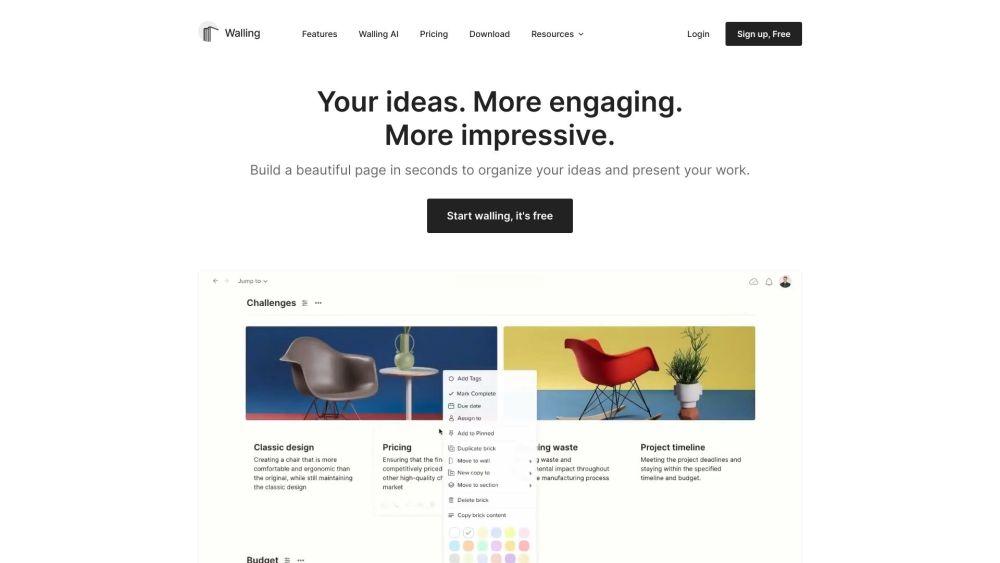
Product Information
Updated:Jul 16, 2025
Walling Monthly Traffic Trends
Walling experienced a 25.9% increase in visits, reaching 51.7K visits. The YouTube video highlighting the app's features and issues, along with positive reviews on Product Hunt, likely contributed to the moderate growth. However, the app's lack of a desktop version and formatting limitations may have limited its growth potential.
What is Walling
Walling is a productivity platform designed to revolutionize how people capture, organize, and share ideas. It provides a visual, flexible workspace where users can collect thoughts, plan projects, and visualize concepts side by side. Unlike traditional linear documents or restrictive slides, Walling offers a unique 'wall' format that allows for more creative and intuitive organization of information. The platform is suitable for individuals and teams across various industries who want to communicate ideas effectively and streamline their workflow.
Key Features of Walling
Walling is an AI-powered visual workspace that allows users to organize ideas, manage tasks, and present work in an engaging way. It offers a flexible canvas for collecting notes, images, files, and other content, with features like AI-generated content, visual organization, collaboration tools, and easy sharing options. The app is available across multiple platforms and aims to make project management and idea presentation more intuitive and visually appealing.
AI-Powered Content Generation: Ask Walling AI to create ideas, tasks, images, and other content for your projects in seconds.
Visual Organization: Arrange ideas, notes, and tasks on a visual canvas called a 'wall' for better overview and context.
Collaborative Workspace: Invite team members to collaborate, comment, and vote on ideas within shared walls.
Multi-format Content Support: Add text, images, videos, files, links, tables, and calendars to your walls.
Easy Sharing and Publishing: Share walls with a single click, generating a public link for easy distribution.
Use Cases of Walling
Project Management: Visually organize project details, tasks, and resources for better team alignment and progress tracking.
Creative Brainstorming: Use the visual canvas to collect and arrange ideas, inspiration, and mood boards for creative projects.
Product Design and Development: Organize product features, user feedback, and development tasks in a visually engaging format.
Marketing Campaign Planning: Plan and visualize marketing strategies, content ideas, and campaign timelines on a single wall.
Personal Knowledge Management: Capture and organize personal notes, ideas, and research in a visually structured manner.
Pros
Intuitive visual interface for organizing ideas and projects
AI-powered content generation saves time and sparks creativity
Available on multiple platforms for seamless access
Flexible content types support various project needs
Cons
Mobile app has limited features compared to desktop version
Learning curve may be steep for users accustomed to traditional note-taking apps
Lack of end-to-end encryption (as of the latest information)
How to Use Walling
Sign up for a Walling account: Go to walling.app and create a free account to get started.
Create a new Wall: Click 'Start a new wall' to begin organizing your ideas and projects.
Add content to your Wall: Use the AI assistant or manually add notes, images, files, links, tables, and other content to your Wall.
Organize your content: Arrange your content into sections and use tags, colors, and layouts to structure your ideas.
Collaborate with others: Invite team members to view and edit your Wall. Leave comments and vote on ideas.
Manage tasks: Create and assign tasks, add due dates, and track progress on your project Wall.
Customize the look: Use colors, images, and different layouts to make your Wall visually appealing.
Share your Wall: Publish your Wall and share the link to present your ideas to others.
Access on multiple devices: Use Walling on web, desktop, or mobile apps to organize your ideas anywhere.
Walling FAQs
Walling is a visual productivity platform for organizing work and presenting ideas. It provides a flexible workspace to collect thoughts, plan projects, and visualize ideas side by side using virtual walls.
Official Posts
Loading...Analytics of Walling Website
Walling Traffic & Rankings
51.7K
Monthly Visits
#577508
Global Rank
#274
Category Rank
Traffic Trends: Jul 2024-Jun 2025
Walling User Insights
00:00:34
Avg. Visit Duration
2.1
Pages Per Visit
44.21%
User Bounce Rate
Top Regions of Walling
US: 26.5%
BE: 13.65%
GB: 8.58%
CA: 7.84%
IT: 5.32%
Others: 38.1%











