
Visla
Visla è una piattaforma di creazione e editing video basata su AI per le aziende che gestisce storyboard, script, B-roll, doppiaggio, sottotitoli e altro ancora.
https://www.visla.us/?utm_source=aipure
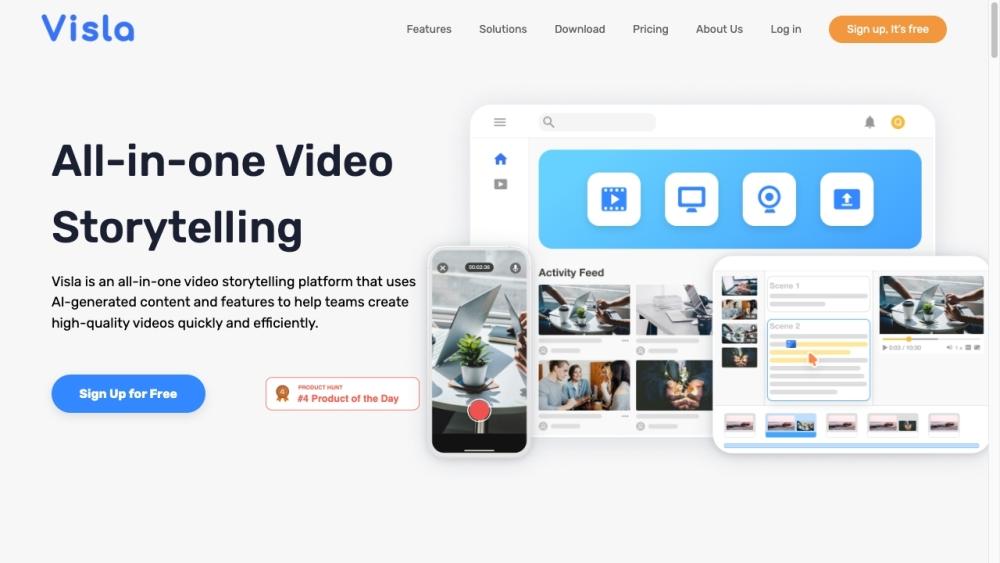
Informazioni sul Prodotto
Aggiornato:Aug 20, 2025
Tendenze del traffico mensile di Visla
Visla ha raggiunto 236K visite con una crescita del traffico del 39,3%. La recente aggiunta di un plug-in Visla per Adobe Express e le funzionalità AI premium hanno probabilmente aumentato l'attrattiva della piattaforma, guidando il coinvolgimento e l'adozione degli utenti.
Cos'è Visla
Visla è una piattaforma integrata di creazione e comunicazione video basata su intelligenza artificiale, progettata per aziende e team. Consente agli utenti di produrre, modificare e distribuire video efficaci in modo efficiente, senza richiedere competenze estese. Visla offre un set completo di funzionalità, tra cui generazione video AI, registrazione, editing, strumenti di collaborazione e condivisione, per semplificare l'intero processo di creazione video dall'inizio alla fine.
Caratteristiche principali di Visla
Visla è una piattaforma di creazione e editing video all-in-one basata su intelligenza artificiale, progettata per le aziende. Offre funzionalità come generazione di video AI, editing automatizzato, registrazione dello schermo, spazi di lavoro collaborativi e strumenti di branding. Visla semplifica il processo di produzione video gestendo attività come la stesura di storyboard, la scrittura di script, la selezione di B-roll, i doppiaggi e la generazione di sottotitoli, consentendo ai team di creare video professionali in modo efficiente senza richiedere competenze estese.
Generatore di Video AI: Crea automaticamente video da vari input come testo, audio o idee, semplificando il processo di produzione video.
Spazi di Lavoro Collaborativi: Consente ai team di lavorare insieme senza soluzione di continuità su progetti video, condivisione di risorse, editing e revisione in tempo reale.
Strumenti di Editing AI: Offre funzioni di editing automatizzato come taglio automatico, rimozione di parole di riempimento e editing basato su scene per migliorare rapidamente la qualità video.
Personalizzazione del Branding: Consente agli utenti di applicare facilmente elementi di branding coerenti sui video, inclusi loghi, colori e caratteri.
Registrazione Multi-piattaforma: Fornisce strumenti per la registrazione da varie fonti tra cui schermi, telefoni, webcam e riunioni.
Casi d'uso di Visla
Creazione di Contenuti di Marketing: Produci rapidamente video di marca, dimostrazioni di prodotti e contenuti promozionali per campagne di marketing.
Formazione Aziendale e Apprendimento: Sviluppa programmi di formazione basati su video, corsi di e-learning e documentazione interna coinvolgenti.
Vendite e Assistenza Clienti: Crea demo di prodotti personalizzati, presentazioni di vendita e tutorial di supporto clienti in modo efficiente.
Comunicazioni Interne: Semplifica la comunicazione a livello aziendale con aggiornamenti esecutivi, spiegazioni di policy ed annunci di eventi in formato video.
Vantaggi
Interfaccia user-friendly che non richiede esperienza pregressa in editing video
Funzioni basate su AI che risparmiano tempo per la produzione video rapida
Strumenti collaborativi per la creazione e l'editing video basati su team
Svantaggi
Potenziali limitazioni nelle capacità di editing avanzato rispetto ai software professionale
Dipendenza dall'AI può portare a meno controllo creativo in alcuni aspetti
Modello basato su abbonamento potrebbe essere costoso per utenti individuali o piccoli team
Come usare Visla
Registrati per un account Visla: Vai su app.visla.us/signup e crea un account gratuito per iniziare con Visla.
Scegli il metodo di creazione video: Decidi se vuoi utilizzare la generazione video AI, registrare il tuo materiale o caricare contenuti esistenti.
Usa la generazione video AI: Se utilizzi l'AI, inserisci la tua idea, testo, script o altri contenuti e lascia che l'AI di Visla generi automaticamente un video per te.
Registra il materiale video: Se stai registrando, utilizza gli strumenti di registrazione schermo, webcam o multicamera di Visla per catturare il tuo materiale.
Carica contenuti esistenti: Se utilizzi contenuti esistenti, carica i tuoi file video, immagini o altri asset su Visla.
Modifica il tuo video: Usa gli strumenti di editing di Visla per tagliare clip, aggiungere transizioni, inserire testo/grafica, regolare l'audio e altro ancora.
Migliora con funzionalità AI: Sfrutta gli strumenti AI come sottotitoli automatici, rimozione di parole vuote e editing basato su scene per migliorare il tuo video.
Aggiungi elementi di branding: Personalizza il tuo video con colori aziendali, loghi, intro/outro e altri asset di branding.
Collabora con il tuo team: Invita i membri del team nel tuo spazio di lavoro Visla per collaborare all'editing, fornire feedback e gestire asset insieme.
Esporta e condividi: Una volta terminato, esporta il tuo video e condividilo direttamente da Visla o scarica per pubblicarlo altrove.
FAQ di Visla
Visla è una piattaforma all-in-one basata sull'intelligenza artificiale per la creazione e la comunicazione video. Consente alle aziende e ai team di creare, modificare e condividere facilmente video professionali utilizzando funzionalità come la generazione video AI, la registrazione schermo, la modifica collaborativa e gli strumenti di branding.
Post Ufficiali
Caricamento...Video di Visla
Articoli Popolari

Strumenti di IA più popolari del 2025 | Aggiornamento 2026 di AIPURE
Feb 10, 2026

Moltbook AI: la prima rete sociale di agenti AI puri del 2026
Feb 5, 2026

ThumbnailCreator: Lo strumento di intelligenza artificiale che risolve lo stress delle miniature di YouTube (2026)
Jan 16, 2026

Occhiali Smart AI 2026: Una prospettiva software-first sul mercato dell'AI indossabile
Jan 7, 2026
Analisi del Sito Web di Visla
Traffico e Classifiche di Visla
236K
Visite Mensili
#145364
Classifica Globale
#453
Classifica di Categoria
Tendenze del Traffico: Jul 2024-Jun 2025
Approfondimenti sugli Utenti di Visla
00:02:50
Durata Media della Visita
4.1
Pagine per Visita
40.42%
Tasso di Rimbalzo degli Utenti
Principali Regioni di Visla
IN: 23.09%
BR: 18.78%
US: 9.52%
QA: 4.68%
DE: 3.93%
Others: 40%








