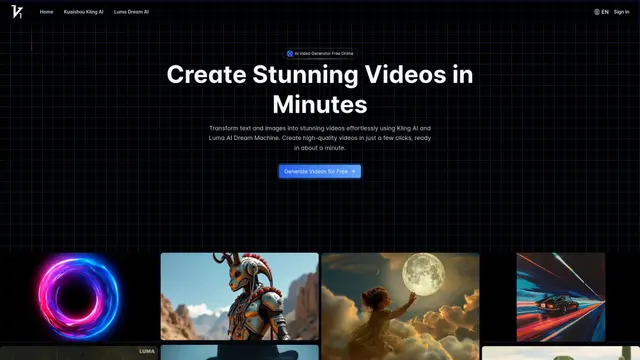如何使用 Vidu Studio AI
访问Vidu Studio AI网站: 导航至Vidu Studio AI官方网站 https://www.vidu-studio.net/
创建账户或登录: 注册一个新账户或登录已有账户
选择输入方式: 选择是基于文本还是图像创建视频
输入文本或上传图像: 输入视频的文本描述或上传要使用的图像
选择模板: 浏览可用模板并选择适合视频概念的模板
自定义视频: 使用拖放界面调整元素、添加动画或修改过渡效果
预览视频: 使用实时预览功能查看视频在最终确定前的效果
进行调整: 根据预览进行微调,进行必要的更改
生成视频: 点击生成按钮,让AI创建最终视频
下载或分享: 视频准备好后,以首选格式下载或直接从平台分享
Vidu Studio AI 常见问题
Vidu Studio AI 是一个由人工智能驱动的平台,它可以将文本和图像转化为专业质量的视频。它使用先进的 AI 技术简化视频制作,使其适用于所有技能水平的用户。
Vidu Studio AI 月度流量趋势
Vidu Studio AI 上个月收到了 2.2k 次访问,显示出 -49.6% 的显著下降。根据我们的分析,这一趋势与人工智能工具领域的典型市场动态相符。
查看历史流量
查看更多