Uizard
Uizard is an AI-powered design tool that enables users to quickly create UI prototypes for apps, websites, and software through an easy-to-use drag-and-drop interface.
https://uizard.io/
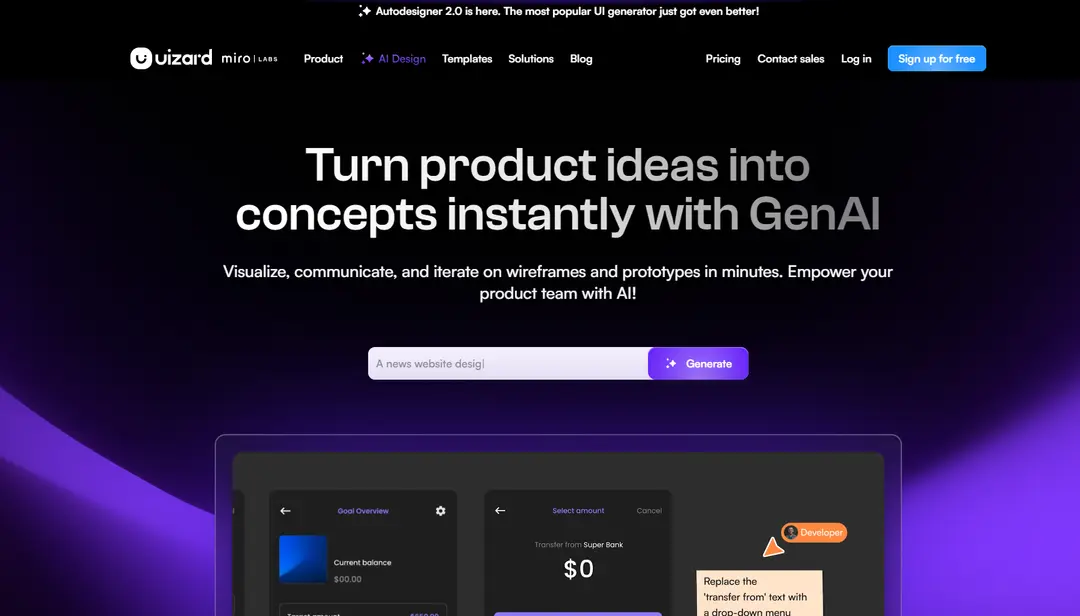
Product Information
Updated:Feb 16, 2026
Uizard Monthly Traffic Trends
Uizard experienced a 12.1% decline in traffic, with visits dropping to 719K. Despite its strong AI-driven features and positive reviews, the decline may be attributed to limited product updates or increased competition from other AI design tools.
What is Uizard
Uizard is a collaborative design platform that leverages artificial intelligence to simplify and accelerate the UI design process. It caters to both experienced designers and novices, offering an intuitive interface that allows users to rapidly transform ideas into high-fidelity prototypes. With features like AI-assisted design, real-time collaboration, and the ability to convert hand-drawn sketches into digital mockups, Uizard aims to streamline the entire design workflow from ideation to iteration.
Key Features of Uizard
Uizard is an AI-powered UI design tool that enables users to quickly create wireframes, mockups, and prototypes for apps, websites, and desktop software. It features an intuitive drag-and-drop editor, AI-assisted design capabilities, and collaboration tools. Uizard can generate designs from text prompts, convert sketches and screenshots into editable designs, and offers theme customization options.
AI-powered design generation: Generate complete UI designs and flows from text prompts using AI
Sketch and screenshot conversion: Transform hand-drawn sketches and screenshots into editable wireframes and mockups
Drag-and-drop editor: Easy-to-use interface for customizing designs without coding skills
Collaboration tools: Real-time collaboration features for team feedback and iteration
Fidelity switching: Toggle between low and high fidelity views of designs
Use Cases of Uizard
Rapid prototyping for startups: Quickly create mockups and prototypes to validate product ideas
Client presentations for agencies: Generate professional UI designs to showcase concepts to clients
Product management ideation: Visualize new features and updates for existing products
UX research and testing: Create interactive prototypes for user testing and feedback
Pros
Easy to use for non-designers
Speeds up the design process significantly
AI features provide a good starting point for designs
Cons
May have limitations for advanced design needs
AI-generated designs may require further customization
Some users report missing advanced features
How to Use Uizard
Sign up for a Uizard account: Go to the Uizard website and create a free account to get started.
Choose a project type: Select whether you want to create a web, mobile, or tablet design project.
Start with a template or blank canvas: Choose a pre-made template or start from scratch with a blank canvas.
Use the drag-and-drop editor: Add and customize UI elements using Uizard's intuitive drag-and-drop interface.
Leverage AI design features: Use Uizard's AI to automatically generate UI components and design suggestions.
Add interactions: Create interactive prototypes by adding clickable elements and transitions between screens.
Collaborate with your team: Invite team members to view and edit your project in real-time.
Export your design: Export your finished design as images, interactive prototypes, or code snippets.
Uizard FAQs
Uizard is an AI-powered design tool released in 2018. It helps users design and prototype user interfaces for web and mobile applications using an easy-to-use drag-and-drop editor and AI features.
Analytics of Uizard Website
Uizard Traffic & Rankings
719.5K
Monthly Visits
#54387
Global Rank
#380
Category Rank
Traffic Trends: Nov 2024-Oct 2025
Uizard User Insights
00:02:26
Avg. Visit Duration
5.22
Pages Per Visit
33.75%
User Bounce Rate
Top Regions of Uizard
IN: 21.17%
US: 6.36%
KR: 4.39%
CN: 4.37%
ID: 3.6%
Others: 60.12%












